Summary of Contents for AWID SENTINEL-PROX DC-1023
- Page 1 DC-1023 - 1 - 8/6/2010 SENTINEL-PROX DC-1023 Dual frequencies RFID Reader Users Manual-041419 Your best option for Proximity Access Control...
- Page 2 C OPYRIGHT ACKNOWLEDGEMENTS The contents of this document are the property of Applied Wireless Identifications Group, Inc. (AWID) and are copyrighted. All rights reserved. Any reproduction, in whole or in part, is strictly prohibited. For additional copies of this document please contact:...
-
Page 3: Table Of Contents
DC-1023 - 3 - 8/6/2010 Table of Contents REVISION HISTORY ......................4 INTRODUCTION......................5 General Descriptions ...................5 Special Features....................5 Suggested Applications ..................5 SPECIFICATIONS ......................5 Measuring Read Distance ...................5 PREPARATION FOR INSTALLATION..............6 Site Survey......................6 Preferred Reader Installation Practices...............6 Metal Mounting ....................6 General Wiring Requirements ................7 Power Supply.......................7 Grounding ......................7 Wiring Diagrams ....................7... -
Page 4: Revision History
DC-1023 - 4 - 8/6/2010 REVISION HISTORY Version Revised Date Sections Remarks Affected Z. Wang 7/21/2010 Initial version Your best option for Proximity Access Control... -
Page 5: Introduction
- 5 - 8/6/2010 INTRODUCTION AWID's Sentinel-Prox DC-1023 Reader is a dual frequencies versatile smart card/smart label and proximity card reader for switch plate mounting. This Reader will provide simultaneous Wiegand and RS-232 output formats. Its primary applications are Access Control and Time &... -
Page 6: Preparation For Installation
DC-1023 - 6 - 8/6/2010 to the Reader, until a BEEP occurs. The BEEP indicates that the Reader detects and read the card. In order to read again, the card must be fully withdrawn from the Reader’s field of surveillance and then re-approached again. During normal operation, the card can be presented at any angle relative to the Reader, however this will result in slight variation of read range. -
Page 7: General Wiring Requirements
8/6/2010 3.4 GENERAL WIRING REQUIREMENTS All the Reader wiring must be continuously shielded. AWID recommends using #22 AWG up to #18 AWG, six or seven-conductor shielded cables. Longer distances and higher current consumption on the power supply line will require larger gauge wires. - Page 8 DC-1023 - 8 - 8/6/2010 Figure 1 Wiring Diagram for Wiegand Output Format Figure 2 Wiring Diagram for RS232 Output Format Your best option for Proximity Access Control...
-
Page 9: Installation Procedure
Check to verify that every item listed under Section 5.1 of this manual is present before starting the installation. 4.1 PARTS LIST a. Installation sheet, P/N: xxx-xx-x QTY=1 b. Sentinel-Prox DC-1023 Reader, P/N: xxx-xx-x QTY=1 c. #6-32x1” Machine screw P/N: 0616MPP QTY=1 Your best option for Proximity Access Control... -
Page 10: Installation Steps
3. Install the Snap-On cover. Warranty AWID’s products are warranted to the original purchaser to be free of defects in material and workmanship for the life of the product. Any tampering or modification to the product will void this product warranty. AWID does not warrant any product as to its merchantability or suitability of use. -
Page 11: Troubleshooting
Or “is the problem originating from the Reader? “ Maybe the problem “is the power supply?” All AWID’s readers will need only a power supply and a valid card to work properly. If the reader is only connected with RED (+5-12V) and BLACK (Ground), and presented with a valid card, the reader will BEEP and momentarily turned AMBER. -
Page 12: Patents And Approvals
Patents and Approvals AWID products are covered by United States patent #5594384. AWID logo is a registered trademark of Applied Wireless Identifications Group, Inc. Where required, AWID’s products are approved by the appropriate regulatory agencies: U. S. Federal Communications Commission:...
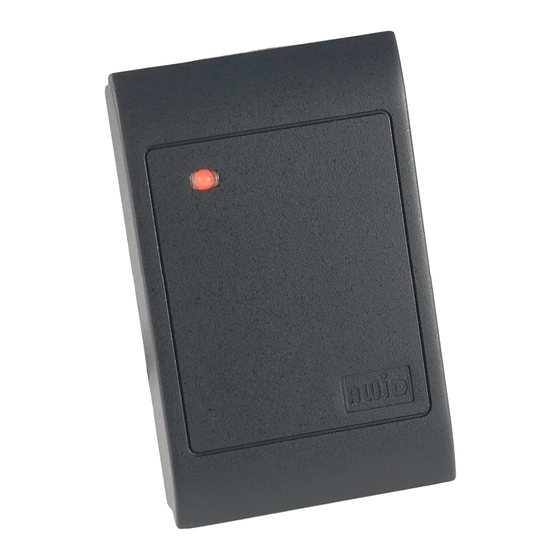




Need help?
Do you have a question about the SENTINEL-PROX DC-1023 and is the answer not in the manual?
Questions and answers