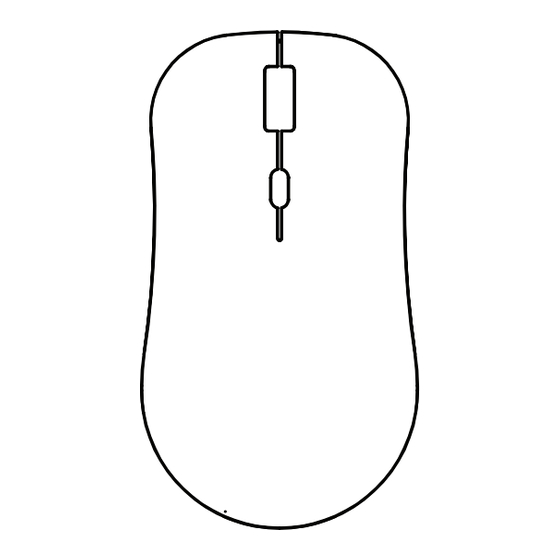
Advertisement
Table of Contents
Wireless Mouse
MW162
Instruction
Using area:
Tablet PC , Laptop, Desktop Computer.
Power on/off : Fold the mouse to turn it on. Unfold the
mouse to turn it off.
Pairing steps:
1.Take out the nano receiver from the slot on the
buttom case;
2. Plug the nano receiver into an available USB port on
your computer;
3. Unfold the mouse to turn it on , now your mouse will
connect to your computer automatically.
Specifications
Working Hz: 2.4G
Modulation: GFSK
Working current: ≤4.5mA
Awak up: pressing any key
Battery life: 300 times circulation
Standby time: 30 days
DIP resolution rate: 800-1200-1600
Working distance: >8m(open space and straight distance )
Sleeping time: about 10 minutes ( no any pressing )
Voltage: 3.7V
Starting current: ≤12.5mA
Low voltage demand: ≤3.0V
Charging time: 2.5H
Working time: 60H
Advertisement
Table of Contents

Summary of Contents for BOW MW162
- Page 1 Wireless Mouse MW162 Instruction Using area: Tablet PC , Laptop, Desktop Computer. Power on/off : Fold the mouse to turn it on. Unfold the mouse to turn it off. Pairing steps: 1.Take out the nano receiver from the slot on the buttom case;...
- Page 2 FCC Warnning: This equipment has been tested and found to comply with the limits for a Class B digital device, pursuant to part 15 of the FCC Rules. These limits are designed to provide reasonable protection against harmful interference in a residential installation. This equipment generates, uses and can radiate radio frequency energy and, if not installed and used in accordance with the instructions, may cause harmful interference to radio communications.
Need help?
Do you have a question about the MW162 and is the answer not in the manual?
Questions and answers