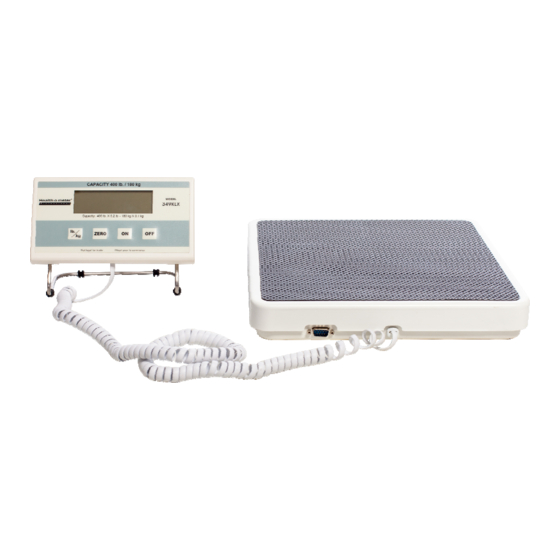
Chapters
Table of Contents

Summary of Contents for Health O Meter 349KLXAD
- Page 1 Model 349KLX Remote Display Digital Scale User Instructions PELSTAR, LLC 9500 West 55 St. McCook, IL 60525-7110 USA www.homscales.com © Pelstar, LLC 2017 P/N UM349KLX Rev 20171212_web...
-
Page 2: Table Of Contents
Model 349KLX ® Thank you for your purchase of this Health o meter Professional product. Please read this manual carefully, and keep it for easy reference or training. TABLE OF CONTENTS Caution and Warning....................3 Specifications for This Scale ..................4 Certifications / Disposal ..................... -
Page 3: Caution And Warning
When operating the scale with the optional AC adapter: Operate this scale exclusively with the AC adapter provided by Health o meter • Professional. Use of an unspecified adapter will void the warranty and can pose a serious safety hazard. -
Page 4: Specifications For This Scale
SPECIFICATIONS FOR THIS SCALE General The Model 349KLX remote display digital scale uses highly sophisticated microprocessor technology. Each scale is designed to provide accurate, reliable and repeatable weight measurements. In addition, each scale is designed to provide the user with features that make the weighing process simple, fast, and convenient. -
Page 5: Certifications / Disposal
CERTIFICATIONS / DISPOSAL Certification Descriptions Pelstar, LLC has been officially certified as the manufacturer ® of Health o meter Professional medical devices. The Pelstar, LLC quality assurance system covers the development, production, sales and service of medical scales and measuring systems. -
Page 6: Assembly Instructions
If damage is found, contact your ® shipper or a Health o meter Professional representative immediately at 1-800-815-6615. Claims must be filed with the shipper as soon as possible after receipt of the package. The following information details what you will find inside the main carton as you unpack the parts for assembly. -
Page 7: Display Assembly Table Top Use Instructions
DISPLAY ASSEMBLY TABLE TOP USE INSTRUCTIONS Assembling the 349KLX Scale 1. Carefully remove the scale platform and display assembly from the carton, and place on a flat, level, and dry surface. 2. If using the display assembly on a desk or table, insert the metal stand into the slots on the back of the display. -
Page 8: Display Assembly Wall Mount Instructions
DISPLAY ASSEMBLY WALL MOUNT INSTRUCTIONS Required Parts (1) Display assembly (2) #8 Anchoring screws (4.2 mm nominal OD) (2) Mounting anchors, compatible with wall construction Caution: When wall mounting the display assembly, ensure that the mounting location is free of electrical lines, gas pipes, and other safety hazards. Ensure that wall is of construction that can support the display assembly. - Page 9 DISPLAY ASSEMBLY WALL MOUNT INSTRUCTIONS (CONT) 5. Once the holes are marked, use a hammer or Phillips head screwdriver to set the 2 drywall anchors into the holes. Use a screwdriver to insert the drywall anchors completely into the wall. Screw the two mounting screws into the anchors.
-
Page 10: Powering The Scale
Note orientation ® Note: Health o meter Professional recommends using alkaline or lithium batteries, rated for 130° F (54° C) operation. Do not use zinc-carbon batteries. 4. Re-attach the battery cover to the display assembly. -
Page 11: Transporting The Scale With Optional Carrying Case
TRANSPORTING THE SCALE WITH OPTIONAL CARRYING CASE Preparing a 349KL Scale for Transport This scale can be easily placed into a carrying case (item # 64771) for storage, or transport from one location to another. To prepare the scale for transport, follow these steps: Optional Carrying Case Item # 64771... -
Page 12: Operating Instructions
OPERATING INSTRUCTIONS Keypad Function Description Powers scale on. Powers scale off. ZERO Zeroes or tares the scale prior to a weighing. lb. / kg Toggles between pounds (lb) and kilograms (kg). Weighing a Patient 1. Make sure there is nothing on the weighing platform. 2. - Page 13 OPERATING INSTRUCTIONS (CONT) Auto-Off Function As an energy saving feature, the scale automatically powers off after 2 minutes of inactivity. This function is enabled by default. Disable Auto-Off 1. While the scale is powered off, press and hold the lb./kg button. 2.
- Page 14 7. Press ZERO after weighing process is complete to return to normal weighing mode. Child/Parent Function The Parent/Child function on Health o meter® Professional scales provides the convenience of weighing a small child or infant while being held by a parent. Follow these simple steps to display the child’s weight.
-
Page 15: Maintenance
MAINTENANCE Maintenance The following pages provide instructions for maintenance, cleaning, calibration, and troubleshooting for the 349KLX scale. Maintenance operations other than those described in this manual should be performed by qualified service personnel. Caution: Before first use, or after long periods of non-use, check the scale for proper operation and function. -
Page 16: Calibration
CALIBRATION Calibration This scale has been factory calibrated and does not require calibration prior to use. If required, the scale can be calibrated. Calibration of the 349KLX scale is performed using certified weights. 50 / 100 / 200 / 400 lbs are employed as the calibration standards. The scale can only be calibrated in pounds (lb). -
Page 17: Troubleshooting
TROUBLESHOOTING Troubleshooting Before contacting service personnel, refer to the following instructions to check and correct any failures. Symptom Possible Cause Corrective Action Scale does not power on 1. Dead batteries 1. Replace batteries 2. Faulty electrical outlet 2. Use a different outlet 3. -
Page 18: Warranty
® Health o meter Professional products are manufactured, designed, and owned by Pelstar, LLC. ® We reserve the right to improve, enhance, or modify Health o meter Professional product features or specifications without notice. © Pelstar, LLC 2017 P/N UM349KLX Rev20171212_Web... - Page 19 Balanza Digital con Pantalla a Distancia Modelo 349KLX Instrucciones de Uso P/N UM349KLX Rev20171212_web...
- Page 20 Modelo 349KLX ® Gracias por comprar este producto Health o meter Professional. Por favor, lea con detenimiento este manual, y manténgalo a la mano para su consulta y capacitación. ÍNDICE Precauciones……………………………………………………………………………………3 Especificaciones de la Balanza……………………………………………………………….4 Certificaciones / Conectividad / Eliminación………………………………………………...5 Tablero de Unidad de Display Instrucciones de Uso ………………........6...
-
Page 21: Precauciones
Si la balanza se daña, no debe utilizarla hasta que reciba un mantenimiento adecuado. • Todo tipo de reparación debe de realizarse únicamente por personal de servicio ® autorizado por Health o meter Professional. Para evitar que el paciente se lesione, este debe recibir asistencia durante el proceso •... -
Page 22: Especificaciones De La Balanza
ESPECIFICACIONES DE LA BALANZA General Las balanzas digitales con pantalla a distancia modelo 349KLX utilizan tecnología computarizada muy sofisticada. Cada balanza de precisión está diseñada para mostrar medidas de peso exactas, confiables y repetibles. Además, cada balanza está diseñada para brindar al usuario características que hacen que el procedimiento de pesaje sea sencillo, rápido y práctico. -
Page 23: Certificaciones / Conectividad / Eliminación
CERTIFICACIONES / CONECTIVIDAD / ELIMINACIÓN Descripciones de certificación Pelstar, LLC ha sido certificado oficialmente como fabricante ® de dispositivos médicos Health o meter Professional. El sistema de control de calidad de Pelstar, LLC cubre el desarrollo, producción, venta y servicio de las balanzas médicas y los sistemas de medición. -
Page 24: Tablero De Unidad De Display Instrucciones De Uso
Si encuentra algún daño, contacte de inmediato al transportista o a un ® representante de Health o meter Professional al teléfono 1-800-815-6615. Debe presentar cualquier queja ante el transportista al momento de recibir el paquete. La siguiente información menciona a detalle lo que encontrará... - Page 25 TABLERO DE LA UNIDAD DE DISPLAY INSTRUCCIONES DE USO Ensamblado de la Balanza 349KLX 1. Retire cuidadosamente la plataforma de la balanza y la unidad display del cartón y colóquelos sobre una superficie plana, nivelada y seca. 2. Si usa la unidad de display sobre un escritorio o una mesa, inserte el soporte...
-
Page 26: Instrucciones De Ensamblaje Para El Montaje De Pared De La Pantalla
INSTRUCCIONES DE ENSAMBLADO A LA PARED DE LA UNIDAD DE DISPLAY Piezas Necesarias (1) Unidad de display (2) Tornillos de anclaje #8 (DE nominal 4.2 milímetros) (2) Pernos anclados, compatibles con la construcción de la pared Precaución: Cuando se instale el display sobre una pared, asegúrese de que la ubicación esté... - Page 27 INSTRUCCIONES DE ENSAMBLADO A LA PARED DE LA UNIDAD DE DISPLAY (CONT.) 11. Una vez que estén marcadas las perforaciones, use un martillo o destornillador de cruz para colocar los 2 tacos de anclaje en las perforaciones. Utilice un destornillador para insertar los tacos totalmente en la pared.
-
Page 28: Encendido De La Balanza
Nota orientación ® Nota: Health o meter Professional recomienda el uso de baterías alcalinas o de litio, clasificadas para su operación a 130° F (54° C). No utilice baterías de zinc-carbón. 4. Reponga la cubierta de baterías a la unidad de display. -
Page 29: Transportar La Balanza Con La Maletín De Transporte Opcional
TRANSPORTE DE LA BALANZA CON EL MALETÍN DE TRANSPORTE OPCIONAL Preparación de la Balanza 349KL para Transportarse Esta balanza puede ser puesta fácilmente en un maletín de transporte (artículo # 64771) para su almacenaje, o para transportarse de una sala a otra. Para preparar la balanza para su transporte, siga estos pasos: Artículo Opcional # 64771 Maletín de... -
Page 30: Instrucciones De Operación
INSTRUCCIONES DE OPERACIÓN Teclado Función Descripción ON (Encender) Enciende la balanza. OFF (Apagar) Apaga la balanza. ZERO (Cero) Pone a cero o en tara la báscula previa al pesado. lb. / kg Alterna entre libras (lb) y kilogramos (kg). Pesar un paciente Nota: Cuando encienda la balanza, siempre mostrará... - Page 31 INSTRUCCIONES DE OPERACIÓN Función de apagado automático Como una función para ahorrar energía, la balanza se apagará después de 2 minutos de inactividad. Esta función está activa por defecto. Nota: Verifique que el cable esté conectado al puerto RJ del montaje de la pantalla y asegúrese que la plataforma esté...
- Page 32 7. Presione ZERO después del proceso de pesado para volver al modo de peso normal. Función de Niño/Padre La función de Niño/Padre en las balanzas Health o meter® Professional proporciona la conveniencia de poder pesar a un pequeño o infante mientras es sostenido por uno de sus padres.
-
Page 33: Mantenimiento
MANTENIMIENTO Mantenimiento Las siguientes páginas le mostrarán instrucciones para dar mantenimiento, calibrar y solucionar problemas de la balanza 349KLX. Las operaciones de mantenimiento que no aparezcan en este manual deberán realizarse por personal capacitado. Atención: Antes de utilizarse por primera vez, o después de largos periodos sin utilizarla, asegúrese que la balanza funciona correctamente. -
Page 34: Calibración
CALIBRACIÓN Calibración La balanza se calibró desde fábrica y no necesita una calibración previa a su utilización. De ser necesario, la balanza puede calibrarse. La calibración de la balanza 349KLX se realiza conforme a medidas de calibración certificadas. Se emplean 50 / 100 / 200 / 400 libras como las medidas de calibración estándar. -
Page 35: Solución De Problemas
SOLUCIÓN DE PROBLEMAS Solución de Problemas Antes de solicitar asistencia técnica, consulte las siguientes instrucciones para revisar y corregir cualquier falla. Problema Posible causa Acción correctiva La balanza no enciende 1. Batería descargada 1. Reemplace la batería 2. Enchufe eléctrico 2. -
Page 36: Garantía
Pelstar, LLC., fabrica, diseña, y es dueño de los productos Health o meter Professional. ® Nos reservamos el derecho de mejorar o modificar las características o especificaciones de los productos Health o meter Professional sin previo aviso. © Pelstar, LLC 2017... - Page 37 Modèle 349KLX Balance Numérique avec Affichage à Distance Instructions de l'Utilisateur P/N UM349KLX Rev 20171212_web...
- Page 38 Modèle 349KLX ® Merci d'avoir acheté ce produit Health o meter Professional. Veuillez lire ce manuel attentivement, et le garder comme référence ou comme formation. TABLE DES MATIÈRES Précaution et Avertissement ..................3 Caractéristiques de Cette Balance ................4 Certifications / Connectivité / Disposition ..............5 Instructions D'assemblage de L'écran à...
-
Page 39: Précaution Et Avertissement
Lors de l'utilisation de cette balance avec l'adaptateur AC optionnel: ® Utilisez exclusivement cette balance avec l'adaptateur AC fournis par Health o meter • Professional. L’utilisation d’un adaptateur non-indiqué annulera la garantie, et peut poser un sérieux risque de sécurité. -
Page 40: Caractéristiques De Cette Balance
CARACTÉRISTIQUES DE CETTE BALANCE Général La balance numérique de modèle 349KLX utilise une technologie de microprocesseur hautement sophistiquée. Chaque balance de précision est conçue pour fournir des mesures de poids précises, fiables et constantes. De plus, chaque balance est conçue pour fournir à l'utilisateur des fonctionnalités qui rendent la pesée simple, rapide, et pratique. -
Page 41: Certifications / Connectivité / Disposition
Disposition Balance 349KLX Cette balance Health o meter® Professional doit être jetée de façon appropriée, comme déchet ’ électronique. Suivez les régulations nationales, régionales ou locales s appliquant à... -
Page 42: Instructions D'assemblage De L'écran À Un Dessus De Table
S il y a du dommage, contactez votre livreur ou un représentant Health o meter® Professional immédiatement au 1-800-815-6615. Les réclamations doivent être déposées avec le livreur ’... - Page 43 INSTRUCTIONS D'ASSEMBLAGE DE L'ÉCRAN À UN DESSUS DE TABLE Assemblage de la balance 349KLX 1. Enlevez avec soin la plateforme de la balance et l'assemblage de l'écran de la boîte, et placez-la sur une surface plane, nivelée et sèche. 2. Si vous utilisez l'assemblage de l'écran sur un comptoir ou une table, insérez le support de métal dans les tiges à...
-
Page 44: Instructions D'assemblage Support Mural De L'affichage
INSTRUCTIONS D'ASSEMBLAGE SUPPORT MURAL DE L'AFFICHAGE Pièces Requises (1) Assemblage de l'écran (2) Vis d'ancrage #8 (4.2mm OD nominal) (2) Ancres de montage, compatible avec la construction du mur Mise en Garde: Lors de la fixation murale de l'assemblage de l'écran, assurez-vous que l'emplacement est libre de lignes électriques, de tuyaux de gaz, ou d'autres dangers de sécurité. - Page 45 INSTRUCTIONS D'ASSEMBLAGE SUPPORT MURAL DE L'AFFICHAGE (SUITE) 5. Une fois les trous marqués, utilisez un marteau ou un tournevis à tête Phillips pour mettre en place les deux vis d'ancrage dans les trous. Utilisez un tournevis pour insérer complètement les vis d'ancrage au mur.
-
Page 46: Allumer La Balance
Note orientation Note : ® Health o meter Professional recommande d'utiliser une batterie alkaline ou au lithium, classée pour une utilisation à 130° F (54° C). Ne pas utiliser de piles zinc-carbone. 4. Replacez le couvert de la batterie sur l'écran. -
Page 47: Transporter La Balance Avec L'étui De Transport Optionnel
TRANSPORTER LA BALANCE AVEC L'ÉTUI DE TRANSPORT OPTIONNEL Préparer la balance 349KLX pour le transport Cette balance peut être facilement placée dans un étui de transport (article # 64771) pour l'entreposage, ou le transport d'une pièce à une autre. Pour préparer la balance pour le transport, suivez ces étapes: Étui de transport article en option... -
Page 48: Instructions D'utilisation
INSTRUCTIONS D'UTILISATION Clavier Fonction Description Allume la balance. Éteint la balance. ZERO Remet à zéro ou effectue tare avant une pesée. lb. / kg Alterne entre les livres (lb) et les kilogrammes (kg). Peser un Patient Note: Lorsque cette balance est allumée, elle sera toujours réglée en livres (lb) ou kilogrammes (kg) par défaut. - Page 49 INSTRUCTIONS D'UTILISATION Fonction d'arrêt automatique En tant que fonctionnalité d'économie d'énergie, la balance s'éteindra automatiquement après 2 minutes d'inactivité. Cette fonction est activée par défaut. Note: S'assurer que le câble est attaché à la prise RJ du montage de l'écran, et s'assurer qu'il n'y a pas d'objet sur la plateforme de la balance.
- Page 50 7. Appuyez sur ZERO après le processus de pesée pour retourner au mode de pesée normal. Fonction parent/enfant La fonctionnalité parent/enfant des balances Health o meter® Professional permet de peser un bambin ou un bébé tenu par un parent. Suivez ces simples étapes pour soustraire le poids du parent du total afin que seul le poids de l'enfant soit affiché.
-
Page 51: Entretien
ENTRETIEN Entretien Les pages suivantes fournissent des instructions pour la maintenance, le nettoyage, la calibration et le dépannage de la balance 349KLX. Les opérations de maintenance autres que celles décrites dans ce manuel devraient être effectuées par du personnel de service qualifié. Mise en Garde: Avant la première utilisation, ou après de longues périodes de non- utilisation, vérifiez la balance pour une opération et un fonctionnement approprié. -
Page 52: Calibration
CALIBRATION Calibration Cette balance a été calibrée en usine, et n'a pas besoin d'être calibrée avant l'utilisation. Si requis, la balance peut être calibrée. La calibration de la balance 349KLX est effectuée en utilisant des poids de calibration certifiés. 50 / 100 / 200 / 400 lbs sont utilisés comme standards de calibration. -
Page 53: Dépannage
DÉPANNAGE Dépannage Avant de contacter du personnel de service, référez-vous aux instructions suivantes pour vérifier ou corriger tout problème. Symptômes Causes Possibles Action Corrective La balance ne s'allume pas 1. Batterie déchargée 1. Remplacer les batteries 2. Prise électrique 2. Utiliser une prise différente défectueuse 3. -
Page 54: Garantie
McCook, IL 60525 Garantie prolongée disponible Cette échelle est éligible pour le programme de garantie étendue professionnelle Health o meter® Professional ScaleSurance. ScaleSurance prolonge la période de garantie pendant deux ans supplémentaires. Cette extension de la garantie limitée standard peut être achetée avec de nouvelles échelles ou pour l'échelle existante d'une installation avant que sa garantie actuelle n'ait expiré.













Need help?
Do you have a question about the 349KLXAD and is the answer not in the manual?
Questions and answers