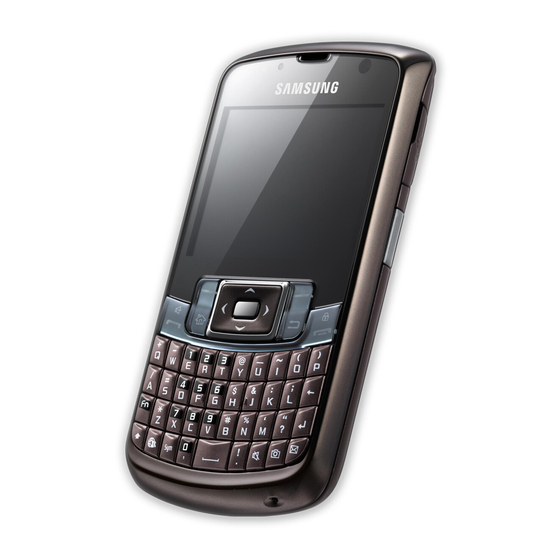
Table of Contents
Advertisement
Quick Links
Advertisement
Table of Contents

Subscribe to Our Youtube Channel
Summary of Contents for Samsung GT-B7320
- Page 1 Draft 2 2009-02-20 Only for Marketing User manual GT-B7320...
- Page 2 using this manual This user manual has been specially designed to guide you through the functions and features of your mobile phone. Instructional icons Before you start, familiarise yourself with the icons you will see in this manual: Warning—situations that could cause injury to yourself or others Caution—situations that could cause damage to your phone or other equipment Note—notes, usage tips, or additional information...
-
Page 3: Table Of Contents
contents safety and usage information Safety warnings Safety precautions Important usage information introducing your mobile phone Unpack .. Phone layout Keys Display Icons assembling and preparing your mobile phone Install the SIM card and battery Charge the battery using basic functions Turn your phone on and off Access menus Customise your phone... -
Page 4: Safety Precautions
Improperly installed wireless equipment can cause serious injury when air bags inflate rapidly. Handle and dispose of batteries and chargers with care Use only Samsung-approved batteries and chargers specifically designed for your phone. Incompatible batteries and chargers can cause serious injuries or damage to your phone. - Page 5 Follow all safety warnings and regulations Comply with any regulations that restrict the use of a mobile phone in a certain area. Use only Samsung-approved accessories Using incompatible accessories may damage your phone or cause injury. Turn off the phone near medical equipment Your phone can interfere with medical equipment in hospitals or health care facilities.
-
Page 6: Important Usage Information
manufacturers of your electronic devices to solve any interference problems you experience. Important usage information Use your phone in the normal position Avoid contact with your phone’s internal antenna. Allow only qualified personnel to service your phone Allowing unqualified personnel to service your phone may result in damage to your phone and will void your warranty. - Page 7 WLAN Body SAR: 0.0402 W/kg For body worn operation, this model phone has been tested and meets the FCC RF exposure guidelines whenused with a Samsung accessory designated for this product or when used with an accessory that contains no metal and that positions the handset a minimum of 1.5 cm from the body.
- Page 8 exposure from wireless phones. The FDA publication includes the following information: What kinds of phones are the subject of this update? The term wireless phone refers here to hand-held wireless phones with built-in antennas, often called “cell,” “mobile,” or “PCS” phones. These types of wireless phones can expose the user to measurable radio frequency energy (RF) because of the short distance between the phone and the user's head.
- Page 9 to the user that is not necessary for device function; and “Cooperate in providing users of wireless phones with the best possible information on possible effects of wireless phone use on human health. FDA belongs to an interagency working group of the federal agencies that have responsibility for different aspects of RF safety to ensure coordinated efforts at the federal level.
- Page 10 leukemia, or other cancers. None of the studies demonstrated the existence of any harmful health effects from wireless phones RF exposures. However, none of the studies can answer questions about long-term exposures, since the average period of phone use in these studies was around three years.
- Page 11 that there is - it is probably very small. But if you are concerned about avoiding even potential risks, you can take a few simple steps to minimize your exposure to radio frequency energy (RF). Since time is a key factor in how much exposure a person receives, reducing the amount of time spent using a wireless phone will reduce RF exposure.
- Page 12 Since there are no known risks from exposure to RF emissions from wireless phones, there is no reason to believe that accessories that claim to shield the head from those emissions reduce risks. Some products that claim to shield the user from RF absorption use special phone cases, while others involve nothing more than a metallic accessory attached to the phone.
- Page 13 http://www.who.int/peh-emf/ International Commission on Non-Ionizing Radiation Protection: http://www.icnirp.de National Radiation Protection Board (UK): http://www.nrpb.org.uk Updated 4/3/2002: US food and Drug Administration http://www.fda.gov/cellphones Road Safety Your wireless phone gives you the powerful ability to communicate by voice, almost anywhere, anytime. But an important responsibility accompanies the benefits of wireless phones, one that every user must uphold.
- Page 14 an auto accident, crime in progress or other serious emergency where lives are in danger, call 9-1-1 or other local emergency number, as you would want others to do for you. 10. Call roadside assistance or a special non-emergency wireless assistance number when necessary.
- Page 15 your phone off immediately. Hearing Aids Some digital wireless phones may interfere with some hearing aids. In the event of such interference, you may wish to consult your hearing aid manufacturer to discuss alternatives. Other Medical Devices If you use any other personal medical devices, consult the manufacturer of your device to determine if it is adequately shielded from external RF energy.
- Page 16 services and/ or phone features are in use. Check with local service providers. To make an emergency call: 1. If the phone is not on, switch it on. 2. Key in the emergency number for your present location (for example, 911 or other official emergency number). Emergency numbers vary by location.
- Page 17 Battery march Park, Quincy, MA 02269, Attn: Publication Sales Division. Cautions Changes or modifications made in the radio phone, not expressly approved by Samsung, will void the user’s authority to operate the equipment. Only use approved batteries, antennas and chargers. The use of any unauthorized accessories may be dangerous and void the phone warranty if said accessories cause damage or a defect to the phone.
- Page 18 reception. Understanding the Power Save Feature If your phone is unable to find a signal after 15 minutes of searching, a Power Save feature is automatically activated. If your phone is active, it periodically rechecks service availability or you can check it yourself by pressing any key.
- Page 19 If left unused, a fully charged battery will discharge itself over time. Use only Samsung-approved batteries and recharge your battery only with Samsung-approved chargers. When a charger is not in use, disconnect it from the power source. Do not leave the battery connected to a charger for more than a week, since overcharging may shorten its life.
- Page 20 its normal operating temperature, moisture can form inside the phone, which may damage the phone's electronic circuit boards. Do not drop, knock or shake the phone. Rough handling can break internal circuit boards. Do not use harsh chemicals, cleaning solvents or strong detergents to clean the phone.
- Page 21 Phones that are rated have the rating on their box or a label located on the box. The ratings are not guarantees. Results will vary depending on the user's hearing device and hearing loss. If your hearing device happens to be vulnerable to interference, you may not be able to use a rated phone successfully.
- Page 22 in the American National Standards Institute (ANSI) C63.19 standard. This handset has been tested and rated for use with hearing aids for some of the wireless technologies that it uses. However, this handset also incorporates a Wi-Fi air interface technology that has not been rated for hearing aid compatibility with respect to Wi-Fi operation.
-
Page 23: Introducing Your Mobile Phone
The items supplied with your phone may vary depending on the software and accessories available in your region or offered by your service provider. You can obtain additional accessories from your local Samsung dealer. Phone layout The front of your phone includes the following keys and features:... -
Page 24: Display
enter an international call prefix Special function Enter special characters or perform special functions; In Idle mode, press and hold [#] for the silent profile; Press and hold [*] to enter a pause between numbers Volume Adjust the phone’s volume Display Your phone’s display consists of three areas: Icon line... -
Page 25: Charge The Battery
off. 2. Insert the SIM card. Place the SIM card in the phone with the gold-coloured contacts facing down. 3. Insert the battery. 4. Replace the battery cover. Charge the battery Before using the phone for the first time, you must charge the battery. 1. -
Page 26: Access Menus
areas where wireless devices are prohibited, such as aeroplane and hospitals. To switch to the offline profile, in Menu mode, select Settings Phone profiles Offline. Follow all posted warnings and directions from official personnel when in areas where wireless devices are prohibited. Access menus To access your phone’s menus, 1. - Page 27 Select a wallpaper (Idle mode) 1. In Menu mode, select Settings Display and light Home screen. 2. Scroll left or right to Images. 3. Select Wallpaper. 4. Select an image category an image. 5. Press <Select> or <Select> <Set>. 6.
-
Page 28: Use Basic Call Functions
Use basic call functions Learn to make or answer calls and use basic call functions. Make a call 1. In Idle mode, enter an area code and a phone number. 2. Press [ ] to dial the number 3. To end the call, press [ Answer a call 1. - Page 29 3. Enter your message text. p. 오류! 책갈피가 정의되어 있지 않습니다. For sending as a text message, skip to step 5. For attaching multimedia, continue with step 4. 4. Press <Options> Add multimedia and add an item. 5. Press [OK] Send to send the message. Send an email 1.
-
Page 30: Add And Find Contacts
3. Select an email or a header. 4. If you selected a header, press <Options> Retrieve to view the body of the email. Add and find contacts Learn the basics of using the phonebook feature. Add a new contact 1. - Page 31 troubleshooting If you are having trouble with your mobile phone, try these troubleshooting procedures before contacting a service professional. While using your phone, the following messages may appear: Message Try this to solve the problem: Please insert SIM card Ensure that the SIM card is installed correctly.
- Page 32 Your battery is low. Recharge or replace the battery to continue using the phone. The audio quality of the call is poor. Ensure that you are not blocking the phone’s internal antenna. When you are in areas with weak signals or poor reception, you may lose reception.
- Page 33 Some of the contents in this manual may differ from your phone depending on the software of the phone or your service provider. Printed in Korea Code No.:GH68-XXXXXA World Wide Web English. 02/2009. Draft.02 http://www.samsungmobile.com...





Need help?
Do you have a question about the GT-B7320 and is the answer not in the manual?
Questions and answers