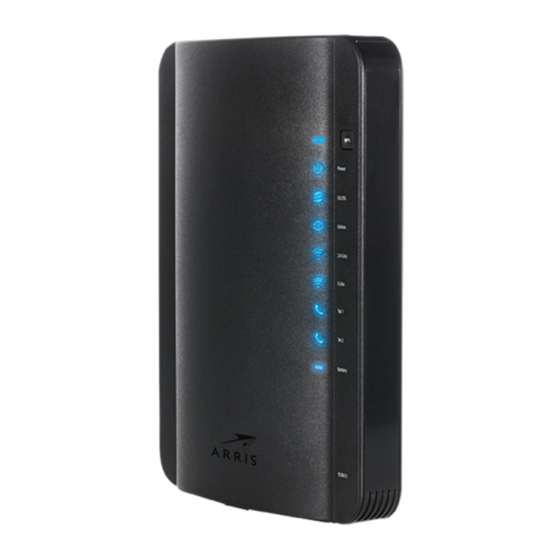
Subscribe to Our Youtube Channel
Summary of Contents for Touchstone TG1652G
- Page 1 Touchstone TG1652G Telephony Gateway User Guide Release 16 STANDARD 1.3 October 2015...
- Page 2 Touchstone TG1652G Telephony Gateway User Guide Release 16 STANDARD 1.3 ARRIS Copyrights and Trademarks ©ARRIS Enterprises, Inc. 2015 All rights reserved. No part of this publication may be reproduced in any form or by any means or used to make any derivative work (such as translation, transformation, or adaptation) without written permission from ARRIS Enterprises, Inc.
-
Page 3: Table Of Contents
RF Exposure....................... 9 Industry Canada Compliance..................... 9 For Mexico ......................... 9 Getting Started ...................... 10 About Your New Touchstone TG1652G Telephony Gateway ......... 10 What's in the Box......................10 Items You Need ....................... 11 Getting Service......................... 12 System Requirements...................... 12 Recommended Hardware.................. - Page 4 TCP/IP Configuration for Mac OS X ................. 37 Using the Telephony Gateway ................38 Setting up Your Computer to Use the Telephony Gateway ..........38 Indicator Lights for the TG1652G ..................39 Wiring Problems ..................... 39 Patterns: Normal Operation (LAN and Telephone) ..........39 Patterns: Normal Operation (WAN and Battery)............
-
Page 5: Overview
Touchstone TG1652G Telephony Gateway brings it all to you faster and more reliably. All while providing toll quality Voice over IP telephone service and both wired and wireless connectivity. -
Page 6: Getting Support
Chapter 1: Getting Support The Touchstone TG1652G Telephony Gateway provides four Ethernet connections for use as the hub of your home/office Local Area Network (LAN). The TG1652G also provides 802.11a/b/g/n/ac wireless connectivity for enhanced mobility and versatility. In addition, the TG1652G provides for up to two separate lines of telephone service. -
Page 7: Safety Requirements
Do not use spray cleaners or aerosols on the gateway. Avoid using and/or connecting the equipment during an electrical storm, to avoid risk of electrocution. Release 16 STANDARD 1.3 October 2015 Touchstone TG1652G Telephony Gateway User Guide Copyright ARRIS Enterprises, Inc. 2015. All Rights Reserved. -
Page 8: Fcc Part 15
Connect the equipment into an outlet on a circuit different from that to which the receiver is connected. Consult the dealer or an experienced radio/TV technician for help. Release 16 STANDARD 1.3 October 2015 Touchstone TG1652G Telephony Gateway User Guide Copyright ARRIS Enterprises, Inc. 2015. All Rights Reserved. -
Page 9: Rf Exposure
(2) this equipment or device must accept any interference, including interference that may cause some unwanted operation of the equipment. Release 16 STANDARD 1.3 October 2015 Touchstone TG1652G Telephony Gateway User Guide Copyright ARRIS Enterprises, Inc. 2015. All Rights Reserved. -
Page 10: Getting Started
Chapter 3 Getting Started About Your New Touchstone TG1652G Telephony Gateway The Touchstone TG1652G Telephony Gateway is DOCSIS compliant with the following features: Speed: much faster than dialup or ISDN service; up to sixteen times faster than DOCSIS 2.0 ... -
Page 11: Items You Need
(with connectors); use it to connect the splitter to the cable outlet and then connect the Telephony Gateway and TV to the splitter. Release 16 STANDARD 1.3 October 2015 Touchstone TG1652G Telephony Gateway User Guide Copyright ARRIS Enterprises, Inc. 2015. All Rights Reserved. -
Page 12: Getting Service
Telephone service requires that the cable company has PacketCable support. Recommended Hardware The following hardware configuration is recommended. Computers not meeting this configuration can still work with the TG1652G, but may not be able to make maximum use of TG1652G throughput. Release 16 STANDARD 1.3 October 2015 Touchstone TG1652G Telephony Gateway User Guide Copyright ARRIS Enterprises, Inc. -
Page 13: Windows
Hardware drivers, TCP/IP, and DHCP must be enabled in the kernel. A supported Ethernet or wireless LAN connection must be available. Release 16 STANDARD 1.3 October 2015 Touchstone TG1652G Telephony Gateway User Guide Copyright ARRIS Enterprises, Inc. 2015. All Rights Reserved. -
Page 14: About This Manual
Chapter 3: Getting Started About this Manual This manual covers the Touchstone TG1652G Telephony Gateway. The model number is on the label affixed to the Telephony Gateway. 1. Model Number 2. Security Label What about Security Having a high-speed, always-on connection to the Internet requires a certain amount of responsibility to other Internet users—including the need to maintain a reasonably secure... -
Page 15: Ethernet Or Wireless
The TG1652G ships with wireless LAN security set by default (for the same reasons that you should run only secured proxies). See the security label on your product for the factory security settings. - Page 16 Wireless access lets you connect additional (wireless-capable) devices to Telephony Gateway. The 802.11 wireless LAN standard allows one or more computers to access the TG1652G using a wireless (radio) signal. These connections are in addition to the connections supported via Ethernet.
-
Page 17: Battery Installation And Removal
Chapter 4 Battery Installation and Removal Introduction The TG1652G Telephony Gateway supports a Lithium-Ion backup battery to provide continued telephone service during power outages. The battery backup is not intended to take the place of AC power. Note: For safety and regulatory purposes, batteries are shipped outside of the Telephony Gateway and must be installed. -
Page 18: Basic Battery Installation And Replacement
Improperly inserting the battery may damage the battery connector in the Telephony Gateway. Carefully follow the instructions in the next step to avoid damage. Release 16 STANDARD 1.3 October 2015 Touchstone TG1652G Telephony Gateway User Guide Copyright ARRIS Enterprises, Inc. 2015. All Rights Reserved. - Page 19 Rotate the door toward the unit until the latch snaps back into place. 1 - Battery Compartment 2 - Receiver Slot 3 - Hinge Tab Release 16 STANDARD 1.3 October 2015 Touchstone TG1652G Telephony Gateway User Guide Copyright ARRIS Enterprises, Inc. 2015. All Rights Reserved.
-
Page 20: Extended Battery Installation And Replacement
Improperly inserting the battery may damage the battery connector in the Telephony Gateway. Carefully follow the instructions in the next step to avoid damage. Release 16 STANDARD 1.3 October 2015 Touchstone TG1652G Telephony Gateway User Guide Copyright ARRIS Enterprises, Inc. 2015. All Rights Reserved. - Page 21 Telephony Gateway battery compartment. Rotate the door toward the front of the Telephony Gateway until the latch snaps back into place. Release 16 STANDARD 1.3 October 2015 Touchstone TG1652G Telephony Gateway User Guide Copyright ARRIS Enterprises, Inc. 2015. All Rights Reserved.
- Page 22 Note: Telephony Gateways use a Lithium-Ion battery pack. Please recycle or dispose of the battery responsibly and in accordance with local ordinances. Release 16 STANDARD 1.3 October 2015 Touchstone TG1652G Telephony Gateway User Guide Copyright ARRIS Enterprises, Inc. 2015. All Rights Reserved.
-
Page 23: Installing And Connecting Your Telephony Gateway
Only qualified installation technicians should connect the Telephony Gateway to house wiring. Incumbent telephone service must be physically disconnected at the outside interface box before making any connections. Release 16 STANDARD 1.3 October 2015 Touchstone TG1652G Telephony Gateway User Guide Copyright ARRIS Enterprises, Inc. 2015. All Rights Reserved. -
Page 24: Front Panel
7. Tel 1: indicates the status of telephone line 1. 8. Tel 2: indicates the status of telephone line 2. 9. Battery: indicates the battery status. Release 16 STANDARD 1.3 October 2015 Touchstone TG1652G Telephony Gateway User Guide Copyright ARRIS Enterprises, Inc. 2015. All Rights Reserved. -
Page 25: Rear Panel
Is an AC outlet available nearby? For best results, the outlet should not be switched and should be close enough to the Telephony Gateway that extension cords are not required. Release 16 STANDARD 1.3 October 2015 Touchstone TG1652G Telephony Gateway User Guide Copyright ARRIS Enterprises, Inc. 2015. All Rights Reserved. -
Page 26: Factors Affecting Wireless Range
Note: Setting the transmit power level to High increases the range. Setting it to Medium or Low decreases the range proportionately. Release 16 STANDARD 1.3 October 2015 Touchstone TG1652G Telephony Gateway User Guide Copyright ARRIS Enterprises, Inc. 2015. All Rights Reserved. -
Page 27: Mounting The Telephony Gateway
1. Position the mounting bracket on the surface where you intend to mount the Telephony Gateway and mark the two holes with a pencil. Release 16 STANDARD 1.3 October 2015 Touchstone TG1652G Telephony Gateway User Guide Copyright ARRIS Enterprises, Inc. 2015. All Rights Reserved. - Page 28 Telephony Gateway and sliding the Telephony Gateway down until it drops in place on the bracket. Release 16 STANDARD 1.3 October 2015 Touchstone TG1652G Telephony Gateway User Guide Copyright ARRIS Enterprises, Inc. 2015. All Rights Reserved.
-
Page 29: Desktop Mounting Instructions
2. Proceed to Connecting the Telephony Gateway (page 30). Release 16 STANDARD 1.3 October 2015 Touchstone TG1652G Telephony Gateway User Guide Copyright ARRIS Enterprises, Inc. 2015. All Rights Reserved. -
Page 30: Connecting The Telephony Gateway
LED tables shown in Using the Telephony Gateway). See Troubleshooting (page 45) if the Power light does not turn on. Release 16 STANDARD 1.3 October 2015 Touchstone TG1652G Telephony Gateway User Guide Copyright ARRIS Enterprises, Inc. 2015. All Rights Reserved. -
Page 31: Configuring Your Wireless Connection
Telephony Gateway (2 or 3). Connect the other end to the telephone. Configuring Your Wireless Connection The TG1652G ships with wireless LAN security set by default. See the security label on your product for the factory security settings: network name (SSID), encryption method, network key, and WPS PIN. -
Page 32: Accessing The Configuration Interface
1. If security has been properly set up on your computer to access the wireless LAN on the TG1652G, use the connection utility for your operating system to connect to the wireless LAN using its network name (SSID), as shown on the security label. -
Page 33: Making Your Parental Control Settings
For example, you may want the computers of the father and mother to be trusted, while the childrens’ computers have parental controls in effect. Release 16 STANDARD 1.3 October 2015 Touchstone TG1652G Telephony Gateway User Guide Copyright ARRIS Enterprises, Inc. 2015. All Rights Reserved. - Page 34 0:00 indicates all day, or just click the All Day checkbox.) d. Click the Add Keyword Filter Add Web Site Filter button respectively. Then click the Apply button. Release 16 STANDARD 1.3 October 2015 Touchstone TG1652G Telephony Gateway User Guide Copyright ARRIS Enterprises, Inc. 2015. All Rights Reserved.
-
Page 35: Configuring Your Ethernet Connection
TCP/IPv6 at the appropriate step. 1. From the computer, select Start > Settings > Control Panel and double-click Network Connections in the Control Panel. Release 16 STANDARD 1.3 October 2015 Touchstone TG1652G Telephony Gateway User Guide Copyright ARRIS Enterprises, Inc. 2015. All Rights Reserved. -
Page 36: Tcp/Ip Configuration For Windows Vista
Follow these steps to configure the Ethernet interface on a Windows 7 or Windows 8 operating system. 1. Open the Windows Control Panel. 2. Click Network and Internet. 3. Click Network and Sharing Center. Release 16 STANDARD 1.3 October 2015 Touchstone TG1652G Telephony Gateway User Guide Copyright ARRIS Enterprises, Inc. 2015. All Rights Reserved. -
Page 37: Tcp/Ip Configuration For Mac Os X
9. Choose Automatically from the Configure IPv6 drop-down menu and click OK. 10. Close the System Properties application. Release 16 STANDARD 1.3 October 2015 Touchstone TG1652G Telephony Gateway User Guide Copyright ARRIS Enterprises, Inc. 2015. All Rights Reserved. -
Page 38: Using The Telephony Gateway
Follow the instructions in the information packet supplied by your cable company. Contact your cable company if you need help setting up your computer. Release 16 STANDARD 1.3 October 2015 Touchstone TG1652G Telephony Gateway User Guide Copyright ARRIS Enterprises, Inc. 2015. All Rights Reserved. -
Page 39: Indicator Lights For The Tg1652G
Patterns: Normal Operation (LAN and Telephone) The following table shows light patterns for the Ethernet and wireless LANs and the telephones during normal operation. Release 16 STANDARD 1.3 October 2015 Touchstone TG1652G Telephony Gateway User Guide Copyright ARRIS Enterprises, Inc. 2015. All Rights Reserved. -
Page 40: Patterns: Normal Operation (Wan And Battery)
Green Connected to the Flash = Battery Internet (ultra- high speed) Flash = Not connected to the Internet Release 16 STANDARD 1.3 October 2015 Touchstone TG1652G Telephony Gateway User Guide Copyright ARRIS Enterprises, Inc. 2015. All Rights Reserved. -
Page 41: Patterns: Startup Sequence
Cable Modem Startup Sequence (page 42) Flash Retrieving telephone network information Flash Retrieving telephone line information Flash Flash Activating telephone service Normal Operation Release 16 STANDARD 1.3 October 2015 Touchstone TG1652G Telephony Gateway User Guide Copyright ARRIS Enterprises, Inc. 2015. All Rights Reserved. -
Page 42: Using The Reset Button
You may need to reset the Telephony Gateway if you are having problems connecting to the Internet. Using this button will be rare. Release 16 STANDARD 1.3 October 2015 Touchstone TG1652G Telephony Gateway User Guide Copyright ARRIS Enterprises, Inc. 2015. All Rights Reserved. -
Page 43: Resetting The Router To Factory Defaults
Booting from Battery The TG1652G supports a “Boot from Battery” feature that allows the Telephony Gateway to provide continued telephone service during power outages. To start the TG1652G from its battery, follow these steps: 1. - Page 44 3. Press the Reset button; the Power light should turn on immediately. Note: If the Telephony Gateway does not turn on the battery may be dead. Release 16 STANDARD 1.3 October 2015 Touchstone TG1652G Telephony Gateway User Guide Copyright ARRIS Enterprises, Inc. 2015. All Rights Reserved.
-
Page 45: Troubleshooting
A misconfiguration could lock out all access to the Telephony Gateway router. If you think this has happened, see Resetting the Router to Factory Defaults (page 43). Release 16 STANDARD 1.3 October 2015 Touchstone TG1652G Telephony Gateway User Guide Copyright ARRIS Enterprises, Inc. 2015. All Rights Reserved. -
Page 46: I'm Not Getting On The Internet (Wireless)
If the LED is lit, go to the next step. 2. Is the Online LED lit? Release 16 STANDARD 1.3 October 2015 Touchstone TG1652G Telephony Gateway User Guide Copyright ARRIS Enterprises, Inc. 2015. All Rights Reserved. - Page 47 Contact your cable company or a qualified wiring technician to correct the house wiring. If you still do not have dial tone, contact your service provider. Release 16 STANDARD 1.3 October 2015 Touchstone TG1652G Telephony Gateway User Guide Copyright ARRIS Enterprises, Inc. 2015. All Rights Reserved.
-
Page 48: Glossary
(which eliminates the need for a A standard method of connecting two or cross-over cable). more computers into a Local Area Network (LAN). Release 16 STANDARD 1.3 October 2015 Touchstone TG1652G Telephony Gateway User Guide Copyright ARRIS Enterprises, Inc. 2015. All Rights Reserved. - Page 49 A hardware or software device that prevents unauthorized access to a private network from the Internet. The TG1652G provides a built-in firewall. Local Area Network. A network that allows computers in a single location (such as a...
- Page 50 An RJ-45 connector looks like a wide interference. RJ-11 (telephone) connector. Upstream The path from a subscriber device to the headend. Some older cable documentation Release 16 STANDARD 1.3 October 2015 Touchstone TG1652G Telephony Gateway User Guide Copyright ARRIS Enterprises, Inc. 2015. All Rights Reserved.
- Page 51 LAN. Wi-fi Protected Access. A standard for encrypting data sent over a wireless LAN. WPA offers improved security over WEP. Release 16 STANDARD 1.3 October 2015 Touchstone TG1652G Telephony Gateway User Guide Copyright ARRIS Enterprises, Inc. 2015. All Rights Reserved.
- Page 52 Corporate Headquarters ARRIS · Suwanee · Georgia · 30024 · USA T: 1-678-473-2000 F: 1-678-473-8470 www.arris.com...

Need help?
Do you have a question about the TG1652G and is the answer not in the manual?
Questions and answers