Table of Contents
Advertisement
Quick Links
Advertisement
Table of Contents

Summary of Contents for NEFF T68 T6 Series
- Page 1 Induction hob [en] Information for Use T68.T6...
-
Page 2: Table Of Contents
en Safety Futher information and explanations are available online: Table of contents 1 Safety Safety .............. 2 Observe the following safety instructions. Avoiding material damage........ 4 1.1 General information Environmental protection and saving en- ¡ Read this instruction manual carefully. ergy ............... 5 ¡... -
Page 3: Safety
Safety en is safe to use this induction hob as intended. WARNING ‒ Risk of burns! If these conditions are satisfied, and if, in ad- The appliance and its parts that can be dition, non-metal cooking utensils and cook- touched become hot during use, particularly ware with non-metal handles are used, it is the hob surround, if fitted. -
Page 4: Avoiding Material Damage
en Avoiding material damage If metallic objects come into contact with the WARNING ‒ Danger: Magnetism! fan that is located on the underside of the The removable control element is magnetic hob, this may cause an electric shock. and may affect electronic implants, e.g. heart ▶... -
Page 5: Environmental Protection And Saving En- Ergy
Environmental protection and saving energy en Damage Cause Action Glass damage Melted material on the hot cooking zone or Do not place greaseproof paper or alu- hot pot lid on the glass. minium foil nor plastic containers or pot lids on the hob. Overheating Hot cookware on the control panel or on the Never place hot cookware on these areas. - Page 6 en Suitable cookware Cookware Materials Properties Recommended cook- Stainless steel cookware in a sandwich This cookware distributes the heat evenly, ware design that distributes the heat well. heats up quickly, and ensures that it can be detected easily. Ferromagnetic cookware made of enamelled This cookware heats up quickly and ensures steel, cast iron or special induction cookware that it can be detected easily.
-
Page 7: Familiarising Yourself With Your Appliance
Familiarising yourself with your appliance en 5 Familiarising yourself with your appliance frying, energy savings as well as greater ease of clean- 5.1 Cooking with induction ing and care. It also offers improved heat control as the In comparison to conventional hobs, induction techno- heat is generated directly in the cookware. - Page 8 en TwistPad® 5.4 Cooking zone 5.5 Residual heat indicator Before you start cooking, check whether the size of the The hob has a residual heat indicator for each cooking cookware fits the cooking zone that you want to use for zone. Do not touch the cooking zone if the residual cooking: heat indicator is lit.
- Page 9 Basic operation en QuickStart 7.3 Setting the power level in the cooking zones If you place cookware on the hob before you switch ▶ it on, the cookware is detected when you switch on The cooking zone has 17 power levels, which are dis- and the corresponding cooking zone is selected played from ...
- Page 10 en FlexZone Poultry breast, frozen 5 - 6 10 - 30 Omelette (cooked one after the 3. - 4. 3 - 10 other) Rissoles (3 cm thick) 4. - 5. 20 - 30 Fried eggs 5 - 6 3 - 6 Hamburgers (2 cm thick) 6 - 7 10 - 20 Deep-frying, 150–200 g per Fish and fish fillet, plain 5 - 6 8 - 20...
- Page 11 Extended FlexZone en ¡ If you move or lift the cookware from an active con- a If FlexZone are connected, lights up. nected cooking zone, an automatic search starts. Notes Each item of cookware that is found within the cook- ¡...
- Page 12 en Time-setting options 10.2 Activating PowerMove a The function is switched on. Note: You can change the power levels during cook- Requirement: Only place one item of cookware on a ing. flexible zone. Select one of the two cooking zones in the flexible 10.3 Deactivating PowerMove zone.
-
Page 13: 15.1 Powertransfer
PanBoost en 12.1 Switching on PowerBoost 12.2 Switching off PowerBoost Select the cooking zone. Select the cooking zone. Touch . The and displays go out and the Touch . The and displays light up. cooking zone switches back to power level ... -
Page 14: Childproof Lock
en Childproof lock Select the new cooking zone to implement the set- Note: If you place a new item of cookware on a differ- tings. ent cooking zone before you have confirmed the set- The appliance sets the power level for the original tings, you can use this function for both items of cook- cooking zone to ... -
Page 15: Basic Settings
Basic settings en Display Setting Value Energy consumption display – Switched off. Shows the total energy consumption – Switched on. between switching the hob on and off in kWh. The accuracy of the display depends on vari- ous factors such as the voltage quality of the power supply. -
Page 16: Home Connect
en Cookware test 20 Cookware test The quality of the cookware has a major influence on Turn TwistPad®. flashes in the cooking zones. the speed and the result of the cooking process. a The function is switched on. You can use this function to test the quality of the cook- a After 10 seconds, the result appears in the cooking ware. - Page 17 Home Connect en 21.2 Overview of the Home Connect settings You can adjust the settings and network settings for Home Connect by going to your hob's basic settings. Setting Selection or display Additional information Network connection Log on the hob in the Wi-Fi home network (Wi-Fi) or dis- ...
-
Page 18: Hob-Based Hood Control
en Hob-based hood control ¡ We recommend that you install security updates as 21.6 Data protection soon as possible. Please see the information on data protection. The first time your appliance is registered on a home 21.5 Remote diagnostics network connected to the Internet, your appliance will transmit the following types of data to the Customer Service can use Remote Diagnostics to ac- Home Connect server (initial registration):... -
Page 19: Cleaning And Servicing
Remove heavy soiling using a glass scraper. ATTENTION! Clean the hob with a cleaning agent for glass ceramic. - Page 20 en Troubleshooting Do not use abrasive or corrosive cleaning agents. Do 23.4 Cleaning TwistPad® not clean it in the dishwasher or immerse it in water, as To clean the twist knob, use lukewarm water with a little this may damage it. washing-up liquid. 24 ...
- Page 21 BSH Hausgeräte GmbH hereby declares that the appli- A detailed Declaration of Conformity can be found on- ance with Home Connect functionality conforms to the line at www.neff-home.com/uk among the additional basic requirements and other relevant provisions of Dir- documents on the product page for your appliance.
- Page 22 en Customer Service UK (NI) 5 GHz WLAN (Wi-Fi): For indoor use only. 5 GHz WLAN (Wi-Fi): For indoor use only. 27 Customer Service Function-relevant genuine spare parts according to the 27.1 Product number (E-Nr.) and production corresponding Ecodesign Order can be obtained from number (FD) Customer Service for a period of at least 10 years from You can find the product number (E-Nr.) and the pro-...
- Page 23 Test dishes en 28.5 Cooking rice pudding with the lid on 28.9 Preparing crêpes Milk temperature: 7 °C Recipe in accordance with DIN EN 60350-2 1. Heat the milk until it starts to rise up. Heat up without ¡ 24 cm pan without lid, ingredients: 55 ml batter per a lid.
- Page 24 Valid within Great Britain: Imported to Great Britain by BSH Home Appliances Ltd. Grand Union House Old Wolverton Road Wolverton, Milton Keynes MK12 5PT United Kingdom *9001697218* 9001697218 BSH Hausgeräte GmbH Carl-Wery-Straße 34 020602 81739 München, GERMANY...
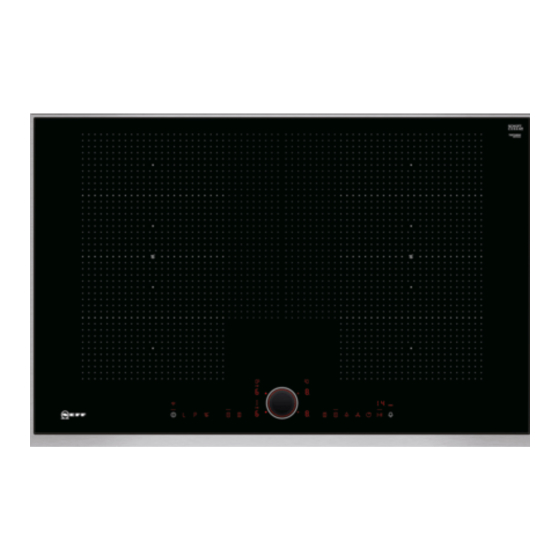











Need help?
Do you have a question about the T68 T6 Series and is the answer not in the manual?
Questions and answers