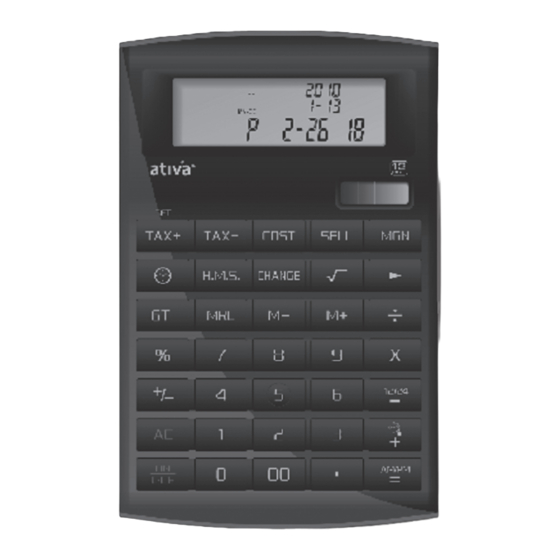
Table of Contents
Advertisement
Quick Links
SIZE:80*120MM
Office Depot Calculator –Instruction Manual
ATIVA JUMBO CALCULATOR
ITEM: OD01C
-
Before operating this unit please read all instructions
-
If you have any question, please call 1-877-777-4357 customer service number
Features/Specs
-
-
Dual power source: solar cell & CR2032x1 (Press " RESET" after replacing battery) battery operated
-
Three lines 12 Digits with sign liquid crystal display
-
Tax function/profit margin calculation
-
Time show/calculation
-
Change function
-
Enter into time mode automatically if no key press within 6 minutes.
-
Reset function
Key Functions
AC : Switch to calculator operation, clear the calculator completely
C.CE: Clear the last entry; clear the calculator completely (except independent memory)
0-9 Digit keys
00 Double zero digit input
· Dot key
+/- Sign change key
+ - × ÷ Operation keys
% Percent key
Tax+ Tax- Tax+/- keys
SET: Set the tax rate
CHANGE: Change key
COST Cost key
SELL Sell key
MGN Margin key
MRC Memory recall/ clear key
M- Memory minus key
M+ Memory plus key
Delete last digit key
Square root key
GT Grand total key
H.M.S Time calculation key
Operation key/12/24(in display time mode)
Operation key/AM/PM Key(in time setup mode)
Time display key
Operation key /Time setup key
Calculations
Calculation Type
Example
Key Operation
Percentage calculation
30 x5% = 1.5
3 0 x 5 %
Extraction of square root
3 6 + 1 3 =
6 3
3 1
7
Chain Calculation
(6+4)x2-8
5=2.4
6 + 4 x 2
- 8
÷ 5
=
Entry correction
1234 x 2 = 2468
1 2 3 5
4
2
=
6
Power calculation
2
= 64
2 x = = x =
Constant Calculation
4x3=12,4x5=20
4 x 3 =
5 =
6÷2=3,8÷2=4
6 ÷ 2 =
8
=
3+7=10,4+7=11
3 + 7 =
4
=
8-4=4,6-4=2
8 - 4 =
6
=
Grand total calculation
4x3+(15-
AC
4)+20÷2+(14+26)=73
4 x 3 =
1 5 - 4 =
2 0 ÷ 2 =
1 4 + 2 6 =
GT
Memory Calculation
(5x0.25)+(6x0.75)-
AC
(2x0.15)=5.45
5 x
. 2 5 M+
6 x . 7 5 M+
2 x . 1 5 M-
MRC
MRC
Tax Calculation
Setting the tax rate as
AC TAX+ 1 7
TAXRATE
17%
TAX+
TAXRATE
Checking the tax rate
AC TAX-
Price at 200 plus 17%
AC 2 00
tax:
TAX
TAX+
TAX+
AC
TAX
Price after tax is
5 8 . 5 TAX-
TAX-
58.5,then the price and
TAX-
the tax are:
Cost sell margin
The cost of an item
COST
calculation
is$100 and selling price
1 0 0 COST
Display
1.5
7
2.4
2'468
64
12
20
3
4
10
11
4
2
0
GT
12.
GT
11
GT
10.
GT
40.
GT
73.
0
M 1.25
M 4.5
M 0.3
M 5.45
5.45
17.
17.
200.
34.
234.
58.5
8.5
50
100.
Advertisement
Table of Contents

Summary of Contents for Ativa OD01C
- Page 1 SIZE:80*120MM Office Depot Calculator –Instruction Manual Operation key/AM/PM Key(in time setup mode) ATIVA JUMBO CALCULATOR ITEM: OD01C Time display key Before operating this unit please read all instructions If you have any question, please call 1-877-777-4357 customer service number Operation key /Time setup key...
- Page 2 SIZE:80*120MM is$125, the margin 1 2 5 SELL SELL 125. Electromagnetic interference or high electrostatic discharge environment may cause the display to percentage is: malfunction or the contents of memory to be lost or altered .To initialize the calculator, use the tip of ball point pen (or similar sharp object )to press ”RESET”...



Need help?
Do you have a question about the OD01C and is the answer not in the manual?
Questions and answers