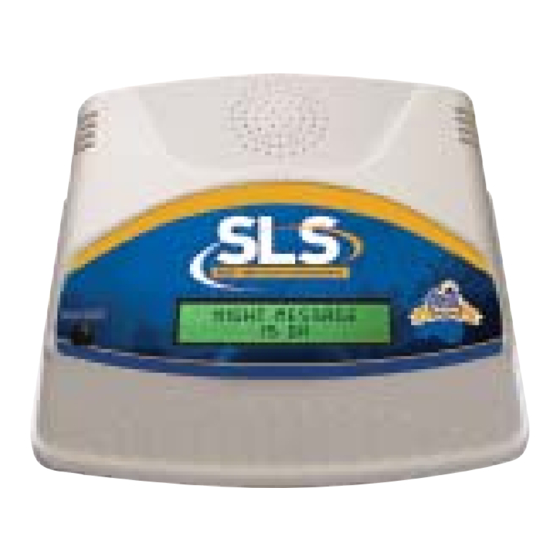
Table of Contents
Advertisement
Quick Links
Advertisement
Table of Contents

Summary of Contents for NatComm SLS 3
- Page 1 SLS 3 USER GUIDE For Technical Assistance Please Phone: (07) 5596 5128...
- Page 2 Page 2 National Communications...
-
Page 3: Product Description
PRODUCT DESCRIPTION Our unique SLS3 Single Line Message On Hold System is designed to provide a COMPREHENSIVE MESSAGE ON HOLD solution for users of single telephone lines. It will : 1) Allow you to place your telephone calls ON HOLD from any telephone on your line. -
Page 4: Operating Procedure
OPERATING PROCEDURE TO PLACE A CALL ON HOLD Press 2 and Hang Up To place any incoming or outgoing call ON HOLD, simply press 2 on any telephone on your line and then hang up your telephone (tone dial telephones only). Your caller will be immediately connected direct to your ON HOLD MESSAGE. - Page 5 DAY TIME ANSWER FACILITY DAYTIME - AUTOMATIC CALL ATTENDANT SLS3 can be set to Automatically Answer incoming calls when you are unable to and then play a specific Greeting Message. At the completion of the Greeting Message, SLS3 will then connect the caller to your On Hold Message.
- Page 6 AFTER HOURS ANSWER FACILITY With After Hours Announcement After Hours On / Off Switch SLS3 can be set to Automatically ANSWER your AFTER HOURS telephone calls and play a High Quality Announcement of any duration to your callers. At the end of the announcement, SLS3 can either Hang Up, or it can ring an attached Answering Machine, so that your callers can leave messages if they want to.
-
Page 7: Message Files
MESSAGE FILES SLS3, uses a standard SD or SD-HC Flash Card to store it’s MP3 based messages. You can load onto the card : 1 Day Time Message Up to 18 On Hold messages 1 After Hours Message IMPORTANT POINTS These specific file name prefix’s are required for SLS3 to be able to distinguish the different message types. - Page 8 MESSAGE FILES continued AFTER HOURS ANNOUNCEMENT Message MUST have a filename beginning with This message is played to all After Hours callers. VERY IMPORTANT OPERATION NOTES • If Message 020 is not loaded on the SD Card, then SLS3 will Answer and play Message 001 if present, or the On Hold Message 002 to callers.
-
Page 9: Flash Cards
FLASH CARDS SD or SD-HC Card USB Flash Card Programmer SLS3, uses a standard SD or SD-HC Flash Card to store it’s MP3 based messages. Currently an 8GB SD-HC Flash Card is supplied with this unit. Messages are transferred to your Flash card, using an SD Flash card programmer which may be built into your PC or Laptop. -
Page 10: Important Notes
AUTOMATIC ANSWER FACILITY DAYTIME - AUTOMATIC CALL ATTENDANT USING THE AUTOMATIC CALL ATTENDANT FACILITY If you are planning to use the Auto Call Attendant facility, then the Day Time Greeting Message file name must start with the number 001. These first 3 digits can be followed by any other letters or numbers. This instructs SLS3 that this message is to be used to greet callers whenever the unit auto answers your calls : Example Filenames... - Page 11 MULTIPLE ON HOLD MESSAGES HAVING DIFFERENT ON HOLD MESSAGES FOLLOWING THE GREETING MESSAGE If you use more than one On Hold Message, then SLS3 will play a different On Hold Message, after the Greeting Message, each time the Day Time Automatic Call Attendant function answers a call. This means that frequent callers will hear different parts of your On Hold production, from the start, whenever they call in and their call is taken by the Auto Call Attendant facility.
- Page 12 SINGLE LINE INSTALLATION Please refer to the diagram on page 2 1) TELEPHONE LINE CONNECTION Connect the LINE IN port of SLS3 direct to ANY TELEPHONE SOCKET on your line, using the supplied cable fitted with a male plug. 2) TELEPHONE CONNECTION Connect one or more telephone(s) to the LINE OUT port of SLS3 using the supplied cable.
-
Page 13: Answering Machine Operation
ANSWERING MACHINE OPERATION SLS3 can be set to RING an attached Answering Machine at the completion of the After Hours Message. This will cause an Answering Machine to Answer, (if connected) which will allow a caller to leave a Message. CONNECTION 1) The Answering Machine must be connected to the LINE OUT port of SLS3. -
Page 14: Programming Overview
PROGRAMMING OVERVIEW SLS3 provides for SIX USER PROGRAMMABLE SETTINGS which will allow you to customise the capability of this device to meet individual requirements. User SETTINGS are stored in flash memory which will retain your settings even if power is disconnected. In most cases the DEFAULT SETTINGS of this device will be suitable for your requirements. - Page 15 USER PROGRAM FUNCTIONS RING COUNT BEFORE AUTOMATIC ANSWER You can program this unit to AUTO ANSWER incoming calls after 1 to 19 rings, or you can program it to 0 rings, if you DO NOT want it to ANSWER incoming calls. Allowable Range 01 to 19 Rings or 00 = OFF Default Setting is...
- Page 16 USER PROGRAM FUNCTIONS PAUSE BETWEEN ON HOLD REMINDER RINGS You can set the TIME between REMINDER RINGS whenever a call is placed On Hold (by pressing 2 and hanging up). Allowable Range 01 to 99 seconds Default Setting is 15 seconds MAXIMUM ON HOLD TIME You can set the MAXIMUM TIME that a Call will remain On Hold, regardless of whether the call has been Auto Answered or Manually...
-
Page 17: Programming Notes
PROGRAMMING NOTES The procedure for User Parameter Programming is described on pages 18 -19. Program changes are made by using using ‘touch tone’ keys via a standard analogue telephone which is connected to the SLS3 Line Out port. The following notes provide important information about the programming procedure : 1) To enter PROGRAMMING MODE you must turn OFF POWER to your unit and then switch POWER ON AGAIN. -
Page 18: Programming Procedure
PROGRAMMING PROCEDURE TURN OFF POWER TO YOUR UNIT SWITCH ON POWER, WAIT FOR SILENCE, THEN PRESS # There is a short delay before dial tone disappears You must use a telephone connected to the SLS3 Line Out port. YOUR UNIT WILL OUTPUT 3 SHORT ‘BEEPS’ Do not proceed until you have heard 3 short beeps. - Page 19 PAUSE BETWEEN AUT ANSWER REMINDER RINGS To enter the DELAY BETWEEN RINGS press #4xx where xx = delay in seconds and can be 01-99 For Ring every 15 seconds, press #415 (Default) For Ring every 30 seconds, press #430 Please wait for confirmation beep before proceeding. PAUSE BETWEEN ON HOLD REMINDER RINGS To enter the DELAY BETWEEN RINGS press #5xx where xx = delay in seconds and can be 01-99...
-
Page 20: Specifications
SPECIFICATIONS Dimensions 165w x 150d x 60h mm Weight 415g Power Supply 240VAC to 12VAC/500mA Power Consumption Idle - 100mA Ringing - 230mA Ringer Equivalence 0.3 REN Connectors RJ 11 6 pin (2 centre) 2.5mm barrel connector ACMA COMPLIANT Supplier Number N 782 WARRANTY This device is guaranteed against defects from workmanship for a period of two years (24 months) from the date of purchase.
Need help?
Do you have a question about the SLS 3 and is the answer not in the manual?
Questions and answers