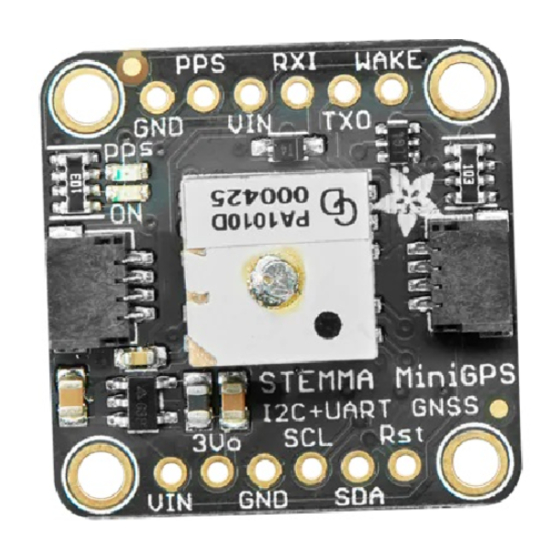
Summary of Contents for adafruit learning system PA1010D
- Page 1 Adafruit Mini GPS PA1010D Module Created by Kattni Rembor Last updated on 2021-10-22 11:38:03 AM EDT...
- Page 2 CircuitPython Microcontroller Usage Linux, Computer or Raspberry Pi Usage Echotest Example CircuitPython & Python UART Usage CircuitPython Microcontroller Linux/Computer/Raspberry Pi with Python Example Parsing Code GPS Example Code Explained Downloads Files: Schematic Fab Print © Adafruit Industries https://learn.adafruit.com/adafruit-mini-gps-pa1010d-module Page 2 of 35...
- Page 3 Breadboard-able, with 4 mounting holes UART and I2C interfaces, pick whichever you like most! RTC battery-compatible PPS output on fix ±20ns jitter Internal patch antenna Low-power and standby mode with WAKE pin © Adafruit Industries https://learn.adafruit.com/adafruit-mini-gps-pa1010d-module Page 3 of 35...
- Page 4 3.3-5VDC in, 5V level safe inputs on UART and I2C, a footprint for optional CR1220 coin cell to keep the RTC running and allow warm starts, a green power LED and a tiny red PPS LED. The LED © Adafruit Industries https://learn.adafruit.com/adafruit-mini-gps-pa1010d-module Page 4 of 35...
- Page 5 Comes with one fully assembled and tested module, a piece of header you can solder to it for bread- boarding, and a CR1220 coin cell holder. A CR1220 coin cell is not included, but we have them in the shop if you'd like to use the GPS's RTC (http://adafru.it/380) © Adafruit Industries https://learn.adafruit.com/adafruit-mini-gps-pa1010d-module Page 5 of 35...
- Page 6 © Adafruit Industries https://learn.adafruit.com/adafruit-mini-gps-pa1010d-module Page 6 of 35...
-
Page 7: Gps Module
Pinouts This GPS module can be used with I2C or UART. Let's take a look! GPS Module The PA1010D GPS module with built-in antenna is located in the center of the board. It has all kinds of features! Support for GPS, GLONASS, GALILEO, QZSS... -
Page 8: Power Pins
(https://adafru.it/Ft4) JST SH connectors, for using with I2C. Use with any of the STEMMA QT cables available in the Adafruit shop to connect this breakout to your project without needing to solder! © Adafruit Industries https://learn.adafruit.com/adafruit-mini-gps-pa1010d-module Page 8 of 35... -
Page 9: Other Pins
RXI - the pin that you can use to send data to the GPS. This pin is level shifted so you can use 3-5V logic. By default it expects 9600 baud data by default. LEDs © Adafruit Industries https://learn.adafruit.com/adafruit-mini-gps-pa1010d-module Page 9 of 35... - Page 10 Optional Coin Cell The back has a footprint for an optional coin cell battery. The board ships with a CR1220 coin cell holder that can be soldered onto the back. CR1220 battery not included. © Adafruit Industries https://learn.adafruit.com/adafruit-mini-gps-pa1010d-module Page 10 of 35...
-
Page 11: Installation
GND to GND SDA to SDA SCL to SCL Installation The Adafruit GPS Library includes support for the Mini GPS PA1010D module. You can install it from the Arduino IDE via the Library Manager: © Adafruit Industries https://learn.adafruit.com/adafruit-mini-gps-pa1010d-module Page 11 of 35... - Page 12 To see that information in a more user friendly format, try running the GPS_I2C_Parsing example from the library. © Adafruit Industries https://learn.adafruit.com/adafruit-mini-gps-pa1010d-module Page 12 of 35...
- Page 13 © Adafruit Industries https://learn.adafruit.com/adafruit-mini-gps-pa1010d-module Page 13 of 35...
- Page 14 Open up File -> Examples -> Adafruit GPS Library -> GPS_SoftwareSerial_EchoTest and upload to your Arduino board with the GPS module connected. Once the sketch is uploaded, open up the Serial Monitor ( Tools -> Serial Monitor) at 115200 baud. You should see something like this: © Adafruit Industries https://learn.adafruit.com/adafruit-mini-gps-pa1010d-module Page 14 of 35...
- Page 15 UART, you can use that also. Simply connect to the TX/RX pins for the hardware UART for your particular board and then see the examples in the Adafruit GPS Library with HardwareSerial in the name. © Adafruit Industries https://learn.adafruit.com/adafruit-mini-gps-pa1010d-module Page 15 of 35...
- Page 16 (https://adafru.it/BSN). CircuitPython Microcontroller Wiring The Adafruit Mini GPS PA1010D can be wired up in multiple ways. We recommend I2C as it is the simplest. There are two ways you can connect the GPS to a microcontroller using I2C. I2C Interface...
- Page 17 Since there's dozens of Linux computers/boards you can use we will show wiring for Raspberry Pi. For other platforms, please visit the guide for CircuitPython on Linux to see whether your platform is supported (https://adafru.it/BSN). © Adafruit Industries https://learn.adafruit.com/adafruit-mini-gps-pa1010d-module Page 17 of 35...
- Page 18 For UART, you have two options: An external USB-to-serial converter or the built-in UART on the Pi's TX/RX pins. USB-to-Serial Cable Interface Here's an example of wiring up the USB-to-TTL serial converter (https://adafru.it/dDd), and the FTDI serial TTL-232 USB cable (https://adafru.it/dNN) (also available in USB-C (https://adafru.it/H3d)): © Adafruit Industries https://learn.adafruit.com/adafruit-mini-gps-pa1010d-module Page 18 of 35...
- Page 19 USB RX (white wire) to module TXO For FTDI serial TTL cable - the FTDI cable pinout matches the pinout on the UART side of the PA1010D Mini GPS Module. Connect the cable so that the wires align as follows:...
- Page 20 To install the libraries, you'll need to copy the following files from the bundle to the lib folder on your CIRCUITPY drive: adafruit_gps.mpy adafruit_bus_device Before continuing make sure your board's lib folder has the adafruit_gps.mpy and adafruit_bus_device files and folders copied over. © Adafruit Industries https://learn.adafruit.com/adafruit-mini-gps-pa1010d-module Page 20 of 35...
- Page 21 If your default Python is version 3 you may need to run 'pip' instead. Just make sure you aren't trying to use CircuitPython on Python 2.x, it isn't supported! © Adafruit Industries https://learn.adafruit.com/adafruit-mini-gps-pa1010d-module Page 21 of 35...
- Page 22 Python Docs Python Docs (https://adafru.it/C4M) © Adafruit Industries https://learn.adafruit.com/adafruit-mini-gps-pa1010d-module Page 22 of 35...
- Page 23 Then connect to the serial console to see the output. Linux, Computer or Raspberry Pi Usage From the command line, run the following command: python3 gps_echotest.py Echotest Example # SPDX-FileCopyrightText: 2021 ladyada for Adafruit Industries © Adafruit Industries https://learn.adafruit.com/adafruit-mini-gps-pa1010d-module Page 23 of 35...
- Page 24 # Main loop runs forever printing data as it comes in timestamp = time.monotonic() while True: data = gps.read(32) # read up to 32 bytes # print(data) # this is a bytearray type © Adafruit Industries https://learn.adafruit.com/adafruit-mini-gps-pa1010d-module Page 24 of 35...
- Page 25 Note: Due to the antenna being built in, the PA1010D Mini GPS module may need a more unobstructed view of the sky than other GPS modules with eternal antennae. If you are having trouble getting a fix, try moving the module to a more ideal location.
- Page 26 Once UART the changes are made, you can follow along with the code explanation found in the CircuitPython & Python UART Usage: Example Parsing Code section (https://adafru.it/H3E). © Adafruit Industries https://learn.adafruit.com/adafruit-mini-gps-pa1010d-module Page 26 of 35...
- Page 27 # For other boards set RX = GPS module TX, and TX = GPS module RX pins. uart = busio.UART(board.TX, board.RX, baudrate=9600, timeout=10) # for a computer, use the pyserial library for uart access # import serial # uart = serial.Serial("/dev/ttyUSB0", baudrate=9600, timeout=10) © Adafruit Industries https://learn.adafruit.com/adafruit-mini-gps-pa1010d-module Page 27 of 35...
- Page 28 # Print a separator line. print( "Fix timestamp: {}/{}/{} {:02}:{:02}:{:02}".format( gps.timestamp_utc.tm_mon, # Grab parts of the time from the gps.timestamp_utc.tm_mday, # struct_time object that holds gps.timestamp_utc.tm_year, # the fix time. Note you might © Adafruit Industries https://learn.adafruit.com/adafruit-mini-gps-pa1010d-module Page 28 of 35...
- Page 29 When the code runs it will print a message every second, either an update that it's still waiting for a GPS fix: Note: Due to the antenna being built in, the PA1010D Mini GPS module may need a more unobstructed view of the sky than other GPS modules with eternal antennae. With any GPS module, if you are having trouble getting a fix, try moving it to a more ideal location.
- Page 30 GPS module you can create an instance of the GPS UART parsing class. You need to pass this class the instance and it will internally read new data from the UART GPS module connected to it: gps = adafruit_gps.GPS(uart) © Adafruit Industries https://learn.adafruit.com/adafruit-mini-gps-pa1010d-module Page 30 of 35...
- Page 31 Like the comments mention, you must call every loop iteration and ideally multiple times a update second. Each time you call , it allows the GPS library code to read new data from the GPS module update © Adafruit Industries https://learn.adafruit.com/adafruit-mini-gps-pa1010d-module Page 31 of 35...
- Page 32 NMEA command! That's all there is to reading GPS location with CircuitPython code! © Adafruit Industries https://learn.adafruit.com/adafruit-mini-gps-pa1010d-module Page 32 of 35...
- Page 33 Downloads Files: PA1010D Datasheet (https://adafru.it/H3e) EagleCAD PCB files on GitHub (https://adafru.it/H3f) Fritzing object in the Adafruit Fritzing Library (https://adafru.it/H3A) Schematic Fab Print © Adafruit Industries https://learn.adafruit.com/adafruit-mini-gps-pa1010d-module Page 33 of 35...
- Page 34 © Adafruit Industries https://learn.adafruit.com/adafruit-mini-gps-pa1010d-module Page 34 of 35...
- Page 35 © Adafruit Industries Last Updated: 2021-10-22 11:38:03 AM EDT Page 35 of 35...

Need help?
Do you have a question about the PA1010D and is the answer not in the manual?
Questions and answers