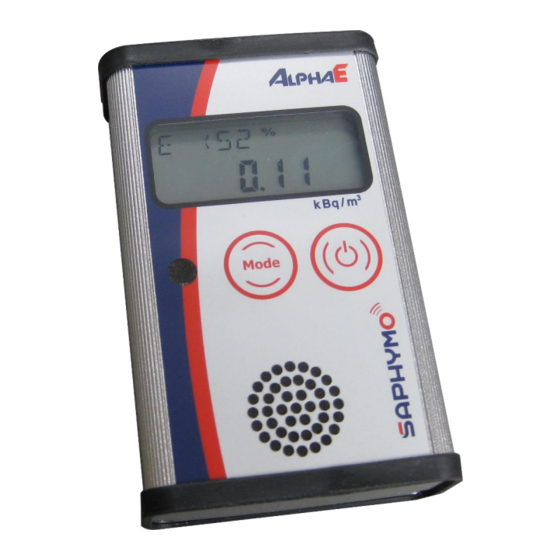
Summary of Contents for SAPHYMO AlphaE
- Page 1 Hand-Held Device for Radon Concentration & Personal Radon Exposure User Manual 07/2016...
- Page 2 Saphymo GmbH Heerstraße 149, D-60488 Frankfurt am Main – Germany Phone: + 49 69 97 6 5 14 – 0 Fax: + 49 69 76 35 27 E-Mail: sales@saphymo.de URL: http://www.saphymo.com AlphaE_Manual_E-2016-07...
-
Page 3: Table Of Contents
Contents 1 FOREWORD 2 INTRODUCTION / GENERAL ISSUES 3 SCOPE OF DELIVERY 4 INSTRUCTIONS FOR SAFETY 5 INSTRUCTIONS FOR FIRST START-UP 6 TECHNICAL DESCRIPTION OF ALPHAE 6.1 P RINCIPLE OF ETECTION AND PERATION 6.2 C 6.2.1 D IMENSIONS AND EIGHT 6.3 F... - Page 4 8.2 B ELT POUCH 9 TECHNICAL DATA 10 LITERATURE AlphaE 07/2016 – User Manual...
-
Page 5: Foreword
1 Foreword AlphaE. AlphaE Congratulations for purchasing is a light-weight and handheld device for monitoring the personal radon exposure and dose as well as for short-/long-term radon surveillance indoors, outdoors or in AlphaE caves and mines. combines a number of extraordinary character- istics such as: ... - Page 6 Munich Helmholtz Centre and Saphymo GmbH, Germany. AlphaE is available in two versions: AlphaE (SI): Displays and stores the values in SI units (Bq, Sv and °C) AlphaE (US): Displays and stores the values in US units (Ci, rem and °F)
-
Page 7: Scope Of Delivery
Options Available accessories (see chapter 8, page 27): Wall support Belt pouch Suitcase for 1 x AlphaE and accessories Suitcase for 5 x AlphaE and accessories Dust protection bag 4 Instructions for Safety AlphaE is a user-friendly and easy to handle instrument and complies with relevant EN/IEC norms with regard to safety requirements and electromagnetic compatibility (declaration of conformity on request). -
Page 8: Instructions For First Start-Up
During charging the display shows a flashing battery symbol. Note: We recommend recharging the device every 3 months in order to prevent power failure during operation. 6 Technical Description of AlphaE 6.1 Principle of Detection and Operation AlphaE is an active measurement device for detecting and recording the radon concentration, exposure and dose. -
Page 9: Case
(sliding) mean is calculated permanently, stored and always shown on the display of the device. This mode AlphaE suppresses the statistical fluctuations and allows the even at low radon concentration levels to always provide on its display a reliable value which is adjusted for statistical outliers. -
Page 10: Functional And Control Elements
Output of acoustical alarm ON/OFF button Power switch and display backlight Air entrance window Entry for measuring gas Figure 1: AlphaE – Functional and control elements 6.3.2 ON/OFF Button AlphaE ON/OFF button serves for switching the on/off and for activating the display backlight (see chapter 6.4.1., 6.4.3 and 6.4.4) -
Page 11: Mode Button
Display of air humidity PRESS Display of air pressur DATE Display of date/time TEST Self-test AL ON Enable acoustic alarm AL OFF Disable acoustic alarm Relevant for US versions Table 1: Menu of LC display AlphaE – User Manual 07/2016... -
Page 12: Beeper
2mm) and is equipped with a membrane of type GORE GAW112 for re- taining the radon progenies. The total surface of the entry window amounts to 1,3 cm³. AlphaE 6.4 Operation of 6.4.1 Starting the Measurement By pressing the ON/OFF button for 1 sec. the device is switched on. Fol- lowing states are passed through (see Figure 2): 1. -
Page 13: Displaying Available Parameters And Changing Settings
Figure 2: ON/OFF button – Sequence of functions 6.4.2 Displaying Available Parameters and Changing Settings AlphaE The menu of the is a closed loop. Pressing the Mode button re- peatedly the menu items can be called up and displayed successively (see Figure 3). - Page 14 As long as the cur- rent measurement does not dispose of data from previous day at all, "----.--" is displayed. AlphaE 07/2016 – User Manual...
- Page 15 Figure 3: Display menu – Sequence of displayed menu items AlphaE – User Manual 07/2016...
- Page 16 AL ON Waiting 5 sec leads to enabling the alarm function. AL ON All alarm functions (alarm level 1, alarm level 2 and dose alarm) are set active. This menu item can be disabled by software. AlphaE 07/2016 – User Manual...
-
Page 17: Backlight Of Display
For activating the display’s backlight the ON/OFF button has to be pressed once. The display remains illuminated for 2 min (see Figure 2). 6.4.4 Switching the device off AlphaE is switched off by pressing the ON/OFF button three times consecutively (see Figure 2). -
Page 18: Communication Software Module
PC the communication software which is delivered on a CD has to be installed (i.e. copied) on a hard drive of the user’s PC. Please find the necessary “AlphaE software installation 2013- instructions in the document called 07.pdf” which can also be found on the installation CD. -
Page 19: Reading Out The Status
(see 2, Figure 4) the screen mask displays the current status of AlphaE (sample data): AE000023 AlphaE v.0 Serial number of read out AlphaE device 07.08.2013 14:08:48 Read time (instrument) Precise date (DD.MM.YYYY) and time (hh:mm:ss) the status was read out... - Page 20 Air pressure record of last saved meas- urement cycle 26,69 Dose ambient [µSv] Accumulated dose value until last saved measurement cycle Equilibrium factor Preset Equilibrium factor value Table 2: Status of AlphaE (contents of screen mask) AlphaE 07/2016 – User Manual...
-
Page 21: Changing User Parameters
Figure 5: Main screen mask – User parameters With the aid of this mask the user can check and change a number of (sample data) parameters AE000023 AlphaE v.0 Serial number of read out AlphaE device 5.000,0 Alarm level 1 Bq/m³ Preset Radon alarm threshold 1 5.000.000,0 Alarm level 2 Bq/m³... - Page 22 User options: - b0 not used - b1 not used - Keyboard disabled AlphaE For disabling the keys of the (ON/OFF and MODE) set this parameter to “1” ( „LOCK“ is displayed) - b3 not used - Alarm menu enabled...
-
Page 23: Instrument Configuration
(1), disabled (0) or modified by entering the desired value (see 4, Fehler! Verweisquelle konnte nicht gefunden werden.). Pressing the button “Set user parameters to instrument” (see 5, Fehler! Verweisquelle konnte nicht gefunden werden.) AlphaE the modified parameter set is transferred to the AlphaE Note: This intervention causes re-initialization of the 7.2.4... -
Page 24: Downloading Measurement Data
2. Pre- or re-setting of the dose. Enter any value; for re-setting en- ter “0” (see 11, Figure 6). Press the button “Preset Dose” to transmit the setting to the device (see 12, Figure 6). AlphaE 3. Switch off the device by clicking on the button “Switch in- strument OFF”... - Page 25 Radon floating mean Error associated to respective floating mean error (Bq/m³ / pCi/l) Radon concentration QA AlphaE QA bits (for diagnostic purposes) Temperature (°C / °F) Temperature Dose ambient (µSv / Accumulated Dose (since re-/preset)
-
Page 26: Generating A Chart
Middle chart - Uncertainty of floating mean radon values and QA information Lower Chart - Temperature and accumulated dose Figure 9: Graphical output of results – Three vertically arranged charts A detailed description of the charting functions is still under con- struction AlphaE 07/2016 – User Manual... -
Page 27: Printing Out The Value Table
7.2.7 Printing out the value table By pressing the “Print” button (see 17, Figure 7) the value table which AlphaE has been previously downloaded from the storage of the can be printed out. First a print preview pops up in order to check the output before printing. - Page 28 Table 5: CSV Export (contents of export table) Export to upf2 (mainly for Saphymo use) Stores data in Saphymo file format. Upf2 files can be loaded again later on by the communication software. AlphaE 07/2016...
-
Page 29: Accessories
(with padlock: ca. 95 mm) (incl. padlock) Height : 118 mm Depth : 33 mm Figure 10: AlphaE – Wall-mounted for stationary use 8.2 Belt pouch For accurately assessing the personal radon exposure and dose of work- AlphaE ers under surveillance it is recommended that the is permanently worn by concerned persons. - Page 30 Figure 11: AlphaE – Protected by the belt pouch 8.3 Dust protection bag (Tyvek) AlphaE 07/2016 – User Manual...
- Page 31 -20 … +50°C (-4 … 122 °F) perature range: Dimensions (H/B/T): 108 x 68 x 30 mm Weight: 165 g Switching power supply Mains adapter: Input: 100-240V~, 50-60Hz, 200mA Output: +5V, 1 A max (USB socket) Relevant for US versions AlphaE – User Manual 07/2016...
- Page 32 10 Literature arinda, Frank Verbesserung Einsatz Echtzeit- Exposimetern zur Bestimmung individueller Radonexpositionen. Dis- sertation at Helmholtz Zentrum München (German Research Center for Environmental Health), 2009 AlphaE 07/2016 – User Manual...


Need help?
Do you have a question about the AlphaE and is the answer not in the manual?
Questions and answers