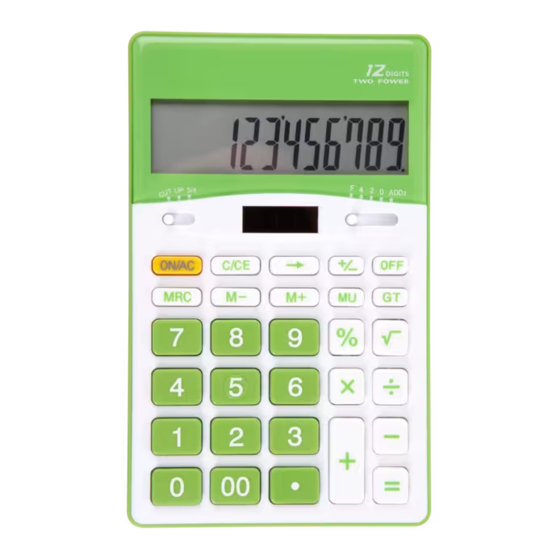
Advertisement
Available languages
Available languages
Table of Contents
Calculator
Art.no 36-4127
Model SW-2370
Please read the entire instruction manual before use and save it for future reference. We reserve the right
for any errors in text or images and for making any necessary technical changes to this document. If you
should have any questions concerning technical problems please contact our Customer Services.
1
4
5
9
10
11
14
Care and maintenance
Cleaning: Clean the calculator by wiping it with a
soft cloth.Use a little mild detergent if necessary.
Never use abrasive cleaning agents or solvents.
Disposal
Follow local ordinances when disposing of this
product. If you are unsure of how to dispose of
this product, please contact your municipality.
GREAT BRITAIN
For consumer contact, please visit www.clasohlson.co.uk
and click on customer service.
2
3
6
7
8
12
13
15
16
17
18
19
20
21
Button functions
1. CUT – UP – 5/4:
CUT = round down
UP = round up
5/4 = automatic rounding off
2. Solar cell panel
This calculator has no battery and is pow-
ered solely by the solar cell on the front.
3. F – 4 – 2 – 0 – ADD2:
F = floating decimal point
4, 2, 0 = number of decimal places
ADD2 = 2 decimal places automatically
4. [ON/AC] On switch; turns the calculator on
5. [C/CE] Delete the last entry
6. [
]
Delete the last digit
7. [+/-]
Switch between + and -
8. [OFF] Off switch
9. [MRC] Memory recall/clear memory
10. [M-]
Subtracts the displayed value from
whatever is currently stored in the
memory
11. [M+]
Adds the displayed value to whate-
ver is currently stored in the memory
12. [MU]
Mark Up – used for economics
calculations e.g. Gross Profit Margin
13. [GT]
Grand total, total since the start
14. [0] [00] [ . ] [1 – 9] Numerical buttons
15. [%]
Per cent
16. [
]
Square root
17. [X]
Multiplication
18. [
]
Division
19. [+]
Addition
20. [–]
Subtraction
21. [=]
Equal sign, gives answer
to calculations
Advertisement
Table of Contents

Subscribe to Our Youtube Channel
Summary of Contents for Clas Ohlson SW-2370
- Page 1 Calculator Art.no 36-4127 Model SW-2370 Please read the entire instruction manual before use and save it for future reference. We reserve the right for any errors in text or images and for making any necessary technical changes to this document. If you should have any questions concerning technical problems please contact our Customer Services. Button functions 1. CUT – UP – 5/4: CUT = round down UP = round up 5/4 = automatic rounding off 2. Solar cell panel This calculator has no battery and is pow- ered solely by the solar cell on the front. 3. F – 4 – 2 – 0 – ADD2: F = floating decimal point 4, 2, 0 = number of decimal places ADD2 = 2 decimal places automatically 4. [ON/AC] On switch; turns the calculator on 5. [C/CE] Delete the last entry...
- Page 2 Kalkylator Art.nr 36-4127 Modell SW-2370 Läs igenom hela bruksanvisningen före användning och spara den sedan för framtida bruk. Vi reserverar oss för ev. text- och bildfel samt ändringar av tekniska data. Vid tekniska problem eller andra frågor, kontakta vår kundtjänst. Knappfunktioner 1. CUT – UP – 5/4: CUT = avrunda nedåt UP = avrunda uppåt 5/4 = automatisk avrundning 2. Solpanel Kalkylatorn saknar batteri och drivs av solpanelen på ovansidan. 3. F – 4 – 2 – 0 – ADD2: F = flytande decimalkomma 4, 2, 0 = antal decimaler ADD2 = 2 decimaler automatiskt 4. [ON/AC] Strömbrytare, starta kalkylatorn 5. [C/CE] Ta bort senaste inmatning 6. [...
- Page 3 Kalkulator Art.nr. 36-4127 Modell SW-2370 Les nøye igjennom hele bruksanvisningen og ta vare på den til senere bruk. Vi reserverer oss mot ev. tekst- og bildefeil, samt forandringer av tekniske data. Ved tekniske problemer eller andre spørsmål, ta kontakt med vårt kundesenter. Knappefunksjoner 1. CUT – UP – 5/4: CUT = avrund nedover UP = avrund oppover 5/4 = automatisk avrunding 2. Solpanel Kalkulatoren har ingen batterier, men drives av et solpanel. 3. F – 4 – 2 – 0 – ADD2: F = flytende desimalkomma 4, 2, 0 = antall desimaler ADD2 = Automatisk 2 desimaler 4. [ON/AC] Strømbryter, skru på kalkulatoren 5. [C/CE] Fjern det du sist tastet inn 6. [...
- Page 4 Laskin Tuotenro 36-4127 Malli SW-2370 Lue käyttöohjeet ennen tuotteen käyttöönottoa. Säilytä käyttöohjeet tulevaa tarvetta varten. Pidätämme oikeuden teknisten tietojen muutoksiin. Emme vastaa mahdollisista teksti- tai kuva-virheistä. Jos laittee- seen tulee teknisiä ongelmia, ota yhteys myymälään tai asiakaspalveluun. Näppäintoiminnot 1. CUT – UP – 5/4: CUT = pyöristä alaspäin UP = pyöristä ylöspäin 5/4 = automaattinen pyöristys 2. Valopaneeli Laskimessa ei ole paristoja ja se saa virtansa laskimen etupuolella olevasta valopaneelista. 3. F – 4 – 2 – 0 – ADD2: F = liukuva desimaalipilkku 4, 2, 0 = desimaalimäärä ADD2 = 2 desimaalia automaattisesti 4. [ON/AC] Käynnistysnäppäin, käynnistä laskin 5. [C/CE] Poista viimeisin syöttö 6. [ Poista viimeinen numero 7. [+/-]...

Need help?
Do you have a question about the SW-2370 and is the answer not in the manual?
Questions and answers