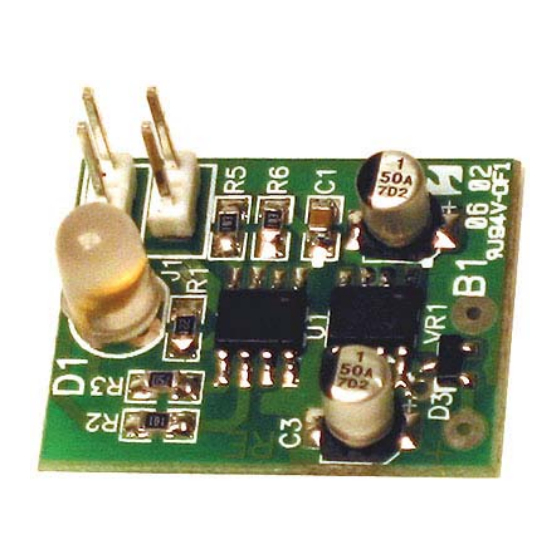
Table of Contents
Advertisement
Quick Links
SUPER BLINKY
SMT PRACTICE KIT
Ramsey Electronics Model No.
Get your surface mount practice on this nifty little kit! When
assembled, the RGB full color LED will cycle through an array of
mesmerizing colors! Makes for an excellent attention getter or
name badge light like no other!
•
Bright full-color LED (not a single white element) with independently
drivable red, green and blue LED elements. These elements are
matched for a true "white" output or any color in between!
•
Uses PWM methods to select any color with a simple 8-pin micro-
controller. Switch-able speed selection and transition mode as well!
•
Get your feet wet with surface mount technology on this fun little
project, not one that's too complicated or too expensive. Build
several and give them to your friends!
•
Very small PC board for easy placement of this attention getter
almost anywhere!
•
Operates from 6V to 12VDC, includes a 9V battery snap!
•
Kit even includes a few extra SMT parts in case you loose some!
•
Clear, concise instructions to guide you step-by-step to a finished
product that works the FIRST time!
SBRGB • 1
SBRGB
Advertisement
Table of Contents

Summary of Contents for Ramsey Electronics SBRGB
- Page 1 SUPER BLINKY SMT PRACTICE KIT Ramsey Electronics Model No. SBRGB Get your surface mount practice on this nifty little kit! When assembled, the RGB full color LED will cycle through an array of mesmerizing colors! Makes for an excellent attention getter or name badge light like no other! •...
- Page 2 Ramsey Electronics publication No. SBRGB Rev 1.2 First printing: December 2001 COPYRIGHT 2001 by Ramsey Electronics, Inc. 590 Fishers Station Drive, Victor, New York 14564. All rights reserved. No portion of this publication may be copied or duplicated without the written permission of Ramsey Electronics, Inc.
-
Page 3: Table Of Contents
TABLE OF CONTENTS Introduction ........4 Circuit Description ......5 Parts List .......... 9 Assembly Steps ....... 10 Using the SBRGB ......16 Project Idea ........16 Schematic Diagram ......17 Parts Layout Diagram ...... 17 Troubleshooting Guide ..... 18 Specifications ........ -
Page 4: Introduction
Personally I could stare at this color changing LED for a long time. In fact, the Boss thinks that’s all I have been doing lately! Some of the colors the SBRGB produces are quite amazing. The red portion is a very deep color, to the point that it almost irritates the eye. -
Page 5: Circuit Description
The text on the far left are labels that identify points in the program flow where you may whish the program to start from or jump to (remember Basic’s goto 10? 10 was a label for a line). SBRGB • 5... - Page 6 LED at random, you get the Super Blinky! So how would you achieve an orange color with the SBRGB? First you would figure out what percentage of each color needs to be on to produce orange.
- Page 7 Same LED, different lens, higher numbers! Lens selection all depends on your application. The dif- fused style is used here to ensure a maximum viewing radius. SBRGB • 7...
- Page 8 Electrical-Optical Characteristics Lens (Ta=25C) Type / Full Viewing Angle COLOR If = Iv = Vf = V Color Ip nm mA typ mcd typ UL RED DIF- GREEN FUSED BLUE SBRGB • 8...
-
Page 9: Parts List
Eye Loupe Pair of tweezers Length of very thin solder Patience, it counts as a tool. A stand or kit vise to solidly hold the board while assembling. SBRGB • 9... -
Page 10: Assembly Steps
Place the part in the assembly location as noted by the silk-screen on the top layer of the board (the bottom side has no writing on it). Use one hand to hold the tweezers and part in place. SBRGB • 10... - Page 11 If helpful, gently BEND the parts wire leads or tabs to hold it in to make soldering easier. • SOLDER ALL wires or pins of the part. Whether it’s two wires or pads of a resistor or all pins or pads of an IC socket. SBRGB • 11...
- Page 12 1. We will begin with a few resistors first. Locate and install R6, the 10K ohm resistor (marked 103); see SBRGB Assembly for surface mount tips and don’t worry, we’ve included extra resistors in case one should fly off.
- Page 13 Time to make a few decisions. Your SBRGB can be configured in a few different ways depending on how you want to use it. Things such as the operating voltage (6 VDC or any range from 7 to 12 VDC) and the optional...
- Page 14 These bevels help to indicate the proper orientation of the part. Match these edges with the markings on the silk screen of the board to ensure correct positioning. As discussed in the pre-assembly steps, tinning one of the circuit board SBRGB • 14...
- Page 15 If you use braid or wick simply hold it in place to remove the solder; sliding the wick around on top of the pads tends to remove them from the board! SBRGB • 15...
-
Page 16: Using The Sbrgb
LED was installed with the wrong orientation. To use your SBRGB, short across the pins of J1 (faster) or J2 (slower) to change the speed of the color cycle. When the speed changes, the LED will flash indicating a speed change command was received. -
Page 17: Schematic Diagram
SBRGB PARTS LAYOUT DIAGRAM SBRGB • 17... -
Page 18: Troubleshooting Guide
• Correct battery installation, and a good battery. • Replacement parts may be ordered directly from Ramsey Electronics, Inc. First read the warranty in the back of the manual before you send your unit back. SBRGB SUPER BLINKY SPECIFICATIONS - Input working voltage between 6 - 12 VDC @ 25 mA average (40 mA pk). -
Page 19: Warranty
But on rare occasions a sour component can slip through. All our kit parts carry the Ramsey Electronics Warranty that they are free from defects for a full ninety (90) days from the date of purchase. Defective parts will be replaced promptly at our expense. If you suspect any part to be defective, please mail it to our factory for testing and replacement. - Page 20 Quick Reference Page Guide Introduction ........4 Circuit Description ......5 Parts List .......... 9 Assembly Steps ....... 10 Using the SBRGB ......16 Schematic Diagram ......17 Parts Layout Diagram ...... 17 Troubleshooting Guide ....18 Specifications ........18 Warranty ..........
Need help?
Do you have a question about the SBRGB and is the answer not in the manual?
Questions and answers