Table of Contents
Advertisement
Quick Links
Advertisement
Table of Contents

Subscribe to Our Youtube Channel
Summary of Contents for Nokia 6170
- Page 2 Nokia 6170 User Guide Note: Spanish translation of this user guide begins on page 99. Nokia 6170 User Guide Copyright © 2004 Nokia...
-
Page 3: Quick Guide
If New Message appears, select Read, highlight the message, and select Read again. Press Press a key briefly and release it. Press and hold Press and hold a key for 2 to 3 seconds and release it. Copyright © 2004 Nokia... - Page 4 AND (B) OTHER USES SPECIFICALLY AND SEPARATELY LICENSED BY MPEG LA, L.L.C. The information contained in this user guide was written for the Nokia 6170 product. Nokia operates a policy of ongoing development. Nokia reserves the right to make changes to any of the products described in this document without prior notice.
- Page 5 5754976 5956332 6081534 6199035 *29/170245 5442521 5760568 5956625 6084962 6201876 *29/170246 5444816 5782646 5956633 6088746 6219560 5446364 5794142 5960354 6094587 6240076 5479476 5802465 5960389 6097964 6240079 5487084 5805084 5963901 6105784 6249584 5493255 5805301 5966374 6108553 6259312 Copyright © 2004 Nokia...
-
Page 6: Table Of Contents
Search for an entry..41 Nokia PC Suite... . . 16 Make a call ....41 Connection settings service . - Page 7 Games ....77 Collection ....78 Copyright © 2004 Nokia...
-
Page 8: For Your Safety
Use only in the normal position as explained in the product documentation. Don't touch the antenna unnecessarily. QUALIFIED SERVICE Only qualified personnel may install or repair this product. ENHANCEMENTS AND BATTERIES Use only approved enhancements and batteries. Do not connect incompatible products. Nokia 6170 User Guide Copyright © 2004 Nokia... -
Page 9: About Your Device
Your service provider may have requested that certain features be disabled or not activated in your device. If so, they will not appear on your device menu. Contact your service provider for more information. Copyright © 2004 Nokia... -
Page 10: Shared Memory
Refer to the appropriate area of this User Guide for information on how to manage the features and data in your device. Nokia 6170 User Guide Copyright © 2004 Nokia... -
Page 11: About Your Phone
2 About your phone Congratulations on your purchase of the Nokia 6170 mobile phone. • Register your phone Be sure to register your phone at www.warranty.nokiausa.com or call 1-888-NOKIA-2U (1-888-665-4228) so that we can serve you better if you need to call a customer center or to have your phone repaired. -
Page 12: Fold Closed
Service providers may differ in their support of features. Before you sign up, make sure a service provider supports the features that you need. Guide updates From time to time, Nokia updates this guide to reflect changes. The latest version may be available at www.nokia.com/us. Online tutorials An interactive tutorial for this product may be available at the Web site www.nokiahowto.com. -
Page 13: Fold Open
Volume keys (8) adjust the earpiece, the loudspeaker, or the headset volume (it is connected). When the fold is closed, use the volume keys to mute the ringing tone of an incoming call, to switch the alarm clock to snooze, or to mute. Copyright © 2004 Nokia... -
Page 14: Start Screen
The Right selection key (6) in the start screen may be: Names—to access the Contacts menu The operator-specific key—to access an operator’s homepage Personal shortcut—a specific function for the Right selection key menu. See “Personal shortcuts” on page 49. Nokia 6170 User Guide Copyright © 2004 Nokia... - Page 15 Your phone is connected to an instant message service, and you have received one or more instant messages. See “Instant messaging” on page 32. The phone has registered a missed call. See “Call log” on page 46. Copyright © 2004 Nokia...
- Page 16 Calls are limited to a closed user group. See “Closed user groups” on page 58. The timed profile is selected. See “Profiles” on page 47. A headset, hands-free, loopset, or music stand enhancement is connected to the phone. Nokia 6170 User Guide Copyright © 2004 Nokia...
-
Page 17: Copyright Protection
• Nokia PC Suite Nokia PC Suite is a collection of powerful software tools that let your phone work with a compatible PC to manage phone features and data. For more information, consult the Nokia PC Suite online help. Nokia PC Suite software and documentation can be downloaded from www.nokia.com/us. -
Page 18: Phone Menus
The numbers appear in the top right corner of the screen and show your location in the menu. Select Menu and, quickly, enter the first number of the menu function you want to access. Repeat until you have entered all the numbers. Nokia 6170 User Guide Copyright © 2004 Nokia... -
Page 19: Basic Operations
Store and use your device with its covers attached. With the phone closed and the back of the phone facing you, press the release button and lift the cover to remove it from the phone. Copyright © 2004 Nokia... - Page 20 Ensure that the SIM card is properly inserted. Close the cover of the SIM card holder, and press it gently to snap into place. Replace the battery. Ensure that the battery terminals are in the proper position. Nokia 6170 User Guide Copyright © 2004 Nokia...
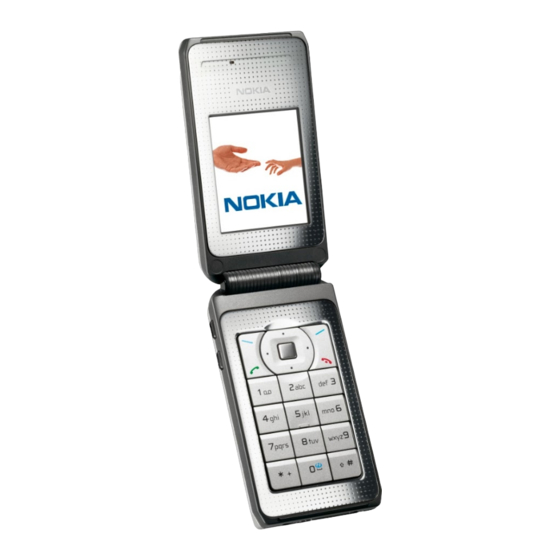




Need help?
Do you have a question about the 6170 and is the answer not in the manual?
Questions and answers