Table of Contents
Advertisement
Quick Links
An FKI Industries Company
700 West Bridge Street
Owatonna, MN 55060
1-800-324-4487
www.truth.com
Form 90063 R1
Danger: To help prevent severe personal injury or death:
o Read and understand instructions completely before beginning
o When connecting the Sentry 2 system to accessories, read the
o Save ALL instructions.
o
o
o
o
o
o
o
o
o Do not allow children to operate the wall push buttons or remote
LANGUAGES
ENGLISH PAGE 1
ESPAÑOL PAGINA 20
FRANÇAIS PAGE 39
Sentry II WLS
installation.
installation instructions supplied with each accessory before
beginning installation.
Installer – please be sure to give ALL instructions to the
homeowner once installation is complete.
Wiring must be installed by a qualified electrician according to local
and National Electrical Codes (N.E.C.)
Disconnect main power before beginning installation! Verify that
power is OFF at the main breaker or fuse panel by testing with a
voltage meter that you know is working correctly.
Connect power only after motor connections and settings are
verified.
This equipment does not provide a method to shut off power, and
should be connected to a dedicated breaker or fused power circuit
capable of providing 50 watts of power per control.
The Sentry 2 system must not be used on windows intended to
meet egress codes.
The Sentry 2 system is intended for indoor use only, with screens in
place.
The screen interlock MUST be correctly mounted and is a required
part of the installation on windows/skylights less than 8 ft from the
floor. It is intended to help prevent injury that could result from
reaching into the window or skylight opening during operation.
control transmitter(s).
Window or Light Skylight
Motorization System
Installation Instructions
Made in USA
®
Advertisement
Table of Contents

Summary of Contents for Truth Hardware Sentry II WLS
- Page 1 Sentry II WLS ® An FKI Industries Company Window or Light Skylight 700 West Bridge Street Owatonna, MN 55060 1-800-324-4487 Motorization System www.truth.com Form 90063 R1 Installation Instructions Danger: To help prevent severe personal injury or death: o Read and understand instructions completely before beginning installation.
- Page 2 Battery Backup Battery backup should be used to supply emergency power for those areas subject to frequent power outages or when operation of the power window system must be maintained for a period of time should a power outage occur. Truth recommends the use of a UPS (uninterruptable power supply) as a battery backup.
- Page 3 1a. Windows The window must operate correctly and smoothly. Lubrication or cleaning of hardware may be required. This motor system will not operate correctly if the window/skylights manual hardware is not functioning properly. Note the direction of rotation for crank to open the window as either Clockwise or Counter Clockwise (when facing the window operator) Circle the direction to OPEN: COUNTER-CLOCKWISE...
-
Page 4: Install Adapter
2. Install Adapter Install the spline adapter (B) onto operator shaft and tighten set screw with wrench (A). 3a. Mount Motor to Window Install motor by slipping it over the spline adapter (B) as shown. Secure motor with bracket (C). A number of mounting positions are provided by the bracket, use the one which provides the best alignment with the window frame. - Page 5 3b. Mount Motor to Skylight Install motor by slipping it over the spline adapter (B) as shown. Secure motor with bracket (C) using the appropriate screw. Be sure to use both the isolation grommet (D) and the push-on fastener (E). 4.
- Page 6 5. Install Screen Interlock! Install screen interlock (G) as shown using pan head screw (H) supplied. WARNING: The screen interlock must be correctly installed on windows or skylights less than 8 ft from the floor. It is intended to prevent personal injury and/or window damage during operation. On vents above 8 ft a jumper wire (included) is installed into the Grey terminals of block 10.
- Page 7 7a. Prepare Wall Opening (with finished wall) Locate the desired mounting location for the wall control unit. Verify the location of interior wall studs before selecting the mounting orientation of control box. Using the template provided, mark and cut the prescribed hole for the selected orientation. Use template to mark cutout location and cut as required.
- Page 8 9. Install Control box (with finished wall) Using Template on back of this instruction booklet, mark and cut wall opening. (Cutout size is 3 7/8 inches Wide X 4 1/8 inches High) Note that a portion of the wall box is hidden inside the wall cavity, and that the box and wall plate can be mounted in any direction required.
- Page 9 10. Connect Wires Per Wire Diagram Connect low voltage wires to the control panel as outlined in wire diagram. See Connection Blocks 1 thru 5. 11. Set Function Dip Switches The Function Settings on Dip Switch (See S2 on wire diagram) need to be configured for each motor application.
-
Page 11: Turn On Power
12. Connect Power wires. Connect high voltage wires (110vac) to the wire harness and connector as shown. Please note that no power should be present. Power service to this equipment must be shut off at the main breaker or fuse panel until installation is complete. 13. - Page 12 15. Plug in and install cover plate. Plug in the ribbon cable from the wall plate onto control board (See No. J1 on wire diagram) Note: orientation of plug is critical to correct wall switch and LED functions. The dull side of the ribbon cable faces toward the board (the shiny side with paper tag faces toward side of wall box), If functions are reversed (blind buttons controlling window etc..) the ribbon plug needs to be reversed.
-
Page 13: Normal Operation
17. Normal Operation The normal operating functions are as follows: – Pressing “Open” on either the wall switch or the remote will “Open” the window/skylight, If locks are present they will function as part of the window. – Note that the full open position of a window varies with operating hardware and sash width. -
Page 14: Status Codes
Status Codes During setup and operation the status light on the wall plate will provide information regarding system function. The following list will help to understand the different conditions indicated: Flashing Red – This indicates the following: 1. Upon powerup - This indicates that the dip switches have not been set correctly. (See Step 11) 2. -
Page 15: Optional Accessories
Optional Accessories Rain Sensor (Included) The sensor will close the window/skylight when “beading” moisture is present on the surface of the panel. It will also cause the “Green” LED on the wall plate to blink (indicating rain is present). Once the panel is dry, normal operation is regained. - Page 16 High Priority Inputs (HPI) The control panel also has inputs for various input devices such as home automation, security systems, smoke ventilator/detectors, etc. Note: The Wire Diagram shows which terminals on Blocks 4 & 5 to use for various control devices. The following list will describe how each input will function: 1.
- Page 17 Power Blinds The control panel is capable of controlling 12 VDC operated mini- blinds or shades. The blind to be connected must operate with less than 1 amp Max. power draw and be range controlled (open & close) by internal limit switches. Note: 1.
-
Page 18: Troubleshooting
Trouble Shooting Disconnecting the power by shutting off the appropriate supply breaker will normally correct most operating anomalies. When the power is re-applied the unit/s will close automatically and normal function should be restored. Note: During weather related power outages, unless the equipment is backed up by an UPS (see battery backup at the beginning of this manual) the motor will not be able to close the skylight. -
Page 19: Regulatory Compliance
Consult the dealer or an experienced radio/TV technician for help. Warning: Changes or modifications not expressly approved by Truth Hardware could void the FCC compliance and negate your authority to operate the product. FCC Declaration of Conformity According to 47 CFR, Parts 15.107 and 15.109 Class B... - Page 20 An FKI Industries Company 700 West Bridge Street Owatonna, MN 55060 1-800-324-4487 www.truth.com...
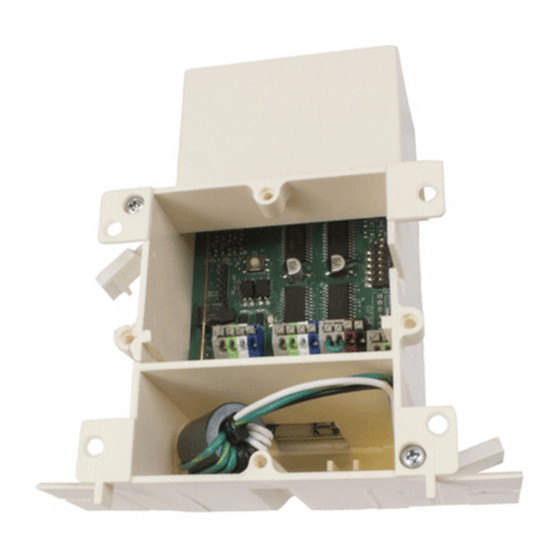
Need help?
Do you have a question about the Sentry II WLS and is the answer not in the manual?
Questions and answers
Why is unit beeping and how to fix it?