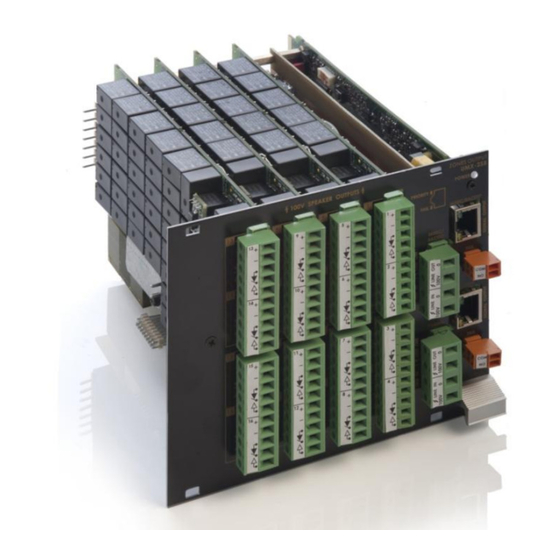
Table of Contents
Advertisement
Available languages
Available languages
Quick Links
Advertisement
Chapters
Table of Contents

Summary of Contents for Opvimus UMX-2SB
- Page 2 Zones subdivision module UMX-2SB with individual music volume controls and surveillance functionalities UMX-2SB version 3.2.000...
-
Page 3: Table Of Contents
INSERTING THE UMX-2SB ..............................10 CONNECTION..................................13 5.1. Connection between UMX-2SB module and MUSIC/BACKUP and PAGING amplifiers..........13 5.2. Speaker lines connection. Connection without volume control device..............13 5.3. Speaker lines connection. Conection with AV series volume control device, without surety paging......14 5.4. -
Page 4: Introduction
Each sub-zone also has an surety paging relay that allows to inhibit the external volume controls when a message is send. The diagram in Figure 1a shows an example of UMX-2SB playing music. Figure 1b shows the switching that occurs when the system sends a message to sub-zone 2. - Page 5 Zones subdivision module UMX-2SB with individual music volume controls and surveillance functionalities Figure 1b MUSIC/BACKUP AMPLIFIER PAGING AMPLIFIER Music Paging Figure 1c MUSIC/BACKUP AMPLIFIER PAGING AMPLIFIER Music Paging UMX-2SB version 3.2.000...
-
Page 6: Components
JP3 Internal jumper. Connection of pin 8 and shield of RJ45 Pin 8: connector “MUSIC/BACKUP” to GND Metal Shield: JP5 Internal jumper. Connection of pin 8 and shield of RJ45 connector “MUSIC/BACKUP” to earth of the equipment. UMX-2SB version 3.2.000... - Page 7 Call Point software or COMPACT unit. Connects to paging amplifier signal input. 13) SUB-ZONES connections 1, 2, 3 & 4. These sub-zones are available on all UMX-2SB module models (UMX-2SB1, RJ45 PIN OUT UMX-2SB2, UMX-2SB3 and UMX-2SB4).
-
Page 8: Configuration
RJ45. Factory setup: Connected. See figures 4 and 6. To access these internal jumpers and DIP switches, it is necessary to separate the circuit from the module as shown in figure 5. Factory setup Figure 5 UMX-2SB version 3.2.000... - Page 9 (RJ45 connector DIP switch 3 = ON DIP switch 3 = ON “MUSIC/BACKUP” “PAGING” pin DIP switch 4 = OFF DIP switch 4 = OFF VOLTAGE VOLTAGE pin number 6) number 6) FREE FREE Factory setup Factory setup UMX-2SB version 3.2.000...
-
Page 10: Inserting The Umx-2Sb
Zones subdivision module UMX-2SB with individual music volume controls and surveillance functionalities 4. INSERTING THE UMX-2SB Figure 7 The module occupies 4 slots on the matrix and may be inserted in slots 3 to 7 of the COMPACT matrix or in slots 1 to 7 of the COMPACT-E slave matrix. - Page 11 4 whereby the guides will be removed from slots 5, 6 and 7. Figure 10 5) Insert the module by fitting it into the slot guides and fasten it by means of the fastening screws. UMX-2SB version 3.2.000...
- Page 12 Zones subdivision module UMX-2SB with individual music volume controls and surveillance functionalities 6) Place the top and bottom covers. 7) Reconnect the power. Figure 11 UMX-2SB version 3.2.000...
-
Page 13: Connection
Zones subdivision module UMX-2SB with individual music volume controls and surveillance functionalities 5. CONNECTION 5.1. Connection between UMX-2SB module and MUSIC/BACKUP and PAGING amplifiers. SPEAKERS LINE OUTPUT INPUT MUSIC/ BACKUP AMPLIFIER SPEAKERS LINE OUTPUT INPUT PAGING AMPLIFIER 5.2. Speaker lines connection. Connection without volume control device. -
Page 14: Speaker Lines Connection. Conection With Av Series Volume Control Device, Without Surety Paging
UMX-2SB with individual music volume controls and surveillance functionalities 5.3. Speaker lines connection. Conection with AV series volume control device, without surety paging. 5.4. Speaker lines connection. Conection with AV series volume control device, with surety paging. UMX-2SB version 3.2.000... -
Page 15: Speaker Lines Connection. Conection With Cv Series Volume Control Device, Without Surety Paging
UMX-2SB with individual music volume controls and surveillance functionalities 5.5. Speaker lines connection. Conection with CV series volume control device, without surety paging. 5.6. Speaker lines connection. Conection with CV series volume control device, with surety paging. UMX-2SB version 3.2.000... -
Page 16: Technical Characteristics
Installation and operation guide Date Modifications Content Written by: 3.1.000 March 2017 Translation of the Spanish language version 3.1.000 R+D Department 4. Inserting the UMX-2SB. 3.2.000 June 2018 R+D Department 7. Software and firmware versions. Approved by Position Date Ferran Gironès i Puig... -
Page 17: Guarantee
The guarantee shall not be valid whenever the following is observed: Tel. 902 151 96 / 972 203 300 Fax. 972 21 84 13 • Amendments or corrections made to the details of the guarantee certificate e-mail:girona@optimus.es 1999/44/CE or purchase invoice. UMX-2SB version 3.2.000... - Page 18 Zones subdivision module UMX-2SB with individual music volume controls and surveillance functionalities UMX-2SB version 3.2.000...
- Page 19 Módulo de subdivisión de zonas con UMX-2SB controles individuales de volumen musical y funciones de supervisión UMX-2SB versión 3.2.000...
- Page 20 INSERCIÓN DEL MÓDULO ..............................10 CONEXIÓN ................................... 13 5.1. Conexión entre el módulo UMX-2SB y los amplificadores de MUSIC/BACKUP y PAGING........... 13 5.2. Conexión de la línea de altavoces. Conexión sin atenuadores de volumen..............13 5.3. Conexión de la línea de altavoces. Conexión con atenuadores de volumen serie AV, sin seguridad de avisos..14 5.4.
-
Page 21: Introducción
El diagrama de la figura 1a muestra un ejemplo de UMX-2SB reproduciendo música. La figura 1b muestra la conmutación que se produce cuando el sistema envía un mensaje a la subzona 2. - Page 22 Módulo de subdivisión de zonas con UMX-2SB controles individuales de volumen musical y funciones de supervisión Figura 1b AMPLIFICADOR de MUSICA/RESPALDO AMPLIFICADOR de AVISOS Música Avisos Figura 1c AMPLIFICADOR de MUSICA/RESPALDO AMPLIFICADOR de AVISOS Música Avisos UMX-2SB versión 3.2.000...
-
Page 23: Elementos
Puente interno JP3. Unión del pin 8 y del blindaje del conector RJ45 Pin 8: “MUSIC/BACKUP” a masa. Blindaje: Puente interno JP5.Unión del pin 8 y del blindaje del conector RJ45 “MUSIC/BACKUP” a la conexión de tierra del equipo. UMX-2SB versión 3.2.000... - Page 24 COMPACT. Conecte esta salida a la entrada de audio del amplificador de avisos. 13) Conexiones SUBZONAS 1, 2, 3 y 4. Subzonas disponibles en todos los módulos UMX-2SB (UMX-2SB1, UMX-2SB2, RJ45 PIN OUT UMX-2SB3 y UMX-2SB4). Pin 1: Salida de AUDIO H (hot).
-
Page 25: Configuración
Pueden separarse retirando los puentes internos JP5 y JP6 (vea las figuras 4 y 6). Para acceder a estos puentes y interruptores, es necesario Configuración de fábrica separar el circuito del módulo tal y como indica la figura 5. Figura 5 UMX-2SB versión 3.2.000... - Page 26 DIP switch 3 = ON (pin 6 del RJ45 (pin 6 del RJ45 DIP switch 4 = OFF DIP switch 4 = OFF “MUSIC/BACKUP”) “PAGING”) LIBRE DE LIBRE DE POTENCIAL POTENCIAL Configuración de fábrica Configuración de fábrica UMX-2SB versión 3.2.000...
-
Page 27: Inserción Del Módulo
4. INSERCIÓN DEL MÓDULO Figura 7 El módulo UMX-2SB ocupa 4 slots. Puede insertarse en los slots 3 a 7 de la matriz de audio COMPACT o en los slots 1 a 7 de la unidad de expansión COMPACT-E. - Page 28 4 por lo que se retiran las guías de los slots 5, 6 y 7. Figura 10 5) Inserte el módulo encajándolo en las guías del primer slot que ocupa, y fíjelo mediante los cuatro tornillos de sujeción. UMX-2SB versión 3.2.000...
- Page 29 Módulo de subdivisión de zonas con UMX-2SB controles individuales de volumen musical y funciones de supervisión 6) Coloque la tapa inferior y superior. 7) Conecte la alimentación. Figura 11 UMX-2SB versión 3.2.000...
-
Page 30: Conexión
Módulo de subdivisión de zonas con UMX-2SB controles individuales de volumen musical y funciones de supervisión 5. CONEXIÓN 5.1. Conexión entre el módulo UMX-2SB y los amplificadores de MUSIC/BACKUP y PAGING. SPEAKERS LINE OUTPUT INPUT MUSIC/ BACKUP AMPLIFIER SPEAKERS LINE OUTPUT... -
Page 31: Conexión De La Línea De Altavoces. Conexión Con Atenuadores De Volumen Serie Av, Sin Seguridad De Avisos
5.3. Conexión de la línea de altavoces. Conexión con atenuadores de volumen serie AV, sin seguridad de avisos. 5.4. Conexión de la línea de altavoces. Conexión con atenuadores de volumen serie AV, con seguridad de avisos. UMX-2SB versión 3.2.000... -
Page 32: Conexión De La Línea De Altavoces. Conexión Con Atenuadores De Volumen Serie Cv, Sin Seguridad De Avisos
5.5. Conexión de la línea de altavoces. Conexión con atenuadores de volumen serie CV, sin seguridad de avisos. 5.6. Conexión de la línea de altavoces. Conexión con atenuadores de volumen serie CV, con seguridad de avisos. UMX-2SB versión 3.2.000... -
Page 33: Especificaciones Técnicas
Version Software Optimax Flasher Version .6626 8. DOCUMENT VERSION TRACKING Reference system Type of Document Confidentiality COMPACT / UMX-2SB Installation and operation guide Date Modifications Content Written by: Marzo 2016 Preliminar. R+D Department Septiembre 2016 Especificaciones Técnicas. Versiones de software y firmware. -
Page 34: Condiciones De Garantía
Enmiendas o tachaduras en los datos del certificado de garantía o factura Tel. 902 151 96 / 972 203 300 de compra. Fax. 972 21 84 13 e-mail:girona@optimus.es 1999/44/CE • Falta de factura original o falta de fecha en la misma. UMX-2SB versión 3.2.000... - Page 35 Módulo de subdivisión de zonas con UMX-2SB controles individuales de volumen musical y funciones de supervisión UMX-2SB versión 3.2.000...
Need help?
Do you have a question about the UMX-2SB and is the answer not in the manual?
Questions and answers