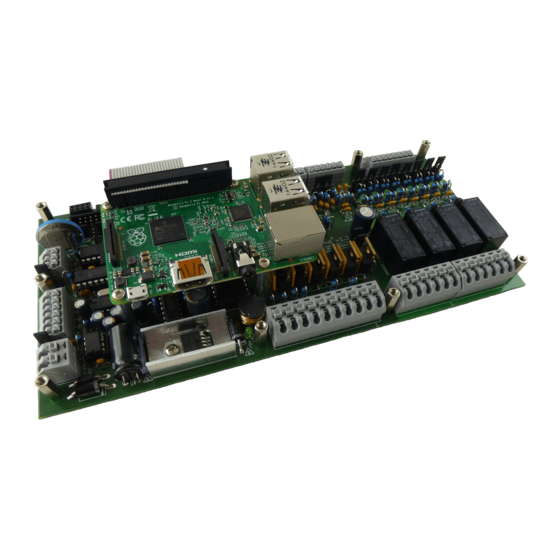
Table of Contents
Advertisement
Quick Links
PiXtend
Construction manual:
PiXtend V1.3 ARTC
Kit Assembly
Construction manual
PiXtend V1.3 ARTC Kit Assembly
(Almost Ready To Control)
Stand 15.08.2016, V1.05
Qube Solutions UG (limited liability)
Arbachtalstr. 6, 72800 Eningen, GERMANY
http://www.qube-solutions.de/
http://www.pixtend.de
www.pixtend.de
1 / 24
Copyright by Qube Solutions UG (limited liability)
Advertisement
Table of Contents

Summary of Contents for Qube Solutions PiXtend V1.3 ARTC
- Page 1 PiXtend V1.3 ARTC Kit Assembly Construction manual PiXtend V1.3 ARTC Kit Assembly (Almost Ready To Control) Stand 15.08.2016, V1.05 Qube Solutions UG (limited liability) Arbachtalstr. 6, 72800 Eningen, GERMANY http://www.qube-solutions.de/ http://www.pixtend.de www.pixtend.de 1 / 24 Copyright by Qube Solutions UG (limited liability)
- Page 2 Another possibility is that you send your device back to us and we take care about the correct disposal for you. www.pixtend.de 2 / 24 Copyright by Qube Solutions UG (limited liability)
-
Page 3: Table Of Contents
1.4 Important information!....................10 2. Final assembly.........................11 2.1 Montage of the integrated circuits (ICs)..............13 2.2 Battery........................15 2.3 Spacers and screw joints...................16 2.4 Rotation axes......................17 2.5 Jumper........................18 3. Connecting PiXtend and Raspberry Pi................21 www.pixtend.de 3 / 24 Copyright by Qube Solutions UG (limited liability) - Page 4 Figure 13: PiXtend mounted on Raspberry Pi..............22 Figure 14: Flat ribbon cable connected to the Raspberry Pi..........22 Figure 15: PiXtend with Raspberry Pi Model 2 B – Assembly finished.......23 www.pixtend.de 4 / 24 Copyright by Qube Solutions UG (limited liability)
-
Page 5: Introduction & Common
A optical overview over all included components and therefore a help for the a check for completeness gives figure 1. Information to optional accessories (manuals, app-notes, …) you can find in our download area on our homepage:http://www.pixtend.de/pixtend/downloads/ www.pixtend.de 5 / 24 Copyright by Qube Solutions UG (limited liability) - Page 6 AWG28 / RM 1.27 mm Flat ribbon cable Spacers M2.5x25 mm Spacers with external thread M2.5x5 mm Spacers with external thread M3x5 mm Spacers M3x15 mm Screw, cross recess M2.5x6 www.pixtend.de 6 / 24 Copyright by Qube Solutions UG (limited liability)
- Page 7 We check every assembly kit before delivery (visual inspection, weight check). If nevertheless a part should be missing so write us an email (info@pixtend.de) and we look immediately that you get a free forwarding. www.pixtend.de 7 / 24 Copyright by Qube Solutions UG (limited liability)
-
Page 8: Component Overview
2. Pre-assembled flat ribbon cable with 40-pole and 26-pole connector 3. Rotation axes for Potentiometer 4. Jumper 5. Integrated circuits (ICs) 6. M2.5 spacers 7. M3 spacers 8. M2.5 Screws 9. Lithium-Battery 10. Safety instructions in paper form www.pixtend.de 8 / 24 Copyright by Qube Solutions UG (limited liability) -
Page 9: Technical Aids And Tools
1. Solder (Ø 0,5 mm – 1 mm) 2. Desoldering wick (optional) 3. Cross recess screw driver Furthermore it is needed a soldering iron to solder the last component, the Lithium- Battery. www.pixtend.de 9 / 24 Copyright by Qube Solutions UG (limited liability) -
Page 10: Important Information
Please do all soldering, forming and wiring conscientiously. The result will pay your • effort! And please read too the safety information in the PiXtend data sheet and the • printed safety instructions, which are included in the assembly kit. www.pixtend.de 10 / 24 Copyright by Qube Solutions UG (limited liability) -
Page 11: Final Assembly
Which components are getting places on which position you can see in the placement plan on the following page. Print out the placement plan and the part list on page 6 for comfortable and failure free working. www.pixtend.de 11 / 24 Copyright by Qube Solutions UG (limited liability) - Page 12 PiXtend Construction manual: PiXtend V1.3 ARTC Kit Assembly www.pixtend.de 12 / 24 Copyright by Qube Solutions UG (limited liability)
-
Page 13: Montage Of The Integrated Circuits (Ics)
The notch of the IC, IC socket and the printing on the board have to match. If the ICs are getting mounted wrong it can lead to malfunction and defects! www.pixtend.de 13 / 24 Copyright by Qube Solutions UG (limited liability) -
Page 14: Figure 5: Correct Positioning Of An Ic With Notch
Figure 5: Correct positioning of an IC with notch Some Chips have no notch, they have a point. Picture 6 shows the correct positioning. Figure 6: Correct positioning of an IC with point www.pixtend.de 14 / 24 Copyright by Qube Solutions UG (limited liability) -
Page 15: Battery
PiXtend- stainless steal housing is getting mounted). After the adjusting the rest of the pins can be soldered. The result after the soldering is showing figure 7. Figure 7: Battery mounted www.pixtend.de 15 / 24 Copyright by Qube Solutions UG (limited liability) -
Page 16: Spacers And Screw Joints
Hold the Raspberry Pi over the board before the montage, so it is easier to see which drills are the right ones. The order here is the same as with the M3- spacers: M2.5x5 mm – circuit board – M2.5x25 mm spacers www.pixtend.de 16 / 24 Copyright by Qube Solutions UG (limited liability) -
Page 17: Rotation Axes
Even when it functionally makes no different do we recommend to put the “arrows” in the rotation axes in the same orientation. That helps at adjusting the analogue outputs later. www.pixtend.de 17 / 24 Copyright by Qube Solutions UG (limited liability) -
Page 18: Jumper
→ The position of this jumper will be important when the interfaces are getting used. More information you can find in the datasheet of PiXtend. For now set the jumper to the position “OFF”. www.pixtend.de 18 / 24 Copyright by Qube Solutions UG (limited liability) - Page 19 – If you are not sure at setting the jumpers, so it is always the safest to not set the jumper. More information to the jumpers and there effects you can find in the PiXtend data sheet. www.pixtend.de 19 / 24 Copyright by Qube Solutions UG (limited liability)
-
Page 20: Figure 11: Pixtend Ready For The Marriage
Figure 11: PiXtend ready for the marriage Your PiXtend now is ready for the “marriage” with the Raspberry Pi Model 2 B. The following steps are valid equally to the model 3 B / B+. www.pixtend.de 20 / 24 Copyright by Qube Solutions UG (limited liability) -
Page 21: Connecting Pixtend And Raspberry Pi
Therefore is needed a little cross recess screw driver. On the following page you will find a picture with correct aligned Raspberry Pi and a mark of the four screws. www.pixtend.de 21 / 24 Copyright by Qube Solutions UG (limited liability) -
Page 22: Figure 13: Pixtend Mounted On Raspberry Pi
As last step now the 40-pole side of the cable can be connected to the Raspberry Pi. Take care that the connector is pushed down straightly to avoid bending of the pins. www.pixtend.de 22 / 24 Copyright by Qube Solutions UG (limited liability) -
Page 23: Figure 14: Flat Ribbon Cable Connected To The Raspberry Pi
PiXtend Construction manual: PiXtend V1.3 ARTC Kit Assembly Figure 14: Flat ribbon cable connected to the Raspberry Pi www.pixtend.de 23 / 24 Copyright by Qube Solutions UG (limited liability) -
Page 24: Figure 15: Pixtend With Raspberry Pi Model 2 B - Assembly Finished
Do you need help at any point of this manual or do you have questions about the usage or initial operation? → Gladly you can contact us over our Forum or per E-Mail. www.pixtend.de 24 / 24 Copyright by Qube Solutions UG (limited liability)

Need help?
Do you have a question about the PiXtend V1.3 ARTC and is the answer not in the manual?
Questions and answers