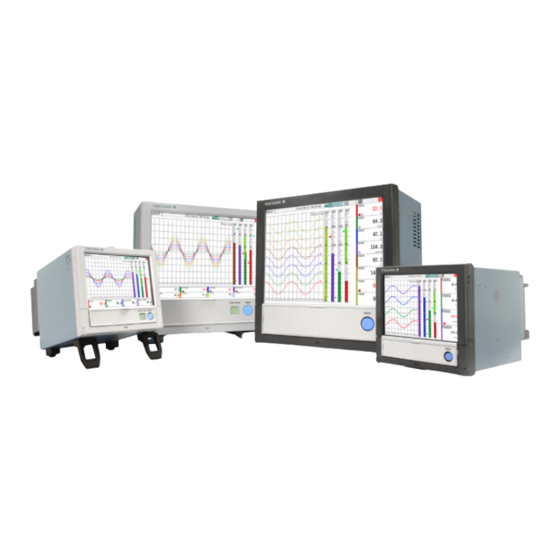
Summary of Contents for YOKOGAWA Vigilantplant SMARTDAC+ Series
- Page 1 User’s Manual Model GX10/GP10/GX20/GP20 EtherNet/IP Communication (/E1) User’s Manual IM 04L51B01-18EN 1st Edition...
-
Page 2: Introduction
• The company and product names used in this manual are not accompanied by the registered trademark or trademark symbols (® and ™). Using Open Source Software • The TCP/IP software of this product and the document concerning the TCP/IP software have been developed/created by YOKOGAWA based on the BSD Networking Software, Release 1 that has been licensed from University of California. Revisions May 2014... -
Page 3: Conventions Used In This Manual
Conventions Used in This Manual Unit Denotes 1024. Example: 768K (file size) Denotes 1000. Markings Improper handling or use can lead to injury to the user or damage to the instrument. This symbol appears on the instrument to indicate that the user must refer to the user’s manual for special instructions. The same symbol appears in the corresponding place in the user’s manual to identify those instructions. -
Page 4: Assumption Of Explanation
Assumption of Explanation The explanation in this manual assumes that the GX/GP is connected via communications with Rockwell Automation’s Programmable Logic Controller (PLC) of the Allen-Bradley brand.The basic items for this configuration are explained. For the operation procedures of Rockwell Automation products, see the user’s manuals of these products. This manual is intended for those who have used an Allen-Bradley PLC and EtherNet/IP. -
Page 5: Table Of Contents
Contents Introduction ..............................i Conventions Used in This Manual ......................ii Assumption of Explanation ........................iii GX/GP Version Described in This Manual ....................iii Introduction of Features ........................1 EtherNet/IP ............................... 1 What the GX/GP Can Do .......................... 2 Settings of the GX/GP ..........................2 Access to the GX/GP .......................... -
Page 6: Introduction Of Features
Devices that support EtherNet/IP are available from many vendors. Among them, Rockwell Automation’s Programmable Logic Controller (PLC) and Remote I/O of the Allen-Bradley brand are widely used. Yokogawa’s GX/GP, equipped with the EtherNet/IP server function, supports communications with these PLCs. -
Page 7: What The Gx/Gp Can Do
Introduction of Features What the GX/GP Can Do The GX/GP provides the following functions: • Participate in an EtherNet/IP network as an Adapter (Server). • Communicate with new and old Allen-Bradley PLCs such as MicroLogix, CompactLogix, ControlLogix, SLC 500, PLC-5, and PLC-2. • Support both Explicit and I/O messages. • PLCs can access internal data of the GX/GP. Data Access Input/Output channel data Read Computation channel data Read Communication channel data Read/write 1 Option (/MT) 2 Option (/MC) The following shows examples of usage. -
Page 8: Connection To A Network
Connection to a Network Cable Connection Connect the Ethernet cable to the Ethernet port provided on the back of the GX/GP. CAUTION Be sure to connect an Ethernet cable with an FCC-compliant plug. Otherwise, the GX/GP may malfunction. Ethernet port Settings of the GX/GP IP Address, Host Information, and DNS Setting, etc. -
Page 9: Preparation For Plc
EDS file Adapter (Server) GX/GP How to Obtain the EDS File Obtain the EDS file from the Yokogawa Web site: URL: www.smartdacplus.com/software/en/ System Configuration Use the configuration tool to make the communication settings. Use RSLinx, RSLogix500, or RSLogix5000 to make an Explicit message or I/O message, download it to the PLC, and execute it. -
Page 10: Explicit Message
Explicit Message An Explicit message is a point-to-point, request/response-type communication. System Configuration on PLC Use the configuration tool to code an Explicit message as an MSG instruction in the control logic. In the MSG instruction, set all the information including a target device, target register, and read/write. - Page 11 Explicit Message Data to be accessed File number Type Number Data type: INT16 Input/Output channel 1001 1500 Expandable I/O 1 • • • • • • 1050 1549 1101 1550 • • • • • • 1150 1599 1201 1600 • • • • • • 1250 1649 1301 1650 • • • • • • 1350 1699 1401...
- Page 12 Explicit Message Data to be accessed File number Type Number Data type: INT16 Input/Output channel 4001 3000 (Expandable I/O 4) • • • • • • 4050 3049 4101 3050 • • • • • • 4150 3099 4201 3100 • • • • • • 4250 3149 4301 3150 • • • • • • 4350 3199 4401...
- Page 13 Explicit Message Data to be accessed File number Type Number Data type: INT16 Input/Output channel 0001 4500 (Continuous channel • • • • • • data area)* 0010 4509 0101 4510 • • • • • • 0110 4519 0201 4520 • • • • • • 0210 4529 0301 4530 • • • • • •...
- Page 14 Explicit Message Commands: PLC5 Word Range Read/Write, PLC5 Typed Read/Write, and SLC Typed Read/Write Data to be accessed File number Type Number Data type Data type Data type INT16 INT32 FLOAT Input/Output channel 0001 N10:00 L10:00 F10:00 (GX/GP main unit) • • •...
- Page 15 Explicit Message Data to be accessed File number Type Number Data type Data type Data type INT16 INT32 FLOAT Input/Output channel 2001 N20:00 L20:00 F20:00 (Expandable I/O 2) • • • • • • • • • • • • 2050 N20:49 L20:49 F20:49 2101 N20:50 L20:50 F20:50 • • •...
- Page 16 Explicit Message Data to be accessed File number Type Number Data type Data type Data type INT16 INT32 FLOAT Input/Output channel 5001 N35:00 L35:00 F35:00 (Expandable I/O 5) • • • • • • • • • • • • 5050 N35:49 L35:49 F35:49 5101 N35:50 L35:50 F35:50 • • •...
- Page 17 Explicit Message Data to be accessed File number Type Number Data type Data type Data type INT16 INT32 FLOAT Input/Output channel 0001 N45:00 L45:00 F45:00 (Continuous channel • • • • • • • • • • • • data area)* 0010 N45:09 L45:09 F45:09 0101 N45:10 L45:10 F45:10 • • •...
- Page 18 Explicit Message In Case of CompactLogix, etc. • Command: CIP Data Table Read/Write The GX/GP supports the following commands: Target PLC Command name CompactLogix, etc. CIP Data Table Read/Write • Specifying data to be accessed Specify which of the data in the GX/GP should be accessed. For Logix, data can be accessed by a “tag name”. Data to be accessed Tag name Type...
- Page 19 Explicit Message Data to be accessed Tag name Type Number Data type Data type Data type INT16 INT32 FLOAT Input/Output channel 2001 int[2000] dint[2000] real[2000] (Expandable I/O 2) • • • • • • • • • • • • 2050 int[2049] dint[2049] real[2049] 2101 int[2050] dint[2050] real[2050] • • •...
- Page 20 Explicit Message Data to be accessed Tag name Type Number Data type Data type Data type INT16 INT32 FLOAT Input/Output channel 5001 int[3500] dint[3500] real[3500] (Expandable I/O 5) • • • • • • • • • • • • 5050 int[3549] dint[3549] real[3549] 5101 int[3550] dint[3550] real[3550] • • •...
-
Page 21: Data On The Gx/Gp
Explicit Message Data to be accessed Tag name Type Number Data type Data type Data type INT16 INT32 FLOAT Input/Output channel 0001 int[4500] dint[4500] real[4500] (Continuous channel • • • • • • • • • • • • data area)* 0010 int[4509] dint[4509] rea[4509] 0101 int[4510] dint[4510] rea[4510] • • •... -
Page 22: I/O Messages
I/O Messages System Configuration on PLC An I/O message is also called an Implicit message. An I/O message is used to transmit pre- specified I/O data at intervals. An I/O message is exchanged via a connection path which is first set in RSLinx and read into RSLogix. A connection path defines the IP address of the GX/GP, communication port of the PLC, and distinction of input/output. - Page 23 I/O Messages Type Number Operation type Instance ID Size Data type Input/Output channel 6001 to 6050, Producer 400 (4 x 100) INT32 (Expandable I/O 6) 6101 to 6150 6201 to 6250, Producer 400 (4 x 100) INT32 6301 to 6350 6401 to 6450, Producer 400 (4 x 100) INT32 6501 to 6550 Input/Output channel 0001 to 0010, Producer 400 (4 x 100) INT32...
- Page 24 I/O Messages •FLOAT Type Number Operation type Instance ID Size Data type Input/Output channel 0001 to 0050, Producer 400 (4 x 100) FLOAT (GX/GP main unit) 0101 to 0150 0201 to 0250, Producer 400 (4 x 100) FLOAT 0301 to 0350 0401 to 0450, Producer 400 (4 x 100) FLOAT...
-
Page 25: Data On The Gx/Gp
I/O Messages Type Number Operation type Instance ID Size Data type Input/Output channel 0001 to 0010, Producer 400 (4 x 100) FLOAT (Continuous channel 0101 to 0110, data area)* 0201 to 0210, 0301 to 0310, 0401 to 0410, 0501 to 0510, 0601 to 0610, 0701 to 0710, 0801 to 0810,... -
Page 26: Communication Considerations
Communication Considerations About Communication Interval Data Update The GX/GP data is updated in a scan interval. Even if a PLC accesses the data at shorter intervals than the GX/GP scan intervals, the data is updated only at scan intervals. Communication Interval A PLC should access the GX/GP at intervals of 100 ms or longer. -
Page 27: Specifications
Specifications The following table shows the basic specifications of the EtherNet/IP server function of the GX/GP. Specification Description Implementation level Level 2 (Message Server + I/O Server) *1*2 Maximum number of connections 20 connections (10 sessions) Ports used 44818/tcp, 44818/udp, 2222/udp Supported protocols EIP/PCCC, EIP/native Messaging... -
Page 28: Example Of An Explicit Message Using Rslogix 5000
Example of an Explicit Message Using RSLogix 5000 This is an example of using RSLogix 5000 to configure an Explicit message to be sent to the GX/GP by a PLC supporting the CIP Data Table Read/Write command. This section assumes that the reader is familiar with the operations of RSLogix 5000 and RSLinx and that RSLogix 5000 can communicate with the target GX/GP via RSLinx. - Page 29 Example of an Explicit Message Using RSLogix 5000 If the connection path to the GX/GP is configured using RSLinx, the connection path is changed to an automatically named pathname (GX of ETHERNET-MODULE GX shown in the figure below in this example). If the GX/GP is not configured, the I/O Configuration tree does not show ETHERNET-MODULE GX.
-
Page 30: Example Of I/O Message Using Rslogix 5000
Example of I/O Message Using RSLogix 5000 Connection with GX/GP First, define the connection with GX/GP using RSLinx. Go to Communication on the menu bar and select Configure Drivers. Next, select Ethernet Devices and click Add New..Enter a driver name. In this example, GX is entered but other names can also be entered. - Page 31 Blank...






Need help?
Do you have a question about the Vigilantplant SMARTDAC+ Series and is the answer not in the manual?
Questions and answers