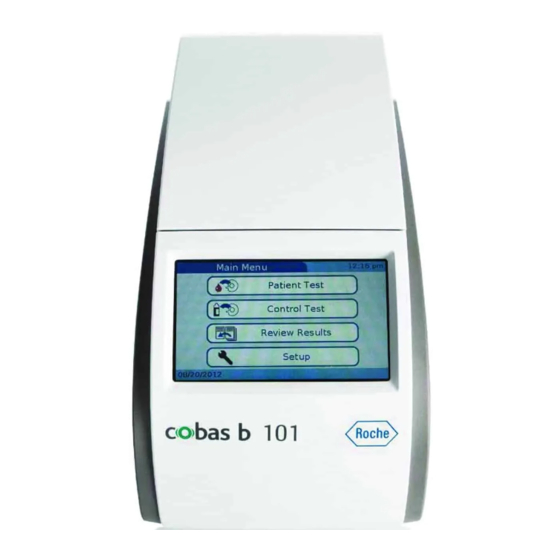
cobas b 101 Quick Reference Manual
Hide thumbs
Also See for b 101:
- Quick reference manual (22 pages) ,
- Quick reference manual (2 pages) ,
- Manual (22 pages)
Subscribe to Our Youtube Channel
Summary of Contents for cobas b 101
- Page 1 All manuals and user guides at all-guides.com cobas b 101 system cobas b 101 system Quick Reference Guide Quick Reference Guide...
-
Page 2: Important Safety Information
Protection against infection • Follow your institution‘s infection control procedures for handling blood specimens. • There is a potential risk of infection. Healthcare professionals using the cobas b 101 system must be aware that WARNING any object coming into contact with human blood is a potential source of infection. Healthcare professionals must also be aware that any cross-contamination is a potential source of infection for patients. -
Page 3: General Information
• Optical Check disc The cobas b 101 system is intended for professional use in a clinical laboratory setting or at the point of care. The instrument can be configured according to your institution’s needs, and features such as requiring an operator ID may or may not be used. - Page 4 All manuals and user guides at all-guides.com cobas b 101 system Lid. Use the “Open” button on the screen e.g. to Lid button. Use this button to open the flap when the insert a test disc for measurement. Keep this flap instrument is switched off.
- Page 5 All manuals and user guides at all-guides.com cobas b 101 system – disc overview HbA1c Lipid QC Info Disc QC Info Disc Front view of HbA1c disc. Front view of Lipid disc. Back view of HbA1c disc. Back view of Lipid disc.
- Page 6 All manuals and user guides at all-guides.com Single Test HbA1cSingle Test HbA1c...
- Page 7 All manuals and user guides at all-guides.com Single Test HbA1c Power on instrument. Select Patient Test Open disc pouch and Open disc completely. and then select Single remove HbA1c disc. Test. Front view of HbA1c Back view of HbA1c Clean the side of the Lance the side of the disc.
- Page 8 All manuals and user guides at all-guides.com Once closed …the hinge cover Open the lid by With the disc facing selecting Open on the correctly… cannot be opened upwards, place it on again. screen. the spindle within the white circle. Close lid.
- Page 9 All manuals and user guides at all-guides.com Single Test Lipid Single Test Lipid...
- Page 10 All manuals and user guides at all-guides.com Single Test Lipid Power on instrument. Select Patient Test Open disc pouch and Open disc completely. and then select Single remove Lipid disc. Test. Front view of Lipid disc. Back view of Lipid disc. Clean the side of the Lance the side of the middle or ring finger with...
- Page 11 All manuals and user guides at all-guides.com Once closed …the hinge cover Open the lid by With the disc facing correctly… cannot be opened selecting Open on the upwards, place it on again. screen. the spindle within the white circle. Close lid.
- Page 12 All manuals and user guides at all-guides.com Dual TestDual Test...
- Page 13 All manuals and user guides at all-guides.com Dual Test Power on instrument. Select Patient Test Read on-screen Open disc pouch and and then select Dual instructions carefully remove Lipid disc. Test. and confirm by selecting Open disc completely. Front view of Lipid disc. Back view of Lipid disc.
- Page 14 All manuals and user guides at all-guides.com Press the hinge cover down Put Lipid disc aside. Open pouch of disc and Open disc completely. firmly to close disc. Once remove HbA1c disc. closed correctly the hinge cover cannot be opened again.
- Page 15 All manuals and user guides at all-guides.com Insert Lipid disc HbA1c and Lipid test Finish test by selecting immediately. Close results are displayed. on the screen lid. The measurement and dispose of disc starts automatically and appropriately. * If alarm is enabled. takes about 6 minutes.
- Page 16 All manuals and user guides at all-guides.com QC Test HbA1c QC Test HbA1c...
- Page 17 All manuals and user guides at all-guides.com QC Test HbA1c HbA1c QC Info Disc Material needed: 1 QC solution level 1 Power on instrument. Select Control Test and then select QC 2 HbA1c discs 1 QC solution level 2 … 1 HbA1c QC Info disc.
- Page 18 All manuals and user guides at all-guides.com Open disc completely Carefully apply a drop Check sample volume: Press the hinge cover down and turn disc on its of QC solution (level The area marked in firmly to close disc. Once backside (blank side as defined in blue has to be filled...
- Page 19 All manuals and user guides at all-guides.com QC Test Lipid QC Test Lipid...
- Page 20 All manuals and user guides at all-guides.com QC Test Lipid Lipid QC Info Disc Material needed: 1 QC solution level 1 Power on instrument. Select Control Test and then select QC 2 Lipid discs 1 QC solution level 2 … 1 Lipid QC Info disc.
- Page 21 All manuals and user guides at all-guides.com Open disc completely Carefully apply a drop Observe that the drop of Press the hinge cover down and turn disc on its of QC solution (level QC solution is completely firmly to close disc. Once backside (blank side as defined in absorbed by the disc.
- Page 22 All manuals and user guides at all-guides.com COBAS, COBAS B and LIFE NEEDS ANSWERS are trademarks of Roche. Manufactured in Japan for Roche Diagnostics GmbH ©2012 Roche Diagnostics. All rights reserved. Roche Diagnostics GmbH Sandhofer Strasse 116 68305 Mannheim Germany...




Need help?
Do you have a question about the b 101 and is the answer not in the manual?
Questions and answers