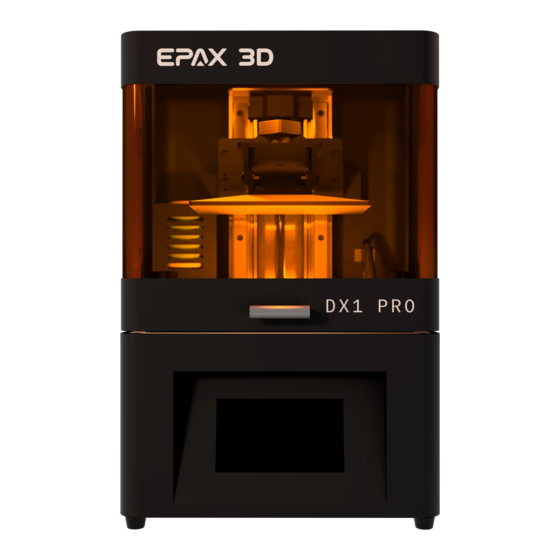
Table of Contents
Advertisement
Quick Links
Advertisement
Table of Contents

Summary of Contents for EPAX DX1 Pro
- Page 1 D E N T A L U S E R M A N U A L...
-
Page 2: Troubleshooting
T A B L E O F C O N T E N T S S E C T I O N I DX Series Specifications S E C T I O N I I Touchscreen Menu S E C T I O N I I I Dental Resins S E C T I O N I V Slicing Software - ChiTu Box... - Page 3 S e c t i o n I D X S E R I E S S P E C I F I C A T I O N S Model EPAX DX1 Pro EPAX DX10 Pro EPAX DX Cure Pro Build Volume 143.43mm*89.66mm*...
-
Page 4: Touch Screen
S e c t i o n I I T O U C H S C R E E N M E N U TOOL PAGE SYSTEM PAGE PRINT PAGE The system page The tool page contains The print page displays manual z-axis controls, contains product the select files to print... - Page 5 KeySplint Hard Vericast OS Porcelain-Like Resin Model 48052 Veriguide OS All other EPAX resins are Model 48053 compatible and verified Model 48213 Model Align A l o n g s i d e o u r o w n D e n t a l M o d e l r e s i n s a n d a l l o t h e r E P A X ’...
- Page 6 Then click the "+" button on the top left side of the "Settings" window. Then in the pop-up window select "EPAX" and then select printer model. "DX1 PRO" and "DX10 PRO" are our dental printers. Make sure you do this before your first print. Displayed below is how...
- Page 7 S e c t i o n I V B R I E F E X P L A N A T I O N O F S T A N D A R D P R I N T S E T T I N G S THE CORRECT PRINT SETTINGS ARE CRITICAL FOR SUCCESSFUL AND ACCURATE PRINTS, BUT THERE IS AN ACCEPTABLE RANGE...
- Page 8 S e c t i o n I V B R I E F E X P L A N A T I O N O F S T A N D A R D P R I N T S E T T I N G S C O N T NOTES ON SPEEDS AND DISTANCES...
- Page 9 . For now, we only recommend its arm to the Home position. You can also press the use for our EPAX line of resins. For use with our Up button to move the Z-axis up. Do not try to other compatible dental resins, leave move the Z-axis down below the home position.
-
Page 10: Starting Your First Print
If the print does not stick to the build platform, then either the bottom exposure time is too low, or the platform is not leveled properly. In which case, contact EPAX 3D to provide you guidance. -
Page 11: Post-Processing
S e c t i o n V T H E P R I N T I N G P R O C E S S D E N T A L M O D E L 4: POST-PROCESSING When the printing is done, wait until no more residual resin drips from the platform and wear gloves before removing it. - Page 12 S e c t i o n V I T R O U B L E S H O O T I N G IF YOU ARE HAVING ISSUES: Email us directly at support@epaxdental.com. We provide technical support Monday-Friday 9am to 5pm EST.
-
Page 13: Please Read
S e c t i o n V I I W A R N I N G S IT IS STRONGLY RECOMMENDED THAT YOU WATCH OUR TUTORIAL VIDEOS BEFORE OPERATING YOUR PRINTER FOR THE FIRST TIME. For printer instructions, videos, firmware updates, parts, supplies, resins, and more please visit http://www.epaxdental.com/. -
Page 14: Warranty Infomation
S e c t i o n V I I I W A R R A N T Y A N D R E T U R N S WARRANTY INFOMATION RETURNS AND REFUNDS New printers have a 1-year USA If for some reason you decide our warranty that begins from the date you printer is not for you, simply contact us... - Page 15 V i s i t o u r w e b s i t e a t w w w e p a x d e n t a l c o m...



Need help?
Do you have a question about the DX1 Pro and is the answer not in the manual?
Questions and answers