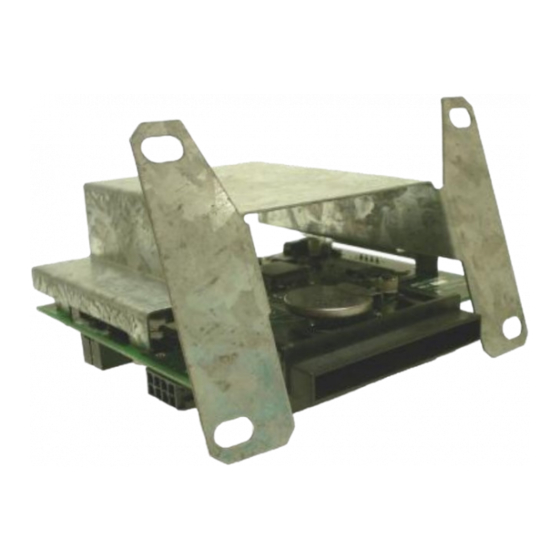
Advertisement
Quick Links
Installation Guide
Cashless Laundry Kit - Contents
Qty
1
1
1
2
2
Qty
1
1
If you cannot locate and/or identify any of the components listed
above, please contact Micropayments Customer Service at:
www.heartlandpaymentsystems.com
Part Number
DSLIM-MDC-S
DSLIM-MDC-F
AYS-168130
MFP-175009
NUT-10X32SHKEP
NUT-1/4X20SHKEP
Phillips Head Screw Driver – medium sized
Nut Driver (or Deep-Well socket)
Tel: 800-332-4835
2115 Chapman Road, Suite 159, Chattanooga TN 37421
Alliance
Quantum & MDC
CONSOLE MOUNT
Description
Console Mount Card Reader
or
(Slant front or Flat front)
Interface Cable
Jumper
Mounting Nuts
Mounting Nuts
Required Tools
Press 2
DOC-DSLIM-MDC/Q-S/F-INST
800.332.4835
Advertisement

Summary of Contents for Heartland DSLIM-MDC-F
- Page 1 Installation Guide Alliance Quantum & MDC CONSOLE MOUNT Cashless Laundry Kit - Contents Part Number Description DSLIM-MDC-S Console Mount Card Reader DSLIM-MDC-F (Slant front or Flat front) AYS-168130 Interface Cable MFP-175009 Jumper Mounting Nuts NUT-10X32SHKEP NUT-1/4X20SHKEP Mounting Nuts Required Tools Phillips Head Screw Driver –...
- Page 2 !! WARNING !! MAKE SURE THAT ALL POWER HAS BEEN REMOVED FROM THE MACHINE BEFORE ATTEMPTING TO INSTALL ANY HARDWARE OR CABLING! Preparation Most “Y” model machines will use a reader with slanted mounting bracket de-signed to work with the angled console on the rear control area of the machine.
- Page 3 Installation Install the reader on the four mounting studs being certain that the reader is correctly oriented so that the plastic card bezel on the front of the reader fits through the card slot opening in the front of the panel. Do not over-tighten. Attach the card reader cable to the card reader as shown.
- Page 4 Programming & Testing Programming Connect power to the machine and verify that the machine displays a normal startup sequence without errors. When the startup sequence is complete, the display should indicate “F-62”. You may now program the device using the following cards: Insert the System Key Card into the card reader .