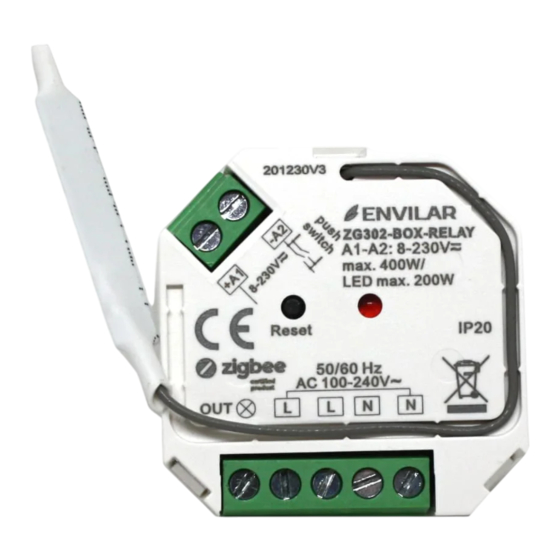
Advertisement
ENVILAR ZG302-BOX-RELAY
EAN: 5712716078529
Sikkerhed og advarsler/Safety & Warnings
DA:
Sluk strømmen før installation af produktet.
•
Udsæt ikke produktet for fugt.
•
Skal installeres af autoriseret el-installatør.
•
Kan monteres i el godkendte samledåser
•
EN:
DO NOT install with power applied to device.
•
DO NOT expose the device to moisture.
•
Must be installed by certified electrician.
•
Tilslutningsdiagram/Connection diagram
Produktdata/Product data
Input Voltage
Output Voltage
100-240VAC
100-240VAC
Output Current
Size(LxWxH)
1.8A max
45.5x45x20.3mm
BRADICO ApS – Fåborgvej 15A, 9220 Aalborg Øst – CVR: 39445409 – Tlf. 71 99 29 23
Belastning/Compatible Load
Egenskaber/Specifications
DA
Zigbee universal relæ baseret på
•
seneste ZigBee 3.0 protocol
100-240VAC input and output V
•
1 kanal output, up to 400w
•
Skrueterminaler til
•
ledningsfastgørelse
Styring af Tænd/Sluk
•
Kan parres direkte via Touchlink
•
Kompatibel med universale ZigBee
•
gateway produkter.
Kan kontrolleres via 8-230V input via
•
fjedertryk (push).
Radio Frekvens : 2.4GHz
•
IP20
•
EN
ZigBee in-wall switch based on
•
latest ZigBee 3.0 protocol
100-240VAC wide input and output
•
1 channel Output, Up to 400w
•
Input and Output with Screw
•
Terminals.
Enables to control ON/OFF
•
Can directly pair via Touchlink .
•
Compatible with universal ZigBee
•
gateway products
Can be controlled by universal 8-
•
230V input single wire push switch
Radio Frequency : 2.4GHz
•
IP20
•
Advertisement
Table of Contents

Summary of Contents for ZIGBEE ENVILAR ZG302
- Page 1 DO NOT expose the device to moisture. • Must be installed by certified electrician. • Egenskaber/Specifications Tilslutningsdiagram/Connection diagram Zigbee universal relæ baseret på ZigBee in-wall switch based on • • seneste ZigBee 3.0 protocol latest ZigBee 3.0 protocol 100-240VAC input and output V 100-240VAC wide input and output •...
- Page 2 Zigbee systemer. Enhed kan nu styres via anvendt interface. EN: This ZigBee device is a wireless receiver that communicates with a variety of EN: Connected light will blink 5 times and then stay solid on, then the device will ZigBee compatible systems.
- Page 3 4 times to start Touchlink commisioning immediately, 180s timeout, repeat operation. Method 2 (device has been added to a Zigbee network): Device will be set into touchlink mode immediately, 180s timeout. Once timeout repower on the device to set into touchlink commisioning again.
- Page 4 Tilslutningsdiagram via afbryder/Connection diagram through push switch BRADICO ApS – Fåborgvej 15A, 9220 Aalborg Øst – CVR: 39445409 – Tlf. 71 99 29 23...
Need help?
Do you have a question about the ENVILAR ZG302 and is the answer not in the manual?
Questions and answers