Advertisement
Quick Links
Advertisement

Summary of Contents for Game Golf Classic
- Page 1 All manuals and user guides at all-guides.com QUICK START GUIDE...
- Page 2 All manuals and user guides at all-guides.com Contents: GAME GOLF Device, 18 TAGs, USB Cable and Pouch...
- Page 3 All manuals and user guides at all-guides.com Set up On Course Upload Step 1 Go to www.gamegolf.com/start...
-
Page 4: Step 2 Create Account
All manuals and user guides at all-guides.com Set up On Course Upload Step 2 Create Account... - Page 5 All manuals and user guides at all-guides.com Set up On Course Upload Step 3 Install TAGs Into Clubs...
- Page 6 All manuals and user guides at all-guides.com Set up On Course Upload Match online clubs to actual clubs. Step 4 Set Up Online Golf Bag...
-
Page 7: Step 5 Download And Install Software
Transfer software. You will use this to upload your rounds of golf. Download Now NOW GET OUT ONTO THE C When you are done playing, transfer rounds from GOLF using the GAME GOLF Tansfer software Install Step 5 Download and Install Software... - Page 8 All manuals and user guides at all-guides.com Set up On Course Upload Charge for 2 hours Charging Fully Charged Provides 10 hours of play Step 6 Charge Device & Go Play Golf!
- Page 9 All manuals and user guides at all-guides.com Set up On Course Upload Power on outside 2 min. before you play. Step 7 Power On...
- Page 10 All manuals and user guides at all-guides.com Set up On Course Upload Tag at your golf ball location. GPS must be connected. Step 8 TAG Each Shot...
- Page 11 All manuals and user guides at all-guides.com Set up On Course Upload Push and hold to power off after your round. Step 9 Power Off...
- Page 12 All manuals and user guides at all-guides.com Set up On Course Upload Step 10 Connect & Upload...
- Page 13 All manuals and user guides at all-guides.com Congratulations! For help videos and to learn more visit: support.gamegolf.com...
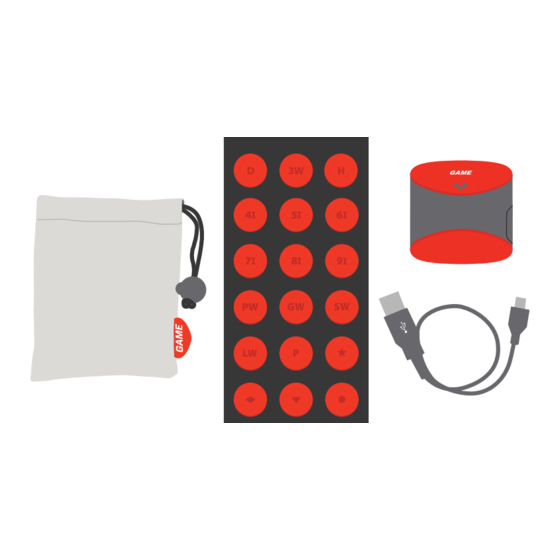

Need help?
Do you have a question about the Classic and is the answer not in the manual?
Questions and answers