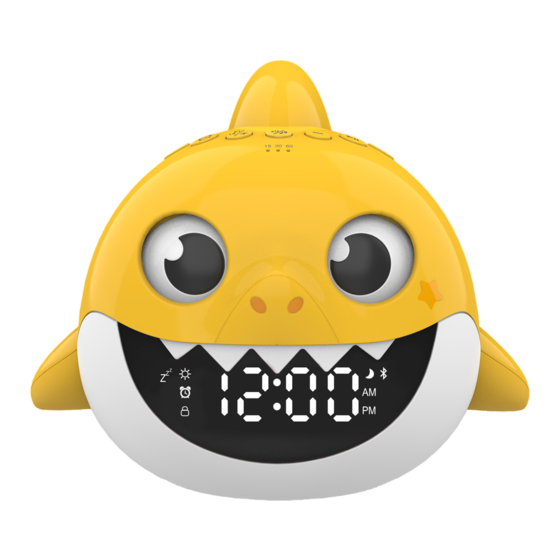
Table of Contents
Advertisement
Contents
Overview.................................................................
Display.....................................................................
Charging.................................................................
Buttons...................................................................
Clock Setup............................................................
Sleep Trainer............................................................
Bluetooth® Setup...................................................
Set Up Alarm Song................................................
Set Up Snooze Sound...........................................
Clock Status..........................................................
Night Light............................................................
Play Time / Parent Lock.......................................
Sleep Sounds.........................................................
Specifications / Need Help?...............................
Warranty Information........................................
1
2
3
4
5
6
8
9
10
11
12
13
14
15
16
Advertisement
Table of Contents

Summary of Contents for Core Innovations Nickelodeon Pinkfong Baby Shark ALM204
-
Page 1: Table Of Contents
Contents Overview..............Display..............Charging..............Buttons..............Clock Setup............Sleep Trainer............Bluetooth® Setup........... Set Up Alarm Song..........Set Up Snooze Sound........... Clock Status............Night Light............Play Time / Parent Lock........Sleep Sounds............Specifications / Need Help?....... User Manual Warranty Information........ -
Page 2: Overview
Overview Display Snooze Button Snooze Button Buttons Sleep Wake Up Display/ Snooze Main Screen AM/PM Alarm Bluetooth® Parent Lock Time Mechanical Eyes Speakers (Indicate wake & sleep times!) Snooze Indicator Time Wake Up Setup AM/PM Indicator Sleep Setup Alarm Parent Lock Status Bluetooth®... -
Page 3: Charging
Charging Buttons To charge your Baby Shark Alarm Clock, gently twist the tail counterclockwise and pull up to access the charging port. Bluetooth®/Setup Button - Press to set up Bluetooth® wireless connection, Alarm Song & Snooze Sound. Clock Button - Press to set up Clock Time, Sleep Time and Wake Time. -
Page 4: Clock Setup
Clock Setup Sleep Trainer Setup Create customized sleep and wake times to help little ones learn to stay in bed through the night! Press the Clock button to enter Clock settings. Baby Shark Alarm Clock's default settings are as follows: You will hear the "Clock Setup"... -
Page 5: Sleep Trainer
Sleep Trainer Setup (Continued) Bluetooth® Setup Press the Bluetooth®/Setup button to connect a Press the Clock button to save settings Bluetooth®-enabled device to the clock. You will hear and move to the next setup option. “Bluetooth® Setup” and “Searching” voice prompts. Press and hold the Clock button save and exit all settings. -
Page 6: Set Up Alarm Song
Set Up Alarm Song Set Up Snooze Sound Press the Bluetooth®/Setup button to enter Press the Bluetooth®/Setup button to enter Clock settings. Clock settings. Press the PREV/NEXT button until you hear the Press the PREV/NEXT button until you hear the "Set Up Alarm Song"... -
Page 7: Clock Status
Clock Status Night Light Press and hold the shark's fin to adjust night light brightness from 100% - 0%. BEDTIME Half an hour before the set sleep time, the Baby Shark Clock will close its eyes halfway, indicating that it's time to get ready for bed. -
Page 8: Play Time / Parent Lock
Play Time / Parent Lock Sleep Sounds To play sleep sounds, simply press the Sleep Sounds button. Press the shark’s fin to Press the PREV/NEXT button to switch between sleep play the Baby Shark song. sounds. Press again to stop the song. Press the shark’s fin twice to turn off the light show. -
Page 9: Specifications / Need Help
Specifications / Need Help? Warranty Information Limited Warranty • Model: ALM204 In The Box DP AV (the "Company") warrants this new product purchased and contained in this • Baby Shark Clock • Bluetooth® Speaker package (the "Product") against defects in material or workmanship for 90 Days (Parts & •... - Page 10 Warranty Information (Continued) You must receive a return authorization number (RMA#) before sending the unit in for service. This warranty only applies to manufacturer defects, and the Product must be returned to the Company in its original condition. 1 Year Limited Parts If determined to be covered under warranty, the one (1) year limited parts warranty gives the customer the option to return the Product to the Company for repair or replacement.
Need help?
Do you have a question about the Nickelodeon Pinkfong Baby Shark ALM204 and is the answer not in the manual?
Questions and answers