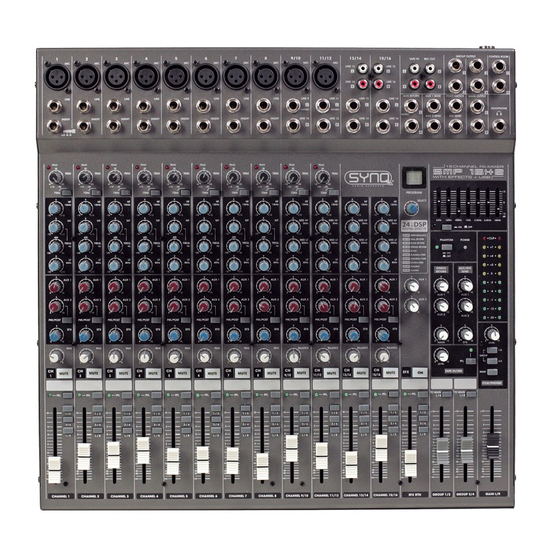
Table of Contents
Advertisement
Available languages
Available languages
Quick Links
WWW.SYNQ-AUDIO.COM
Copyright © 2012 by BEGLEC NV
't Hofveld 2C ~ B1702 Groot-Bijgaarden ~ Belgium
Reproduction or publication of the content in any manner, without express permission of the publisher, is prohibited.
Manual de instrucciones
V1.0
Operation Manual
Mode d'emploi
Gebruiksaanwijzing
Bedienungsanleitung
Manual do utilizador
EN
FR
NL
DE
ES
PT
Advertisement
Table of Contents

Summary of Contents for SYNQ SMP 16.42
- Page 1 Gebruiksaanwijzing Bedienungsanleitung Manual de instrucciones Manual do utilizador WWW.SYNQ-AUDIO.COM Copyright © 2012 by BEGLEC NV ‘t Hofveld 2C ~ B1702 Groot-Bijgaarden ~ Belgium V1.0 Reproduction or publication of the content in any manner, without express permission of the publisher, is prohibited.
-
Page 3: Before Use
® The lightning flash with arrowhead symbol within the equilateral triangle is intended to alert the Thank you for buying this SYNQ product. To take full advantage of all possibilities, please read these use or the presence of un-insulated “dangerous voltage” within the product’s enclosure that may operating instructions very carefully. - Page 4 This 3-band equalizer adjusts the channel’s high, mid and low frequency bands. Setting the knob to the “0” position produces a flat frequency response .Turning the knob to the right boosts the corresponding frequency band ,while turning to the left cuts SYNQ 3/117 SMP16.42 SYNQ 4/117 SMP16.42...
-
Page 5: Main Control Section
, then only the channel’s PFL output is sent to the Digital effect to the AUX1 and AUX2 busses. Like this CONTROL ROOM OUT jacks, the HEADPHONE jack, and the LEVEL METER. you can also send for example some effect into your stage monitors SYNQ 5/117 SMP16.42 SYNQ 6/117 SMP16.42... - Page 6 You can use this jack for example to connect an external effect unit. 8. FOOT SWITCH JACK A foot switch can be connected to this phone input jack and can be used to turn the digital effects ON/OFF. SYNQ 7/117 SMP16.42...
-
Page 7: Rear Panel
Getting Started with Windows XP The first time you plug the mixer into a USB port, Windows will install the universal drivers for that port. A balloon tip will pop up, telling you it has found the USB Audio codec. SYNQ 9/117 SMP16.42... - Page 8 USB power. The MAC will recognize the USB audio device and automatically install a universal driver. To select the mixer as the computer’s audio input, open the System Preferences from the dock or the main Apple Menu. SYNQ 11/117 SMP16.42...
- Page 9 Playback from the USB I/O For playback, the USB stereo signal goes directly via the TAPE IN to the MAIN OUTPUT mix of the console. You can set the USB playback level by using the TAPE/USB volume knob. WIRING SYNQ 13/117 SMP16.42 SYNQ 14/117 SMP16.42...
-
Page 10: Home Recording
ENGLISH OPERATION MANUAL ENGLISH OPERATION MANUAL APPLICATIONS Sound Reinforcement For Live Performance HOME RECORDING SYNQ 15/117 SMP16.42 SYNQ 16/117 SMP16.42 ® ®... -
Page 11: Specifications
Peak: an indicator for each channel turns on when the pré-channel fader signal is 5dB below clipping Phantom Power (balanced input) +48V DC Weight 5,36 kg Dimensions 436(W) x 90(H) x 420(D) mm SYNQ 17/117 SMP16.42 SYNQ 18/117 SMP16.42 ® ®... -
Page 12: Avant L'utilisation
Deux adaptateurs et 6 vis pour le montage en rack Alimentation secteur ® Nous vous remercions d’avoir acheté ce produit SYNQ . Veuillez lire ce mode d’emploi très attentivement afin de pouvoir exploiter toutes les possibilités de cet appareil. - Page 13 Le tableau ci-dessous montre le type d'égalisation, la fréquence centrale et l'augmentation ou la diminution maximale de niveau pour chacune des trois bandes de fréquences. SYNQ 21/117 SMP16.42...
- Page 14 Cette touche permet de mettre les effets digitaux internes BALANCE (pour les canaux stéréo) en ou hors service. Ce contrôle ajuste la balance du signal d'entrée, donc la puissance relative entre le canal G et le canal DR SYNQ 23/117 SMP16.42 SYNQ 24/117 SMP16.42...
- Page 15 CONTROL ROOM OUT, vers le jack du casque, et vers les VU-mètres. Si la touche PFL du canal d'entrée est inactive, dans ce cas, les signaux du mix général et les SYNQ 25/117 SMP16.42 SYNQ 26/117 SMP16.42...
- Page 16 (réverbération, retard, etc …). Remarque : Ces jacks peuvent aussi être utilisés comme une entrée auxiliaire stéréo. Si vous avez besoin de connecter un signal mono, utilisez alors seulement le jack de l'entrée de gauche, L MONO. En effet, SYNQ 27/117 SMP16.42...
- Page 17 Heureusement, le volume peut être augmenté de différentes manières. La plus simple, c'est de cliquer sur l'icône du haut-parleur situé dans la barre des tâches, et de déplacer le curseur vers le haut. SYNQ 29/117 SMP16.42...
- Page 18 Pour la lecture, le signal stéréo USB, via les connecteurs TAPE IN, va directement vers les sorties générales du mixer Vous pouvez régler le niveau de lecture USB en utilisant le bouton de volume TAPE / USB. SYNQ 31/117 SMP16.42...
- Page 19 FRANCAIS MODE D’EMPLOI FRANCAIS MODE D’EMPLOI CABLAGE SYNQ 33/117 SMP16.42 SYNQ 34/117 SMP16.42 ® ®...
- Page 20 FRANCAIS MODE D’EMPLOI FRANCAIS MODE D’EMPLOI APPLICATIONS Sonorisation d'une prestation scénique en direct HOME RECORDING SYNQ 35/117 SMP16.42 SYNQ 36/117 SMP16.42 ® ®...
Need help?
Do you have a question about the SMP 16.42 and is the answer not in the manual?
Questions and answers