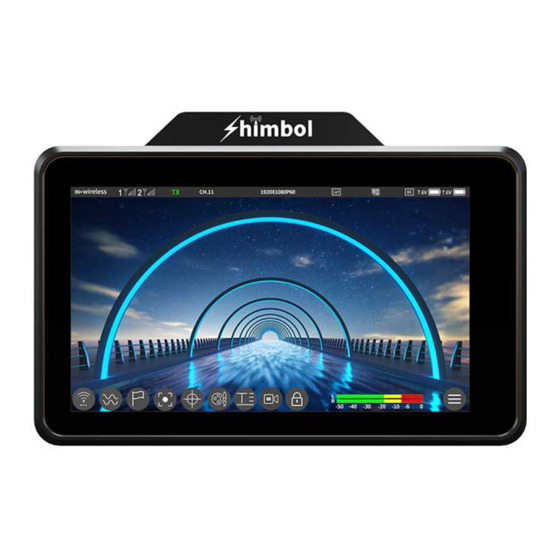
Summary of Contents for Zero One shimbol ZOlink Series
- Page 1 Wireless Monitor ZOlink series Item Model: ZO600M Instruction Manual Shenzhen ZO Video Technology Co., Ltd.
- Page 2 Monitor Interfaces & Buttons DC OUT Function Key Power Button HDMI IN HDMI Output 3.5mm DC IN TF Card Slot Debug Port Headphone Jack DC Output NP-F Battery Slot...
- Page 3 Monitors Assist Icons Input source Input Wireless Channel menu video input wireless wireless source selection connection status channel selection Scope menu Waveform RGB-Paral Histogram Vector this is useful for visualize the monitor the shows the levels checking if an image dynamic level of red, of brightness from an...
- Page 4 Monitors Assist Icons Exposure menu Zebra False color Monochrome use zebra to a visualization monochrome check exposure of exposure display mode and set exposure across the image levels Color menu 3D-LUT Gamma Color temperature 3D-LUT gamma setting HDR monitoring color temperature loading &...
-
Page 5: User Interface
User Interface Device mode 3D-LUT wireless Video input Signal intensity Resolution TF Card Power level Wireless channel Main menu Function menu Lock screen HDMI wireless SIGNAL SOURCE WAVEFORM MENU Wireless Channel Input Waveform RGB-Paral Histogram Vector Input source selection Opacity Wireless Brightness Input source menu... - Page 6 User Interface wireless wireless Mark menu Focus menu Mark Safe area Anamorphic Center marker Peaking Zoom Mark Peaking Color Color Color Width Sensitivity Ratio User Marker menu Focus menu wireless wireless Exposure menu Color menu Zebra False Color Monochrom 3D-LUT Gamma Color Temp Zebra pattern...
- Page 7 Operation Guide 1.Short press the power button to power on, long press for 3 seconds to power off. 2.ZO600M Monitor , it can be switched between TX and RX mode. wireless Display Language Version information Setting Software Update Function Factory reset About US System TX/RX Switched...
- Page 8 Operation Guide Scenario II: ZO600M ( TX ) is connected to the other RX devices of Shimbol. iPhone Scenario III: The other TX devices of Shimbol is connected to ZO600M ( RX ). iPhone...
- Page 9 Operation Guide 3.ZO600M recording & playback functions. wireless Record playback Record Replay Record File naming Here is for camera position , click up and down for adjustment. Here is for shooting site , click up and down for adjustment. Here is for video serial number, it is not adjustable and the digital number increases with the number of shootings.
-
Page 10: Technical Parameters
Technical Parameters ZO600M Model No.: DC In , DC Out, HDMI input, HDMI Output, 3.5mm Headphone out, Interface: TF card slot, Type C , Power Supply Method NP-F / DC Power Supply Voltage Input Range 7V-16.8V DC Output Max Power 7.4V / 0.8A 1920*1080 Screen Resolution... - Page 11 Download “shimbol” APP on Apple App Store. W52 Band :5GHz product for indoor use only +86 0755-21004986 :www.zeroone-video.com Address:2C, 2nd Floor, Building 6, Longbi Industrial Park No.27 Dafa Road, Bantian Street, Longgang District, Shenzhen Shenzhen ZO Video Technology Co., Ltd.

Need help?
Do you have a question about the shimbol ZOlink Series and is the answer not in the manual?
Questions and answers