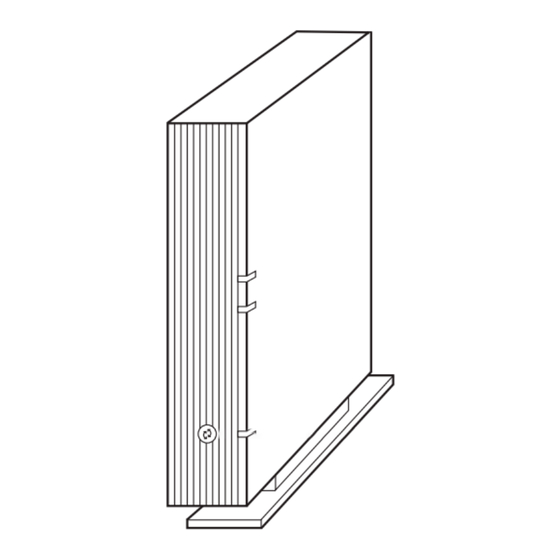
Advertisement
WELCOME
Please read this brochure for important information
concerning your new in-home Wi-Fi.
PACKAGE CONTENTS:
(1) Kinetic My-Fi Extender
(1) Power Adapter ( External, 12V DC, 2A made by
Actiontec, Model # WA-24Q12FU )(1) Ethernet Cable
(1) Ethernet Cable
HELP & SUPPORT:
1-800-347-1991
Thank you for choosing Windstream.
We know you have a choice in your
Internet service provider. You can always
count on us for reliable connections and
unparalleled customer service.
OPEN ME FIRST!
Please DO NOT install any equipment until you review this guide.
025630
Kinetic My-Fi
Extender
Advertisement
Table of Contents

Summary of Contents for WINDSTREAM Kinetic My-Fi Extender
- Page 1 WELCOME Kinetic My-Fi Please read this brochure for important information concerning your new in-home Wi-Fi. Thank you for choosing Windstream. We know you have a choice in your Extender Internet service provider. You can always count on us for reliable connections and PACKAGE CONTENTS: unparalleled customer service.
- Page 2 Step 1 Step 1: Step 2: Sync your Kinetic My-Fi Extender with Move your Kinetic My-Fi Extender your Kinetic My-Fi Gateway to a New Location a Place the Extender next to your Wireless Gateway. a Unplug the Extender. b Plug one end of the Power Adapter into the Power b Move the Extender to a new location, halfway Port on the back of the Extender.

Need help?
Do you have a question about the Kinetic My-Fi Extender and is the answer not in the manual?
Questions and answers