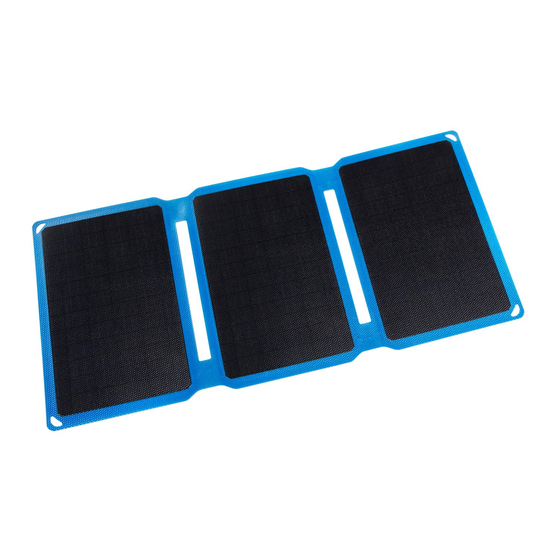
Table of Contents
Advertisement
Quick Links
Rated Solar Power
USB2.0 Output
DC5521 Output
Operating Temperature
Solar Charging:
Connect the charging cable to the output of the Super-Flex and the input of your
phone or device. Unfold the Super-Flex and use the stand to direct it toward the
sunlight. The Super-Flex requires natural UV light for charging.
The charging current depends on the strength of the sunlight and is affected by
time, place, weather conditions, and sunlight angle.
Every smartphone and device has a 'Minimum Charging Current' (MCC), which is
the minimum electrical current the smartphone or device requires to start charging.
So, the amount of sunlight the Super-Flex needs to be able to charge a smartphone
or device, depends on the specific MCC of the smartphone or device.
Tablets and some smartphones have a high MCC, which means that it needs to be
a clear sunny day in direct sunlight for the Super-Flex to be able to charge them.
However, most power banks have a relatively low MCC, so can be charged by the
Super-Flex even on cloudy and overcast days.
Therefore, we recommend the below set-up for charging a tablet or smartphone:
1.
Use the Super-Flex to charge a power bank.
2.
Use the power bank to charge a tablet or smartphone.
This arrangement will maximise the amount of solar energy that can be stored.
Super-Flex
14-Watt (max)
5-Volt, 2.0-Amp (max)
14.8-Volt (open circuit), 1.0-Amp (max)
0 — 50° C
1
Power Bank
1
2
Smartphone / Tablet
Advertisement
Table of Contents

Summary of Contents for SUNSAVER Super-Flex
- Page 1 Tablets and some smartphones have a high MCC, which means that it needs to be a clear sunny day in direct sunlight for the Super-Flex to be able to charge them. However, most power banks have a relatively low MCC, so can be charged by the Super-Flex even on cloudy and overcast days.
- Page 2 Green > 800mA Product Use & Care If the Super-Flex is exposed to dirt, dust, water or any other potentially damaging substances, clean with a damp cloth and then towel dry before use. Ensure there is no moisture inside the output before connecting the USB Cable.
Need help?
Do you have a question about the Super-Flex and is the answer not in the manual?
Questions and answers