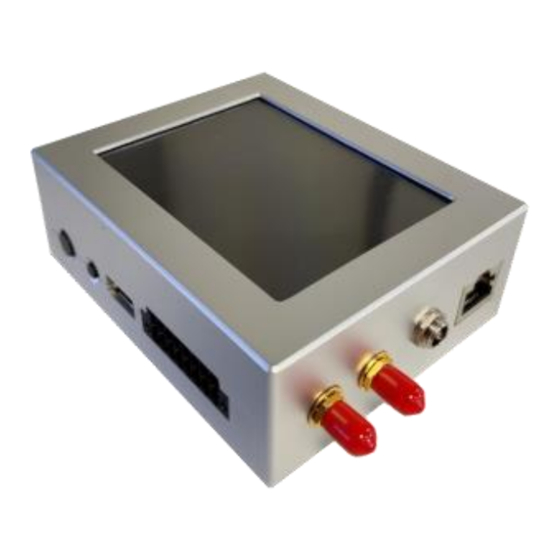
Advertisement
Quick Links
Copyright © 2021 Third Dimension Software Limited.
All rights reserved.
You must not reproduce or distribute any part of this publication in any form or by any
means, electronic or mechanical, without prior permission in writing from Third Dimension.
This includes photocopying, recording or any other information storage or retrieval system.
Title
Document #
Revision
Confidential
Vectro2 for Universal Robots Quick start guide
D21-2027
1.0
Issued date
Issued by
14 Sep 2021
R. Clarke
Page 1/12
Advertisement

Summary of Contents for Third Dimension Vectro2
- Page 1 You must not reproduce or distribute any part of this publication in any form or by any means, electronic or mechanical, without prior permission in writing from Third Dimension. This includes photocopying, recording or any other information storage or retrieval system.
- Page 2 Title Vectro2 for Universal Robots Quick start guide Document # D21-2027 Issued date 14 Sep 2021 Revision Issued by R. Clarke Confidential Page 2/12...
- Page 3 4.1. TCP (Tool Centre Point) ....................8 4.2. Payload ........................8 4.3. Installing the URCap ....................8 4.4. Network ........................8 5. Connecting to the Vectro2 ....................9 6. Demo program ......................... 10 7. Pack content ........................12 Title Vectro2 for Universal Robots Quick start guide...
- Page 4 The Vectro2 data collector provides fast, repeatable, high-precision non-contact measurement in a package designed for easy and continuous use. The Vectro2 data collector is compatible with the T-series of sensors. Vectro2 expansion pack for UR consists of a sensor mount, URCap software and licence and user guide.
- Page 5 1. Place the robot in a position similar to the one shown. Install the cable management onto the robot using the manufacturer’s instructions. We recommend the following if using a cable management purchased from Third Dimension Software Ltd. 1. Feed the SMA cable through the hose before attaching to the robot arm.
- Page 6 M3 x 10 countersink screws (x4). Screws need to be hand tight. Tool required: 2mm Allen key or hex driver. Title Vectro2 for Universal Robots Quick start guide Document # D21-2027 Issued date 14 Sep 2021 Revision Issued by R.
- Page 7 To remove the sensor, push down the orange release tab on the sensor and pull the sensor off the mount. Title Vectro2 for Universal Robots Quick start guide Document # D21-2027 Issued date 14 Sep 2021...
- Page 8 Included within the Vectro2 expansion pack for UR Robot there is a USB, this contains the Third Dimension URCap in the root directory. Install the software onto the robot and restart.
- Page 9 Before using the Vectro2 in a program you will need to connect to it and setup data output locations. Enter into the Vectro installation by navigating through: Installation -> URCaps -> Vectro. This should show the Vectro installation screen, similar to the one shown.
- Page 10 Here is a quick example of how-to setup a measurement using the Vectro2 and robot. In our example we are measuring a gap and flush artifact similar to the one included with your sensor head pack. Care should be taken while moving the robot and all movement paths should be clear of obstructions.
- Page 11 The robot will now move to the start position -> measure position -> take a measurement and then loop. Title Vectro2 for Universal Robots Quick start guide Document # D21-2027 Issued date 14 Sep 2021...
- Page 12 Software, Robot, UR, URCap, 1 GG21-2081 Sensor mount, VChange2, ISO9409-1 50mm Manual, Vectro2 for UR, Quick start D21-2027 (this document) Title Vectro2 for Universal Robots Quick start guide Document # D21-2027 Issued date 14 Sep 2021 Revision Issued by R. Clarke...



Need help?
Do you have a question about the Vectro2 and is the answer not in the manual?
Questions and answers