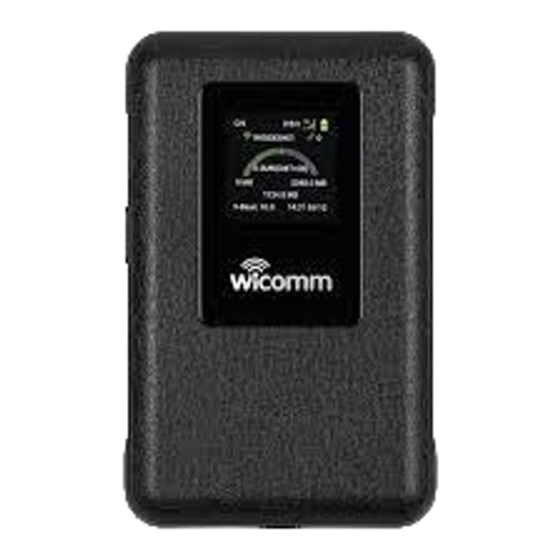
Advertisement
Quick Links
Wi5 QUICK START GUIDE
WEB:www.wicomm.io
Please read this guide before installing and using the product, and keep it for later use
Interface
Current position
WI5 SSID
Today Used
Traffic Balance in current area
ON/OFF
Warranty&Service:service@wicomm.io
Network speed
WI5 signal
WI5 battery power
Current number of
connectde devices
Current usage
Updated time
Type C
Advertisement

Summary of Contents for WICOMM Wi5
- Page 1 Wi5 QUICK START GUIDE WEB:www.wicomm.io Warranty&Service:service@wicomm.io Please read this guide before installing and using the product, and keep it for later use Interface Current position Network speed WI5 signal WI5 battery power WI5 SSID Today Used Current number of connectde devices...
-
Page 2: First Time User
First Time User Wi5 Comes with data plan.You Just need to: 1.Remove the isolation plastic from inside the battery compartment. 2.Try from outdoor or open area if possible,turn on the device by pressing the ON/OFF button for 3 seconds,wait for the signal appears in the LCD interface。... - Page 3 Users can download the IOS or Android version of the app , Android app provides two download links. Users can also search “wicomm” in IOS App Store or Google Play to download the App. Connect the device then visit http://my.wicomm by browser is also available if you didn’t...
- Page 4 2.Connect to Wi5 WiFi. 3.Click the upper-left icon to login the account.The default account number is SN number, and the initial password is the last 6 digits of IMEI number. 4.In order to active all the functions of app, please complete the registration information after...
- Page 5 5.Press“Top up”,Select the rejoin and the data plan you want,confirm the order and pay for it byPaypal,Only Paypal is supported at present. Note: users need to have a Paypal account in advance . 6.Users could check the effective way through the product details.
-
Page 6: Troubleshooting
3.Make sure you have chosen the right hotspot network 4.Make sure you have enough account balance 5.Make sure the Wi5 device is within the range If you have checked the above,but still couldn’t get connected,It could be network coverage issue.We partner with different local network operators to provide the best possible services for our users.However,there are still still blind spots with weak signals,... - Page 7 Coverage We cover 70+ countries/territories in North America, Europe, Asia Pacific and Middle East. For the most updated coverage. details, please visit https://www.wicomm.io. Certain functions and accessories depend on the design and performance of the local network and the software you install. Some features and functions may not be supported by your local network operator or Internet service provider, or by your local network Settings, or by the software you install.
- Page 8 ・ Do not seal the package of the equipment or cover the towel and other items on the equipment; ・ Do not put the equipment in the box or box for use, so as to avoid the damage of the equipment caused by poor heat dissipation;...
-
Page 9: Specifications
Specifications Network : 4G/LTE up to 150Mbps* Power : Li-polymer 3850mAh Input : 5V / 2A WiFi Connection: 802.11b/g/n Connection up to 8 devices Usage : up to 30 hours Support Quick Charge 2.0 Charging Interface: Type C Dimension: 110 x 68 x 15.6mm Weight: 148g * Peak network download speed.
Need help?
Do you have a question about the Wi5 and is the answer not in the manual?
Questions and answers