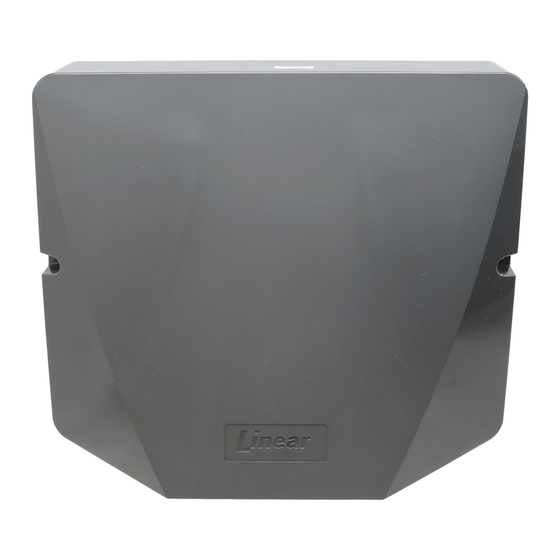
Subscribe to Our Youtube Channel
Summary of Contents for Linear eMerge Essential
- Page 1 Essential Access Control System Document Number: 620-100239, Rev. C Installation Guide Linear LLC 1950 Camino Vida Roble, Suite 150 Carlsbad, CA 92008-6517 www.linearcorp.com...
- Page 2 Notices All rights strictly reserved. No part of this document may be reproduced, copied, adapted, or transmitted in any form or by any means without written permission from Linear LLC. Standards Approvals This equipment has been tested and found to comply with the limits for a Class A digital device, pursuant to part 15 of the FCC Rules.
-
Page 3: Table Of Contents
� � � � � � � � � � � � � � � � � � � � � � � � � � � � � � Mounting the eMerge Essential Plus Panel 4.0 System Power � � � � � � � � � � � � � � � � � � � � � � � � � � � � � � � � � � � � � � � � � � � �... -
Page 4: Introduction
Overview The eMerge Essential provides a browser-based one door, two reader access control system with immediate expansion capability to four doors, eight readers via an optional software license (P/N ES-1DL or ES-1DLB w/reader). The eMerge Essential includes Ethernet support, an integrated web server and Power over Ethernet (PoE) support. -
Page 5: Installation Overview Checklist
Installation Overview Checklist The following list presents the steps required for successfully installing an eMerge Essential system. Note: The checklist pro- vides a logical sequence ❒ for installing an eMerge Mount the control panel system; however, it is not ❒... -
Page 6: Control Panel Layout
Door Lock Outputs Not Energized, Single Pulse, 3 Second Unlock Time DL19, DL 18 Blue Blink = Network Connection Aux Outputs Not Energized, Single Pulse, 3 Seconds On NOTE: Boot up time is approx. 60 secs. www.linearcorp.com eMerge Essential Installation Manual... -
Page 7: Installing The Control Panel
3.0 Installing the Control Panel Mounting the eMerge Essential Panel The eMerge Essential housing is designed to accommodate the necessary wiring connections for Note: This device com- plies with Part 15 of the most installations. Knock-outs are provided at the back-plate of the housing. The enclosure should FCC Rules. -
Page 8: Mounting The Emerge Essential Plus Panel
Mounting the eMerge Essential Plus Panel The eMerge Essential Plus enclosure is designed to accommodate two 12VDC 7Ah backup batter- ies and the necessary wiring connections for most installations. Conduit knock-outs are provided on all sides of the enclosure. The enclosure should be mounted in a secure location within normal temperature levels. -
Page 9: System Power
4.0 System Power The eMerge Essential is powered using a 12VDC / 5A plug-in-power supply (Linear P/N PIP-12VUR, not included). For UL listed installations, please use Linear P/N PIP-12V60W. Note: The eMerge Es- The control panel may also be powered using an optional Power over Ethernet (PoE) injector sential housing will not (requires Linear PoE module, P/N 620-100159). - Page 10 3. Apply power and verify that the power fault input device is functioning properly. TMP - TMP + FLT - Power Fault Input FLT + 12VDC DOOR 1 Figure 4.2. eMerge Essential Power Fault Connection www.linearcorp.com eMerge Essential Installation Manual...
-
Page 11: Emerge Essential Plus Power Connection
The eMerge Essential Plus includes a factory installed power supervision module as shown in Figure 4.3. Power Supply Connection 1. Connect the +12VDC PIP (Linear P/N PIP-12V60W) to the red and black leads of the power supervision module. Note: The system will not 2. -
Page 12: Poe Connection
6-pin terminal block A tamper switch is mounted inside the enclosure and is pre-wired to the tamper input on the terminal strip. If the eMerge Essential cover is removed for any reason the tamper switch will PIN 6 activate, triggering a condition that can be linked to an event action in programming (e.g., send... -
Page 13: Inputs And Outputs
The auxiliary inputs are general purpose inputs that can be used with a variety of input devices including CO2 detectors, alarm system integration, etc. These inputs can be configured via pro- gramming to trigger a defined action such as to activate an output. www.linearcorp.com eMerge Essential Installation Manual... -
Page 14: Wiring The Inputs
A tamper switch is mounted inside the enclosure for connection to pin 5 and pin 6 on the terminal strip. If the eMerge Essential cover is removed for any reason the tamper switch will activate, triggering a con- dition that can be linked to an event action in programming (e.g., send an e-mail or generate an output). -
Page 15: System Outputs
System Outputs The eMerge Essential provides up to 4 door lock relays and 4 auxiliary output relays that may be activated in response to reader activity, time schedules or input conditions. All relays are Form-C SPDT and provide non-powered dry contacts rated for 1A. - Page 16 DC DOOR STRIKE Figure 5.4. Fail Secure DC Door Strike CONTROL PANEL’S DOOR LOCK RELAY C LOCK MOV SNR-D56K2 AC POWER SUPPLY EQUIVALENT AC DOOR STRIKE Figure 5.5. Fail Safe AC Door Strike www.linearcorp.com eMerge Essential Installation Manual C LOCK...
-
Page 17: Readers
AWG (250 ft.) or 18 AWG (500 ft.) Belden #9535 (5 GRN WHT BLK conductor) or equivalent. Please follow manufactur- ers installation require- ments. READER Figure 6.1. Reader Wiring DOOR 1 DOOR 1 LOCK www.linearcorp.com eMerge Essential Installation Manual SECONDARY READER 1... -
Page 18: Network Connection
DNS 1 and 2 ♦ Preparing for the Network To allow for the eMerge Essential to be recognized on the local network, it is necessary to change Note: If a DHCP the controller’s IP address as follows: server is present, IP 1. -
Page 19: Connecting To The Network
(Refer to the User Manual for complete programming information.) Figure 7.3. Network Settings Page 4. Click Save & Reboot and the system will reboot. 5. Disconnect the programming computer from the control panel. The eMerge Essential is now ready for the local network. Connecting to the Network 1. -
Page 20: Troubleshooting
Figure 7.5. eMerge LAN LEDs Programming the System The eMerge Essential provides the ability to access and manage the system from a web browser on any local or remote computer. Refer to the User Programming Guide (P/N 620-100240) for programming and configuration instructions.



Need help?
Do you have a question about the eMerge Essential and is the answer not in the manual?
Questions and answers