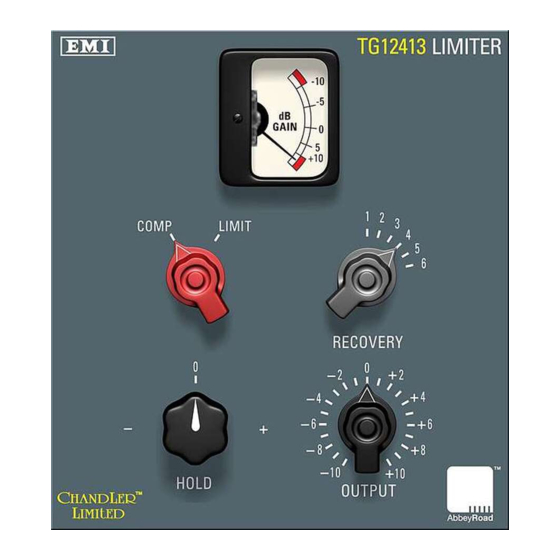
Table of Contents
Advertisement
Quick Links
Advertisement
Table of Contents

Summary of Contents for Chandler Limited EMI TG12413 LIMITER
- Page 1 Plug-in Version 1.0 for TDM, RTAS, and AudioSuite User’s Guide...
- Page 2 Copyright 2005 Chandler Limited LLC Copyright 2005 EMI (IP) Limited EMI and ABBEY ROAD are trade marks of EMI (IP) Limited. Chandler Limited is a trade mark of Chandler Limited LLC. Chandler Limited Phone: (319) 885-4200 Fax: (319) 885-4202 Web site: http://www.chandlerlimited.com Email: support@chandlerlimited.com...
-
Page 3: Table Of Contents
Table of Contents 1 — Introduction ......................4 2 — Installation, Registration, and Authorisation ........... 6 Installing ........................6 Registering ........................7 Authorizing ........................7 3 — Using the TG12413 Limiter Plug-in ..............9 TG12413 Controls ..................... 10 Adjusting Controls ..................... 14 Bypassing ........................ -
Page 4: Introduction
60’s and 70’s. TG12413 2005 The TG12413 (2005) Plug-in is a recreation of the Chandler Limited TG1 Compressor. The Chandler TG1 was remade from the original design information and circuit board drawings as provided by Abbey Road and EMI to ensure extreme authenticity! - Page 5 System Requirements • Version 1.0 supports Macintosh OS X and Windows XP. (Check the Abbey Road or Chandler Limited web sites for the most current support news.) • The TG12413 Plug-in supports any Pro Tools HD, LE, or M-Powered system capable of running Pro Tools software version 6.4 or higher.
-
Page 6: Installation, Registration, And Authorisation
To install the TG12413 Limiter Plug-in: 1. Download the installer for your Pro Tools system, computer platform, and operating system, from the Abbey Road or Chandler Limited web site. Or, insert the TG12413 installer disc into your CD-ROM drive. 2. Double-click the installer. TDM users should install the TDM bundle, which installs TDM, RTAS, and AudioSuite versions. -
Page 7: Registering
Registering To download the TG12413 Limiter Plug-In you will need Pro Tools 6.4 or greater, an ILOK, and an ILOK account. 1. First, point your internet browser to http://www.abbeyroad.co.uk/ilok/ 2. Fill out the provided form and click the ‘Submit Query’ Button. 3. - Page 8 Include your Online Store Invoice number, or your TG12413 Limiter Plug-In License number, as well as your telephone number. Downloads of the latest versions of the TG12413 Limiter Plug-In software, as well as man- uals and other resources, are also available at the Chandler Limited web site: http://www.chandlerlimited.com Page 8...
-
Page 9: Using The Tg12413 Limiter Plug-In
3 — Using the TG12413 Limiter Plug-in Using the TG 12413 in sessions involves inserting either the 2005 or 1969 version of the Plug-in on a track, then adjusting parameters as needed. To insert the TG 12413 Plug-in on a track: 1. -
Page 10: Tg12413 Controls
TG12413 Plug-ins and Controls The TG12413 Plug-in is provided in two modules (1969, and 2005). Each of the modules provides four controls and a gain meter. The two modules are shown below. Fig. 1 — TG12413 (1969) Fig. 2 — TG12413 (2005) Meter The dB Gain meter shows gain reduction being applied by the current compressor or limiter settings. - Page 11 Comp/Limit This switch selects between compress and limit function of the unit. It selects between a 2:1 compressor or as a limiter with up to 20db of limiting. Fig. 5 — 2005 Module Fig. 4 — 1969 Module The limiter has a very classic pumping/breathing sound, and while the compressor is less drastic sounding it has a sound all its own.
- Page 12 Limiter harder as you turn it up. This control emulates the 21-position switch available as a special order option on the Chandler Limited/Abbey Road Special Edition TG1 hardware. Its specially designed taper provides smoother control at lower settings. Crank this up to really hear the unit pump! Fig.
- Page 13 Recovery This switch is marked 1-6 because the release times change when switching between compress and limit. #1 being the fastest through to #6 being the slowest. This control is important for varying the sound of the unit. As you slow compression it greatly affects the amount and sound of the gain reduction.
-
Page 14: Adjusting Controls
Adjusting Controls The TG12413 may be adjusted in two ways.: • First is the standard Pro Tools “knob emulation.” Click and drag up/to the right to increase a control setting, or drag down/to the left to decrease. • Second, click on any part of the labelling around the control knob to go instantly to a setting. -
Page 15: Operational Tips
4 — Operational Tips This chapter provides additional information and operational tips to help you get the most out of the Chandler Limited TG12413 Limiter. Vintage Limiting The TG12413 can easily produce classic over-the-top limiting sounds from your favourite vintage recordings. This is best done by boosting the Input on the 2005 or having the Hold fully clockwise on the 1969 until you get the desired effect while adjusting the output gain to match levels. - Page 16 Output As needed Comp / Limit Limit Comp / Limit Compress Recovery 1 to 2 Recovery 3 to 5 For more help on settings check out the included presets, created by the Abbey Road Engineers and Chandler Limited. Page 16...
Need help?
Do you have a question about the EMI TG12413 LIMITER and is the answer not in the manual?
Questions and answers