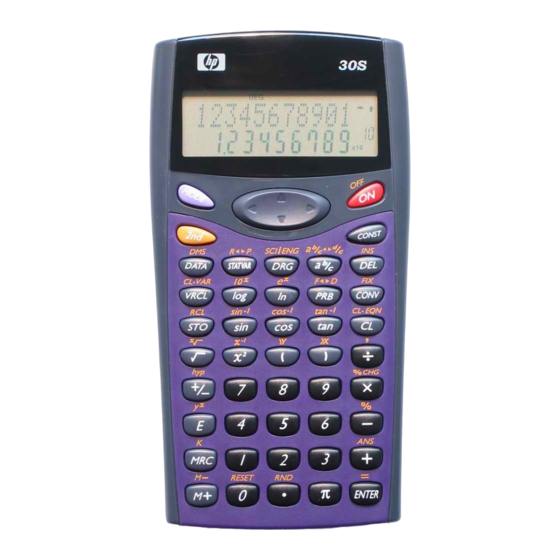
Summary of Contents for HP 30S
- Page 1 HP 30S Clearing, Editing and Correcting Resetting and Clearing Memory Editing and Correcting the Entry Line Practice Editing the Entry Line...
- Page 2 š keys at the same time. This procedure should unlock the calculator and all settings will return to their default values. Unlike a soft reset or a warm start on the HP 49, all memory is cleared by the w- š...
- Page 3 & or @ , the cursor is at the beginning of the entry line, so press @@@—E—Mee to replace the arcsin function. hp calculators - 3 - HP 30S Clearing, Editing and Correcting - Version 1.0...













Need help?
Do you have a question about the 30S and is the answer not in the manual?
Questions and answers