Table of Contents
Advertisement
Quick Links
Advertisement
Table of Contents

Summary of Contents for Disney High School Musical: Sing It! for PlayStation 2
- Page 2 Getting Started ... 2 Starting Up ... 3 Menu Controls ... 3 Game Controls ... 3 Using the Microphone ... 4 Join the East High Drama Club ... 5 Main Menu ... 6 Sing Along with HSM Sing It! ... 7 Voice Lessons ...
-
Page 3: Getting Started
Getting Started Memory Card (8MB)(for PlayStation ® menu controls Directional buttons button button game controls Directional buttons button button button button button Starting Up / / / Highlight menu options Select / Confirm Return to previous screen Instrument Select Sound EFX Sound EFX Sound EFX Sound EFX... -
Page 7: Quick Play
Quick Play Perfect for a quick song (or three), Quick Play offers all the excitement of life on the East High stage in a smaller, quicker package! To get started, select a player profile (see Profile, under Extras, to learn more about creating a profile), choose a song, a stage, and a duet partner and then hit “Go!”... - Page 8 CharaCter SeleCtion Each player can select a favorite East High Drama Club singer to perform with and then dress them in their favorite outfits and styles. If you sing well enough, you will unlock more characters and more outfits. Players joining the game late will also get a chance to choose a profile and character.
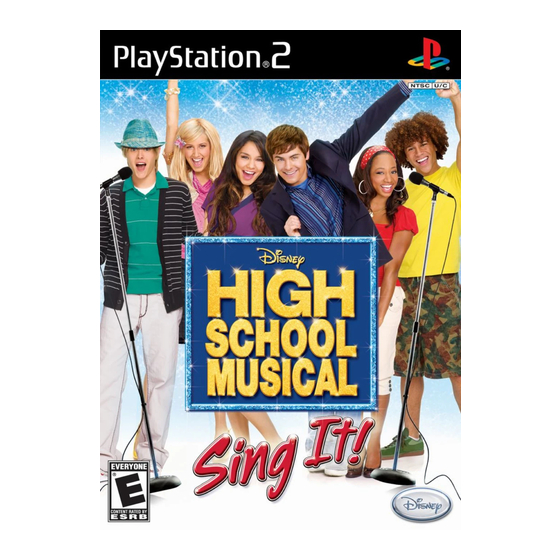




Need help?
Do you have a question about the High School Musical: Sing It! for PlayStation 2 and is the answer not in the manual?
Questions and answers