Table of Contents
Advertisement
Advertisement
Table of Contents

Summary of Contents for Cowon O2PMP
- Page 1 User's Guide ver. 1.4EN...
-
Page 2: Copyright Notice
+ Please join us as a registered member by providing the serial number on the rear of the product at our website. + As a registered member, you can get one-to-one online consultation as well as the latest news and events by e-mail. COWON O2PMP... - Page 3 + COWON is a registered trademark of COWON SYSTEMS, Inc. + Information in this document is copyrighted by COWON SYSTEMS, Inc. and unauthorized distribution of any part of this manual is prohibited by law. + COWON SYSTEMS, Inc. complies with the laws and regulations related to records, videos and games. It is recommended that customers comply with the related laws and regulations.
-
Page 4: Table Of Contents
Firmware Upgrade Basic Use Power On Playing a File Volume and Other Settings Touchscreen Buttons Multi-tasking Others Wallpaper (Background Image) TV-Out (COMPOSITE) Document Mode COWON O2PMP Setup Display Sound Video (video player) Music (music player) Recorder System Information Additional Product Specification... -
Page 6: Before You Start
+ Listening at high volumes ( 85 dB and above) for extended periods may harm your hearing. + For your protection, use the player in a well lit area where LCD screen will not overly strain your eyes. COWON O2PMP... -
Page 7: Safety Instructions
+ Using the player in places with high occurrences of static electricity may cause malfunctions. + In case of using this device primarily for a storage device, it is recommended to back up all data before use. COWON SYSTEMS Inc. is not responsible for any data loss due to hardware failure. -
Page 8: Package Contents
Before you start! Package Contents COWON O2PMP TV-Out Cable (Optional) COWON O2PMP Earphones USB 2.0 Cable Mini Holder (combined with the stylus) * The mini holder is two-angle stand and it is recommended to nest the product at the 3/5 point from the left side for secure stand. -
Page 9: Names Of Parts
Speaker POWER and HOLD Switch Earphone Jack USB / TV-Out Port SD Card Slot *Reset Hole DC Adaptor Jack Microphone Touchscreen Strap Holder *RESET will simply disconnect power against a product malfunction and does not affect its performance. COWON O2PMP... -
Page 10: Power Connection / Charging
The adaptor is designed to be used within the voltage range from 100 to 240V. COWON O2PMP Connecting to / Disconnecting from the PC 1. Use the USB cable to connect COWON O2PMP to the PC. 2. COWON O2PMP displays the following image if properly connected to the PC (Picture 2). -
Page 11: Firmware Upgrade
1. Download the latest firmware from the SUPPORT section of the website (http://www.COWON.com). 2. Use the USB cable to connect COWON O2PMP to the PC. 3. Unzip the downloaded firmware and copy it to the root folder of COWON O2PMP. -
Page 12: Basic Use Power On
- Setting the product in Hold can prevent unwanted operations. Playing a File (Movie, Music, Photo, Text) COWON O2PMP Hold 1. Connect the earphone to the product and turn it on. 2. Select a mode in which you want to play the file. -
Page 13: Volume And Other Settings
+ LCD Off + Time Setting You can switch the sound output between speaker and earphone. For the power saving purpose, you can use the LCD Off or Power Off function. You can set the current time and date. COWON O2PMP... -
Page 14: Touchscreen Buttons
Sets the playback section to the current music ■ folder (including its subfolders). Sets the playback section to your Favorites. ■ COWON O2PMP Buttons Description Plays the file only once. ■ Plays all files in the list to the end and repeats ■... -
Page 15: Multi-Tasking
- In multi-tasking mode, the currently operating menus appear on the bottom and you can move to each mode by clicking it. - Multi-tasking between Videos and Music is not available. COWON O2PMP Touch... -
Page 16: Others
* You can not set the wallpaper during playback of a movie or music file. Size limitation of the wallpaper The wallpaper file is limited to 1024x768 or less in size. COWON O2PMP Using TV-Out (COMPOSITE) - The TV-Out cable is sold seperately. -
Page 17: Document Mode
Document Mode Viewing a text file You can select to view a .txt file in COWON O2PMP. Tap the right-hand side scroll bar to scroll through the pages or use the buttons on the bottom to move to a specific text line. -
Page 18: Setup
Setup Touch Touch Touch COWON O2PMP Display + General ■ You can adjust the screen brightness or change the color. ■ You can change the TV-Out setting. ■ You can recalibrate the touch grid on the touchscreen. + Wallpaper (Background Image) ■... -
Page 19: Video (Video Player)
System + General ■ Sets the time of COWON O2PMP. ■ The boot resume continues to play the file from the previously played location. Browser resume returns to the last searched point. -
Page 20: System
■ You can set to turn off the LCD or shut down the system if no input is entered for a certain amount of time. Information + General ■ You can check the firmware version, additional functions, and the free/total disk space. COWON O2PMP... -
Page 21: Additional
20Hz ~ 20KHz 16 Ohm earphones : 32mW + 32mW 95dB Mono 1000mW Mono Lithium-Polymer Battery 4.5 Hours by AC Adaptor DC 5.0V, 3A 8GB / 16GB / 32GB (note 1) Slot x 1EA USB 2.0 High Speed COWON O2PMP... -
Page 22: Product Specification
Multimedia file transferable in PCs with MAC OS 10.X / Linux v2.4 or above USB Port : USB 2.0 High Speed recommended (note 1) Part of the disk space is used to store Operating System and system files. COWON O2PMP COMPOSITE Stereo NTSC / PAL 119.5(W) x 73.4(H) x 18.0(T) mm... -
Page 23: Product Specification
(note 4) MP3/2, WMA, ASF, AC3, FLAC, OGG, M4A, MATROSKA(MKA), TTA, APE, MPC, WV, WAV MPEG1 Layer 1/2/3, WMA, AC3, FLAC, OGG Vorbis, OGG FLAC, APPLE Lossless, True Audio, Monkey Audio, MusePack, WavPack, G.726, PCM (note 2) (note 3) COWON O2PMP... -
Page 24: Product Specification
Resolution Document Text Viewer Viewer Recording Recorder COWON O2PMP Max 96KHz, 1.4Mbps (note 1) 0.5 ~ 1.5 X, supports Pitch Compensation ID3 V1, ID3 V2.2/V2.3/V2.4, Vorbis Comment, APE Tag V2, MP4 Tag, MATROSKA Tag, WMA Tag 10Band, 8 set (Normal, Rock, Jazz, Classic, Pop, Metal, Vocal, User) supports Center Frequency &... - Page 25 (note 4) Battery performance test was conducted under the company standard of manufacturer. Actual performance may differ. (note 5) RAW is the camera manufacturer’s unique format that can be changed at their discretion, which may cause compatibility problems. User-created program, built-in Basic/Scientific Calculator & Notepad Scheduled recording, Alarm COWON O2PMP...
-
Page 26: Converting Video Files Using Cowon Mediacenter - Jetaudio
Product Details Converting Video Files Using COWON MediaCenter - JetAudio 1. Install and run the COWON MediaCenter - JetAudio. COWON O2PMP 2. Click “Convert” button on the top right hand side. From drop-down menu, select “Convert Video”. 3. From the Convert Video window, click “Add File” to select the files to convert. - Page 27 COWON MediaCenter - JetAudio. Before doing so, please make sure that the movie files play properly on the PC first. - Files already damaged before conversion may not work on COWON O2PMP even if the conversion process is successful. - Conversion time may vary depending on PC performance, source file size and codec types.
-
Page 28: Troubleshooting
+ Key or button operation is delayed during playback of a movie or music file. - When the player plays a file, it operates in low power mode to save power consumption. It will return to the normal mode in 3-4 seconds. COWON O2PMP... - Page 29 - It is recommended to avoid storing many different files in the root directory as the device using the FAT 32 file system has its own limit. + For users with MAC OS(version 10.5 or above, Leopard OS), note that it requires formatting the device using MAC OS if the device malfunctions. COWON O2PMP...
-
Page 30: Battery Replacement
The rechargeable batteries in COWON products should be replaced only by official COWON service centers. Please contact batteryreplace@cowon.com for more information on official COWON service centers. COWON O2PMP Product Disposal COWON products contain built-in rechargeable batteries, and must be separately disposed from household waste. Disposing the products with regular waste may cause pollution of environment due to the waste batteries inside. - Page 31 Notice of GNU GENERAL PUBLIC LICENSE This product has some free software which are copyrighted by the Free Software Foundation and the library includes the software is subject to the observance of the terms of the GNU General Public License as published by the Free Software Foundation.
- Page 32 COWON SYSTEMS, lnc. www.COWON.com...
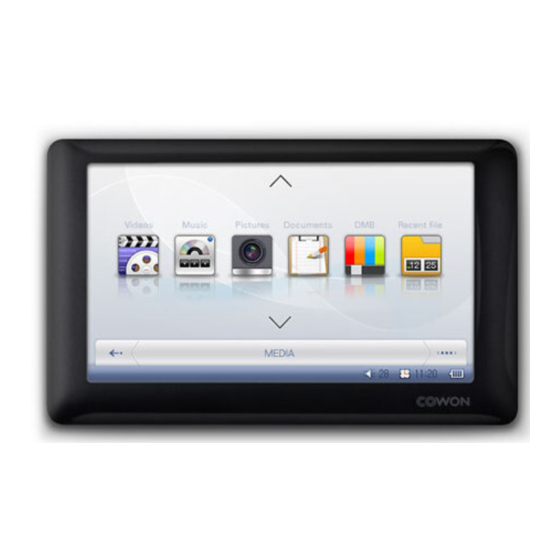















Need help?
Do you have a question about the O2PMP and is the answer not in the manual?
Questions and answers