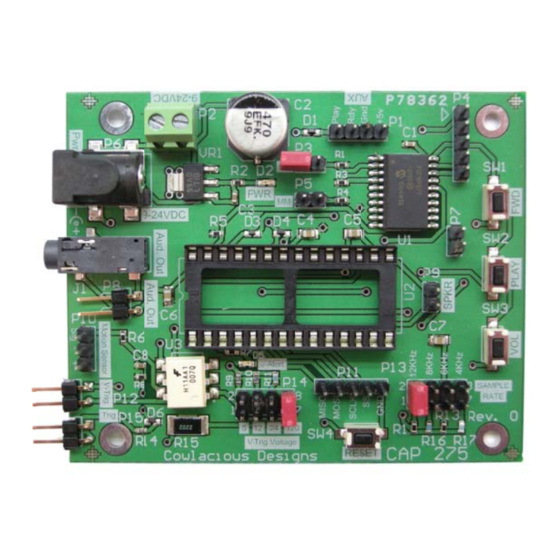
Summary of Contents for Cowlacious Designs ISD CAP 275
- Page 1 owla cious s ISD D® 17 7xxx Playe er Boa CAP-2 275 Rev v. 0 odel: CA AP 275 Rev. 0 mpute r & El lectron nic Se ervice wlacio ous De esigns...
- Page 2 wlaciou s ChipC Corder® ® Player r Board Figure 1: : Top Lay yer (Comp ponent Sid de) of the e circuit bo oard. Summa ary: he Cowl lacious A Audio Pl layer 275 5 (CAP 275) allo ows you u to easil ly play ack soun...
- Page 3 Board Featu ures: Operat tion...
- Page 4 Ma aking t he pow wer an nd audi io con nnectio ons: Place a a 17xxx s series IS SD Chipc corder ch hip into the sock ket. Mak ke sure the notc ch on the e chip is s facing t the same e way as...
- Page 5 Push Button Controls: VOL (Volume) Every time the volume button is pressed and released it changes the Line-Out and SPKR volume to one of eight volume levels. The volume levels go down and then back up in a loop, i.e. if you are on the highest volume setting (#8), the next time you press the button it will go down to the next highest volume setting (#7).
- Page 6 This unit can be triggered to playback recorded sounds through three different input triggers. TRIG. The TRIG input allows the unit to be triggered by any switch like device, such as, a switch, relay contacts, a mat switch, etc. It is not designed to have any voltage go to the trigger pins.
- Page 7 Trigger Message Modes Regular Mode No red shorting jumper on the DM or MM header pins. The unit will play the current sound when it is triggered via the Trig, V-Trig, or Motion trigger connections. If the trigger is still active when it reaches the end of the message the unit will stop playing and wait for the trigger to become inactive before it will allow itself to be triggered again.
- Page 8 ecial Co onnectio ons: Connecti his conne ection allo ows one o of our Du ual Relay Boards to o be conn nected to ontrolled b by the CA AP275. T This board d contains s 2 SPDT T relays th hat turn on henever t the CAP2...


Need help?
Do you have a question about the ISD CAP 275 and is the answer not in the manual?
Questions and answers