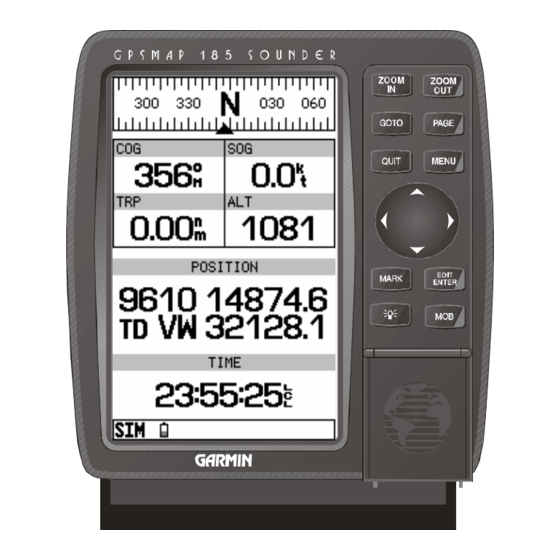
Advertisement
Quick Links
Advertisement

Subscribe to Our Youtube Channel
Summary of Contents for Garmin Loran TD Position
- Page 1 Loran TD position format handbook...
- Page 2 All rights reserved. Except as expressly provided herein, no part of this manual may be reproduced, copied, transmitted, disseminated, downloaded or stored in any storage medium, for any purpose without prior written consent of GARMIN Corporation. GARMIN Corporation hereby grants...
- Page 3 The new Loran TD Position Format will allow our customers to enter Time Difference (TD) coordinates into their GARMIN GPS. When a Loran C, TD coordinate is entered in a GARMIN GPS, the coordinate will go through a conversion that makes it GPS friendly.
- Page 4 Loran TD Position Format 9940 (W) 9940 (W) 8970 (Y) 9610 (V) 9940 9940 9940 (X) 9940 (X) 9610 9940 (Y) 9940 (Y) 8970 (Z) 9610 (X) 9610 (Z) 9610 (Y) 9610 Master Station and 8970 (Z) Zulu Station share a common transmitter. Loran C is a radio navigation system, operated and maintained in the United States by the Untied States Coast Guard.
- Page 5 Each Master Station transmits a pulsed radio frequency (RF) signal at a set time interval. This time interval is referred to as the Group Repetition Interval or GRI. The GRI is used to identify the different Loran C transmitter chains. It is not important to under- stand how this number is determined, just that it represents the Master Station and chain.
- Page 6 Position Format Field Rocker Keypad Loran C users can now use their TD’ s in GARMIN GPS systems. The new Loran TD position format provides users with the ability to create waypoints using TD’ s . When a waypoint is created using the Loran TD position format, a background conversion is per- formed on the TD’...
- Page 7 The GRI-Chain Number and Secondary Station Identifiers that are set in the Loran Setup page will be used as a reference for the TD’ s when creating waypoints using the Loran TD Position Format. Note: If you do not have the correct GRI-Chain or Secondary stations set the waypoint will not be accurate.
- Page 8 Loran TD Position Format These two screens show the same waypoint. You can see that when the Loran Chain Number or Secondary Stations are changed, all waypoints stored in the GPS’s memory will reference the new settings. Remember that when you created the waypoint the GPS converted the TD’s to a GPS friendly Position Format and stored that converted location in memory.
- Page 9 Remember, it is a good practice to update any waypoint created Loran TD Position Format using TD’ s while you are actually at the waypoint location. Consult your GPS Owner’ s Manual for directions on updating a waypoint. For more information, visit the U.S.
- Page 10 Loran TD Position Format Notes...
- Page 11 © 1999 GARMIN Corporation GARMIN International, Inc. 1200 East 151st Street, Olathe, Kansas 66062, U.S.A. GARMIN (Europe) Ltd. Unit 5, The Quadrangle, Abbey Park Industrial Estate, Romsey, SO51 9AQ, U.K. GARMIN (Asia) Corporation No. 68, Jangshu 2 Road, Shijr, Taipei County, Taiwan www.garmin.com...






Need help?
Do you have a question about the Loran TD Position and is the answer not in the manual?
Questions and answers