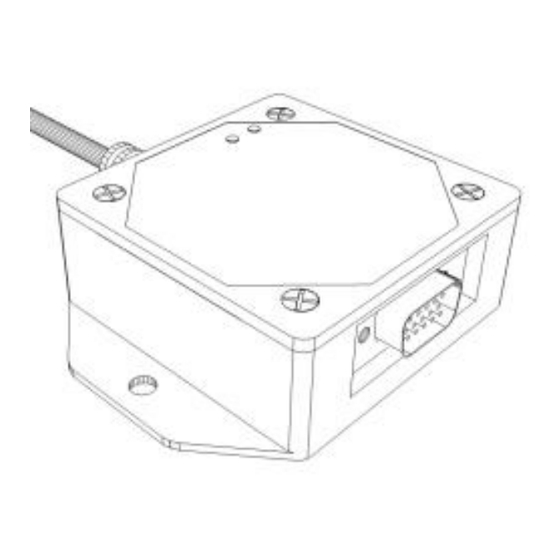
Table of Contents
Advertisement
Quick Links
Part #XK-1502-UHIO14-R
10 configurable I/O connections
4 inputs via 3.5mm stereo ports
2 dedicated digital outputs
Designed, Sold, and Supported in USA
From P.I Engineering,
USA:
www.xkeys.com
Box Contents
This package contains:
1- X-keys USB Wire Interface
1- Product Manual
Quick Start for Windows
Out of the box the USB GPIO will have I/O connections 1-10 configured as
outputs. They may be reset to inputs accepting either short-to-ground input or
+3 to 6 VDC input. The configuration is done with our free X-keys HD15GPIO
Setup Utility for Windows, available for download at this address:
xkeys.com/PISupport/SoftwareUtilities.php
Select the desired configuration for I/O 1-10 and click the "Set Configuration"
button to save your settings. Test the inputs and outputs. Selecting an output
will turn it on. Triggering an input will highlight it in green in the utility.
To program keystrokes or other functions on the inputs, we recommend X-
keys Basic Setup, also a free download at this address:
xkeys.com/PISupport/SoftwareUtilities.php
Launch X-keys Basic Setup
1.
Press any switch connected to the X-keys (or double-click on the port
2.
image) to begin recording a macro.
Type keystrokes. Multiple lines of keystrokes, text, shortcuts, and functions
3.
may be entered on a single switch.
Press the switch again (or click Save) to complete programming.
4.
When finished, close the programming window.
5.
NOTE: Mouse and joystick commands are found in the Functions menu.
Product Manual
The No Slogan Company
USB GPIO
Advertisement
Table of Contents

Summary of Contents for X-keys USB GPIO
- Page 1 1- Product Manual Quick Start for Windows Out of the box the USB GPIO will have I/O connections 1-10 configured as outputs. They may be reset to inputs accepting either short-to-ground input or +3 to 6 VDC input. The configuration is done with our free X-keys HD15GPIO Setup Utility for Windows, available for download at this address: xkeys.com/PISupport/SoftwareUtilities.php...
- Page 2 (part #XK-A-1534-R). Pinout Wiring 3.5mm Ports Port 1 is closest to the HD15 connector on the X-keys HD15 Connector Male connector on the X-keys Function Function 3.5mm Port Input 1L** I/O 1* Port 1 Tip (left)
- Page 3 XP through 10. Developers may also use software development kits for Windows, Linux and Android to integrate X-keys into their applications. Additionally, the USB GPIO has a hardware programming feature which allows a user to emulate keyboard, mouse, joystick, or multimedia messages on any USB-enabled operating system.
- Page 4 Under this warranty, P.I. Engineering will, at its sole option, repair or replace any X-keys product which is defective, provided that you are responsible for (i) the cost of transportation of the product to P.I. Engineering or its designated service facility, and (ii) any loss or damage to the product resulting from such transportation.
Need help?
Do you have a question about the USB GPIO and is the answer not in the manual?
Questions and answers