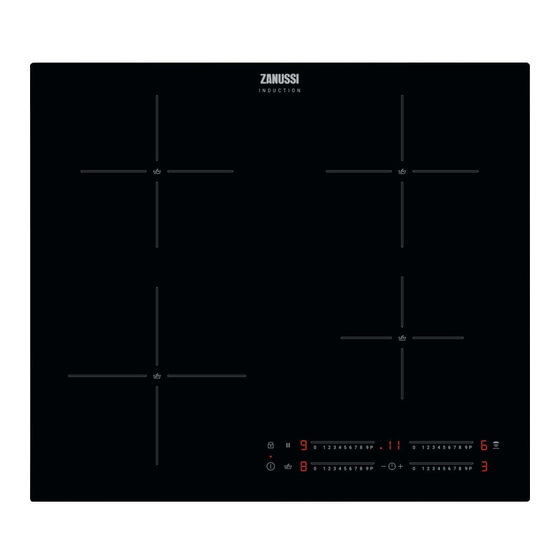
Table of Contents
Advertisement
Quick Links
Advertisement
Table of Contents

Summary of Contents for Zanussi ZIAN644K
- Page 1 User Manual GETTING STARTED? EASY. ZIAN644K EN User Manual...
-
Page 2: Table Of Contents
VISIT OUR WEBSITE TO: Get usage advice, brochures, trouble shooter, service and repair information: www.zanussi.com/support Subject to change without notice. CONTENTS 1. SAFETY INFORMATION....................2 2. SAFETY INSTRUCTIONS....................4 3. INSTALLATION.......................6 4. PRODUCT DESCRIPTION..................... 8 5. DAILY USE........................10 6. HINTS AND TIPS......................14 7. - Page 3 Keep all packaging away from children and dispose of it • appropriately. WARNING: The appliance and its accessible parts become • hot during use. Keep children and pets away from the appliance when in use and when cooling down. If the appliance has a child safety device, it should be •...
-
Page 4: Safety Instructions
Do not use the appliance before installing it in the built-in • structure. Do not use a steam cleaner to clean the appliance. • After use, switch off the hob element by its control and do • not rely on the pan detector. If the glass ceramic surface / glass surface is cracked, •... - Page 5 2.2 Electrical Connection the appliance from the mains at all poles. The isolation device must have a contact opening width of minimum 3 mm. WARNING! Risk of fire and electric shock. 2.3 Use • All electrical connections should be made WARNING! by a qualified electrician.
-
Page 6: Installation
2.5 Service WARNING! Risk of damage to the appliance. • To repair the appliance contact the Authorised Service Centre. Use original • Do not keep hot cookware on the control spare parts only. panel. • Concerning the lamp(s) inside this product •... - Page 7 500mm 50mm A = min. 6 mm, for double ovens from AEG, Electrolux and Zanussi. A = min. 12 mm, for double ovens from If the appliance is installed above a drawer, other brands. the hob ventilation can warm up the items stored in the drawer during the cooking process.
-
Page 8: Product Description
4. PRODUCT DESCRIPTION 4.1 Cooking surface layout Induction cooking zone Control panel For detailed information on the sizes of the cooking zones refer to "Technical data". 4.2 Control panel layout Use the sensor fields to operate the appliance. The displays, indicators and sounds tell which functions operate. - Page 9 Sensor Function Comment field Hob²Hood To activate and deactivate the manual mode of the function. To select the cooking zone. To increase or decrease the time. PowerBoost To activate the function. Control bar To set a heat setting. 4.3 Heat setting displays Display Description The cooking zone is deactivated.
-
Page 10: Daily Use
• when hot cookware is placed on cold The indicator disappears when the cooking cooking zone, zone has cooled down. • when the hob is deactivated but the cooking zone is still hot. 5. DAILY USE 5.3 The heat setting WARNING! Refer to Safety chapters. - Page 11 5.7 Timer When the function detects the boiling point the hob emits an acoustic signal and the heat • Count Down Timer level automatically changes to 5. You can use this function to set the length of If all cooking zones are already a single cooking session.
- Page 12 5.11 Power management When the function operates, all other symbols on the control panels are locked. If multiple zones are active and the The function does not stop the timer consumed power exceeds the limitation of functions. the power supply, this function divides the available power between all cooking zones.
- Page 13 automatically on basis of mode setting and Changing the automatic mode temperature of the hottest cookware on the 1. Deactivate the appliance. hob. You can also operate the fan from the 2. Touch for 3 seconds. The display hob manually. comes on and goes off.
-
Page 14: Hints And Tips
6. HINTS AND TIPS WARNING! Refer to "Technical data". Refer to Safety chapters. 6.1 Cookware 6.2 The noises during operation If you can hear: For induction cooking zones a • crack noise: cookware is made of different strong electro-magnetic field materials (a sandwich construction). - Page 15 • Make sure you do not pack potatoes too linear. When you increase the heat setting, it tightly. is not proportional to the increase of the • Avoid producing external vibrations (e.g. consumption of power. It means that a from using a blender or placing a mobile cooking zone with the medium heat setting phone next to the appliance) when the uses less than a half of its power.
-
Page 16: Care And Cleaning
Other remotely controlled appliances may block the signal. Do not use any such appliances near to the hob while Hob²Hood is on. Cooker hoods with the Hob²Hood function To find the full range of cooker hoods which work with this function refer to our consumer website. - Page 17 Problem Possible cause Remedy The fuse is blown. Make sure that the fuse is the cause of the malfunction. If the fuse is blown again and again, contact a qualified electrician. You do not set the heat setting for Activate the hob again and set the 10 seconds.
-
Page 18: Technical Data
Centres are in the guarantee booklet. corner of the glass surface) and an error 9. TECHNICAL DATA 9.1 Rating plate Model ZIAN644K PNC 949 595 698 01 Typ 61 B4A 00 AA 220 - 240 V / 400 V 2N 50 - 60 Hz Induction 7.35 kW... -
Page 19: Energy Efficiency
It changes with the material and dimensions of the cookware. 10. ENERGY EFFICIENCY 10.1 Product Information Sheet according to UK Ecodesign Regulation Model identification ZIAN644K Type of hob Built-In Hob Number of cooking zones Heating technology Induction Diameter of circular cooking zones (Ø) -
Page 20: Environmental Concerns
11. ENVIRONMENTAL CONCERNS appliances marked with the symbol with Recycle materials with the symbol . Put the household waste. Return the product to the packaging in relevant containers to your local recycling facility or contact your recycle it. Help protect the environment and municipal office. - Page 24 WWW.ZANUSSI.COM/SHOP...













Need help?
Do you have a question about the ZIAN644K and is the answer not in the manual?
Questions and answers