Summary of Contents for LeapFrog 100 Animals Book
- Page 1 Parent’s Guide This guide contains important information. Please keep it for future reference. 91-003763-000 91-003763-000-000 rev.indd 1 09/24/2019 09:54:33...
- Page 2 INTRODUCTION Thank you for purchasing the 100 Animals Book. Get ready to explore one hundred words in English and French! Learn about words in 12 categories, sing along to learning songs and play fun sound effects while building vocabulary—an important skill linked to future reading success.
-
Page 3: Included In This Package
INCLUDED IN THIS PACKAGE • One 100 Animals Book • One parent’s guide WARNING: All packing materials such as tape, plastic sheets, packaging locks, removable tags, cable ties and packaging screws are not part of this toy and should be discarded for your child’s safety. -
Page 4: Getting Started
GETTING STARTED BATTERY INSTALLATION 1. Make sure the unit is turned OFF. 2. Locate the battery cover on the back of the unit. 3. Use a screwdriver to loosen the screw and open the battery cover. 4. Install 2 new AA (AM-3/LR6) batteries into the battery box as illustrated. - Page 5 BATTERY NOTICE • Use new alkaline batteries for maximum performance. • Use only batteries of the same or equivalent type as recommended. • Do not mix different types of batteries: alkaline, standard (carbon-zinc) or rechargeable, or new and used batteries. •...
-
Page 6: Product Features
Names Mode, Fun Facts Mode or Fun Sounds Mode. 5. AUTOMATIC SHUT OFF To save power, the 100 Animals Book automatically shuts down after 30 seconds without input. Open the book or change mode to turn the unit ON again. - Page 7 ACTIVITIES: 1. Animal Names Mode Slide the Mode Switch to the top for Animal Names Mode. Press pictures on the book pages to learn different animal names. 2. Fun Facts Mode Slide the Mode Switch to the middle position for Fun Facts Mode.
-
Page 8: Care And Maintenance
CARE & MAINTENANCE 1. Keep the unit clean by wiping it with a slightly damp cloth. 2. Keep the unit out of direct sunlight and away from direct heat sources. 3. Remove the batteries when the unit is not in use for an extended period of time. - Page 9 Environmental phenomena The unit may malfunction if subjected to radio-frequency interference. It should revert to normal operation when the interference stops. If not, it may become necessary to turn the power OFF and back ON, or remove and reinstall the batteries. In the unlikely event of an electrostatic discharge, the unit may malfunction and lose memory, requiring the user to reset the device by removing and reinstalling the batteries.
-
Page 10: Consumer Services
Phone: 0800 400 785 Website: support.leapfrog.com.au PRODUCT WARRANTY/ CONSUMER GUARANTEES UK Customers: Read our complete warranty policy online at leapfrog.com/warranty. Australian Customers: VTECH ELECTRONICS (AUSTRALIA) PTY LIMITED – CONSUMER GUARANTEES Under the Australian Consumer Law, a number of consumer guarantees apply to goods and services supplied by VTech Electronics (Australia) Pty Limited. - Page 11 91-003763-000-000 rev.indd 11 09/24/2019 09:54:35...
- Page 12 Visit our website for more information about our products, downloads, resources and more. leapfrog.com leapfrog.com.au LeapFrog Enterprises, Inc. A subsidiary of VTech Holdings Limited. TM & © 2020 LeapFrog Enterprises, Inc. All rights reserved. 91-003763-000 91-003763-000-000 rev.indd 12 09/24/2019 09:54:35...
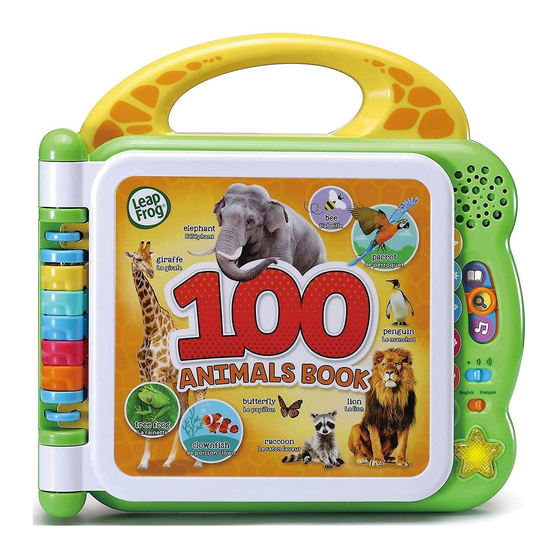

















Need help?
Do you have a question about the 100 Animals Book and is the answer not in the manual?
Questions and answers