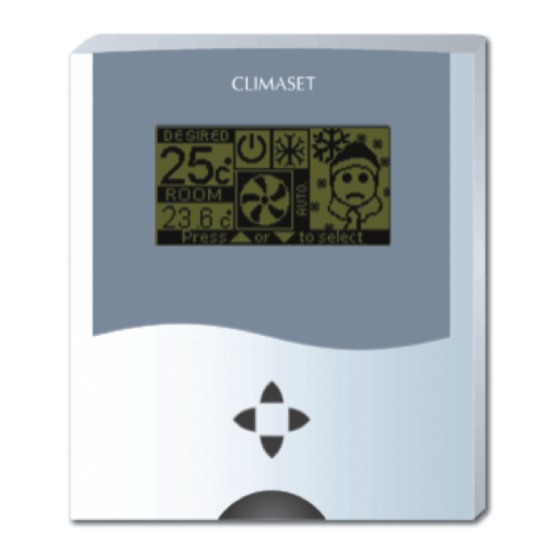
Table of Contents
Advertisement
Quick Links
Climaset is under continuous development. There is no warranty about accuracy and reliability of the contents
of this document. Both the described products and document contents may be changed or withdrawn without
any previous notice. There is no responsibility for any damages or loss, even indirectly, howsoever caused.
CLIMASET
Interactive Controllers
Copyright © 2005 Climaset. All rights reserved.
D
series
Ddm xs3/xs5/xs7/
xa3/xa5/xa7
To be used with:
Ducted fan coils
- Variable voltage terminal for fan
- Simultaneous indication of
room & desired temperature
- Animated Screen
- Bilingual
®
Advertisement
Table of Contents

Summary of Contents for CLIMASET D Series
- Page 1 CLIMASET Interactive Controllers Climaset is under continuous development. There is no warranty about accuracy and reliability of the contents of this document. Both the described products and document contents may be changed or withdrawn without any previous notice. There is no responsibility for any damages or loss, even indirectly, howsoever caused.
- Page 2 User’s Guide...
-
Page 3: Table Of Contents
CLIMASET Contents 1. Your Climaset............................4 2. Wall mounted unit ............................ 4 2.1. Keys..............................4 2.2. Screen elements ..........................5 2.3. Using the menu ..........................6 2.4. Menu functions ..........................6 2.5. Back light ............................7 3. Installation guide............................7 3.1. -
Page 4: Your Climaset
CLIMASET 1. Your Climaset Climaset Ddm xs3/xs5/xs7/xa3/xa5/xa7 series are designed to work in conjunction with ducted fan coils to maintain the building air condition at the comfort level. Note: Only those types of ducted fan coils which the rotation speed of their fans can be controlled with altering amplitude of implied voltage can be used with Climaset D series. -
Page 5: Screen Elements
CLIMASET "Up" and "Down" Use these keys to scroll the menus. "Right" and "Left" Use these keys to adjust the values in each menu item. "Power" On/Off switch. 2.2. Screen elements Room temperature: Indicates the current room temperature. Desired temperature: Your desired room temperature. -
Page 6: Using The Menu
CLIMASET 2.3. Using the menu 2.3.1. Accessing a menu function Scroll with the "Up" or "Down" keys to access the desired menu function. Use "Right" or "Left" keys to adjust the set points (Refer to Section 2.1 for "Up", "Down", "Right" and "Left" keys)(Refer to section 2.4 on adjusting set points and their functions). -
Page 7: Back Light
CLIMASET 2.5. Back light Pressing any keys on the wall mounted unit turns on the back light for several seconds. It enhances reading during the night. 3. Installation guide 3.1. Mounting the digital dimmer unit The digital dimmer unit is designed to be installed inside the air conditioning apparatus, however, it can also be installed anywhere near the device while the wiring to apparatus parts would be possible. -
Page 8: Mounting The Wall Mounted Unit
CLIMASET 3.3. Mounting the wall mounted unit Position the mounting plate on the wall. Level the mounting plate. Use a pencil to mark the mounting holes. Remove the plate from the wall and drill 3/16" holes in wall. Tap anchors into drilled holes. Reposition the plate and loosely insert two mounting screws into the holes. -
Page 9: Wiring Diagram
2. Climaset is designed to be used for residential comfort. Do not store it in hot or cold areas. Also it should not be stored in dirty or dusty environment. 3. Do not attempt to open any part of the Climaset. There is no part inside which you can service it. Ask your local dealer for services, if necessary. -
Page 10: Specifications
CLIMASET 5. Specifications...



Need help?
Do you have a question about the D Series and is the answer not in the manual?
Questions and answers