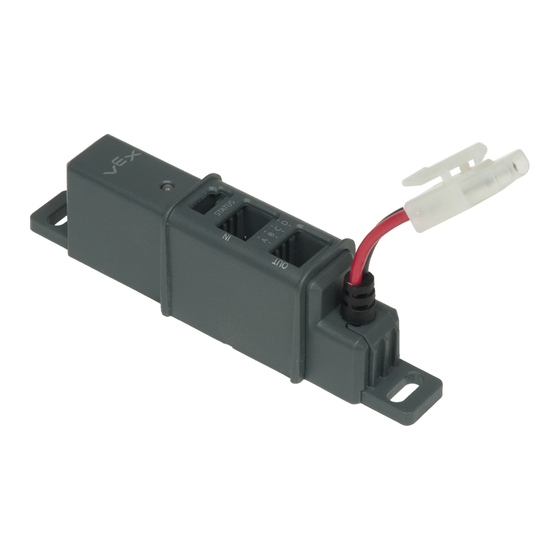
Advertisement
Power Accessories
VEX Power Expander
Use the VEX Power Expander to add a secondary power source
for four of the PWM outputs on the VEX Microcontroller.
Balance a robot's motor load across two batteries to extend
robot run time and increase performance.
The "In" and "Out" ports are labeled "A, B, C, D". Each "In" port is paired with an "Out"
port. A motor or servo connected to an "Out" port is controlled by the Microcontroller Motor
Port connected to it's corresponding "In" port. (i.e. "In" port A controls "Out" port A)
"Out" Ports
Limited 90-day Warranty
This product is warranted by Innovation First against
manufacturing defects in material and workmanship under
normal use for ninety (90) days from the date of purchase
from authorized Innovation First dealers. For complete
warranty details and exclusions, check with your dealer.
Innovation First, Inc.
1519 IH 30 W
Greenville, TX 75402
8/09 Rev A
Power Expander
"In" Ports
OUT
IN
For More Information, and additional Parts & Pieces refer to:
www.VEXRobotics.com
INSERT THIS PAGE
at the back of the
Power chapter in your
VEX Inventor's Guide.
PWM Lock
(slide)
Feedback LED
VEX Power Expander •
1
Advertisement
Table of Contents

Summary of Contents for Vex Robotics 276-2271
- Page 1 Power Accessories VEX Power Expander Use the VEX Power Expander to add a secondary power source INSERT THIS PAGE for four of the PWM outputs on the VEX Microcontroller. at the back of the Balance a robot’s motor load across two batteries to extend Power chapter in your robot run time and increase performance.
- Page 2 Power Accessories VEX Power Expander, continued Usage • Connect a secondary 7.2V battery to the power connector of the Power Expander. The Power Expander LED should flash green briefly signaling power is being supplied to it. • Connect up to four (4) Microcontroller Motor Ports to the “In” ports of the Power Expander using VEX PWM Cables.

Need help?
Do you have a question about the 276-2271 and is the answer not in the manual?
Questions and answers