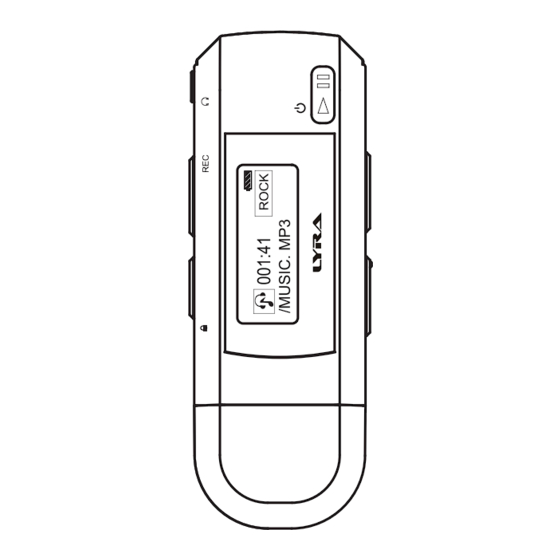
Summary of Contents for RCA TC1211
- Page 1 TC1211 TC1212 It is important to read this instruction book prior to using your new product for the first time.
-
Page 2: Table Of Contents
Contents Safety information Recording FCC information ................3 Recording voice recording ............12 Product registration ................3 Playing back voice recording ............12 For your records ................3 Copying recordings to your PC ...........12 Important battery precautions ...........4 Electrostatic disturbance ...............4 Radio Headset safety ..................4 Playing FM radio ................13 IMPORTANT SAFETY INFORMATION ..........5 Storing and recalling preset stations ........13... -
Page 3: Safety Information
This Class B digital apparatus complies with Canadian ICES-003. Cet appareil numérique de la class B est conforme à la norme du NMB-003 du Canada. TC1211 TC1212... -
Page 4: Important Battery Precautions
Safety information Headset safety Important battery precautions To use a headset safely, please keep the following in • Any battery may present a risk of fire, explosion, or chemical burn if abused. Do not try to charge mind: • Do not play your headset at a high volume. a battery that is not intended to be recharged, Hearing experts advise against continuous do not incinerate, and do not puncture. -
Page 5: Important Safety Information
Safety information IMPORTANT SAFETY INFORMATION PLEASE READ AND SAVE FOR FUTURE REFERENCE Some of the following information may not apply to • Refer all servicing to qualified service personnel. your particular product; however, as with any Servicing is required when the apparatus has electronic product, precautions should be observed been damaged in any way, such as power- during handling and use. -
Page 6: End User License Agreement
(b) You may transfer the Program and license to another party INFRINGEMENT. THE ENTIRE RISK AS TO THE QUALITY AND only as a part of the RCA branded Portable Digital Audio/ PERFORMANCE OF THE PROGRAM IS WITH YOU. SHOULD THE Video Device (“A/V Device”), and only if the other party... - Page 7 End user license agreement 6. LIMITATION OF LIABILITY to protect the content, content owners may ask Microsoft to (a) TO THE MAXIMUM EXTENT PERMITTED BY APPLICABLE LAW, revoke the software’s ability to use WMDRM to play or copy IN NO EVENT SHALL AUDIOVOX, OR ITS DEALERS BE LIABLE protected content.
-
Page 8: Before You Begin
All of the items listed below should have been For answers to frequently asked questions (FAQ), go packed in the box with your player. to www.rcaaudiovideo.com/faq. • RCA player (contains the user manual) • Quick Start Guide Installing the battery in the player •... -
Page 9: Connecting To The Computer
Before you begin Connecting to the computer Deleting files from the player For any files you have transferred to the player, you USB port of your Player may delete them while you have connected the computer player with your computer. 1. -
Page 10: General Controls
General controls Strap hole Microphone Power on/off ( )/ Earphone jack Skip forward/fast forward/ play/pause menu advance Record Skip back/reverse/ Battery menu back Display Menu compartment Increase volume Lock/unlock Decrease volume USB plug cover USB plug Turning the player on and off Using the Main menu To turn the player on, press and hold . -
Page 11: Music
Music Playing music files A-B repeat 1. Press M to display the Main menu, then press To repeat a section of music repeatedly: to select MUSIC and then press M. 1. During playback, press REC once at the point where you want to start repeating. "A-" shows on the display. -
Page 12: Recording
Recording Recording voice recording You can record voice and play back recordings as well as copy the recordings (WAV files) to your PC. To record voice: 1. Press M to display the Main menu, then press to select RECORDING and then press M. 2. -
Page 13: Radio
Radio To search stations and store as presets The radio uses the earphones as an automatically: antenna. For better reception, extend • Press and hold M to start automatic station the earphone cable as far as possible. search and preset storing. Playing FM radio To turn the radio on: •... -
Page 14: Recording Fm Radio
Radio Recording FM radio You can record the radio and play back recordings as well as copy the recordings (WAV files) to your PC. To record the currently playing radio station: 1. Press REC once to start recording. 2. Press REC to stop recording. •... -
Page 15: Settings
Settings Power save Equalizer To set the time interval before the player turns To change the equalizer setting: off if no key is pressed: 1. Press M to display the Main menu, then press 1. Press M to display the Main menu, then press to select EQUALIZER and then press M. -
Page 16: Language
Settings Language About To change the language of the menus: To show the amount of free space available and 1. Press M to display the Main menu, then press the firmware version: to select LANGUAGE and then press M. • Press M to display the Main menu, then press to select ABOUT and then press M. -
Page 17: Additional Information
Additional information Tips and troubleshooting • This player may temporarily cease to function if Cannot delete files on the player. subjected to electrostatic disturbance. • For any files you have transferred to the player, To resume normal operation, it may be you may delete them while you have connected necessary to cycle the power off and back on or the player with your computer. -
Page 18: Check For Updates
This includes word processing files, presentations, spreadsheets and any other computer files. • Capacity: TC1211 – 1 GB, TC1212 – 2 GB • Connection: USB 2.0 Full Speed... -
Page 19: Warranty Information
This Warranty is in lieu of all other express 12 Month Limited Warranty warranties or liabilities. ANY IMPLIED WARRANTIES, Applies to RCA Audio/Video Products INCLUDING ANY IMPLIED WARRANTY OF MERCHANTABILITY, SHALL BE LIMITED TO THE AUDIOVOX ELECTRONICS CORP. (the Company) DURATION OF THIS WRITTEN WARRANTY. - Page 20 Warranty information • Properly pack your unit. Include any remotes, memory cards, cables, etc. which were originally provided with the product. However DO NOT return any removable batteries, even if batteries were included with the original purchase. We recommend using the original carton and packing materials.
- Page 21 Illustrations contained within this publication are for representation only and subject to change. The descriptions and characteristics given in this document are given as a general indication and not as a guarantee. In order to provide the highest quality product possible, we reserve the right to make any improvement or modification without prior notice.







Need help?
Do you have a question about the TC1211 and is the answer not in the manual?
Questions and answers