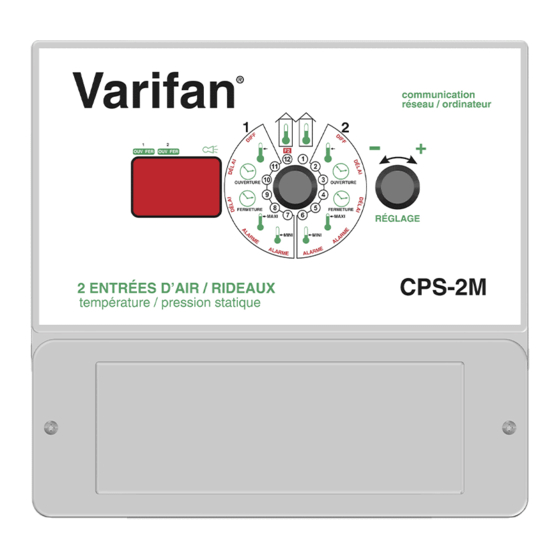
Subscribe to Our Youtube Channel
Summary of Contents for Varifan CPS-2M
- Page 1 CPS-2M USER’S MANUAL temperature / static pressure computer compatible OPN CLO OPN CLO OPEN OPEN CLOSE CLOSE ADJUST Varifan ® CPS-2M www.monitrol.com...
- Page 2 CPS-2M Although the manufacturer has made every effort to ensure the accuracy of the information contained herein, this document is subject to change without notice due to ongoing product development. WARNINGS AND PRECAUTIONS Equipment , probe failure, blown fuses and/or tripped breakers may prove harmful to the contents of the building.
-
Page 3: Table Of Contents
TABLE OF CONTENTS CHAPTER 1 - INTRODUCTION General ................5 Description ...............5 Definition of terms .................6 CHAPTER 2 - INSTALLATION Unpacking ................7 Mounting .................7 Switch Settings ..............8 2.3.1 Line Voltage Selector Switch ...........8 2.3.2 Software Settings DIP Switch ..........8 Connection Procedure .............9 2.4.1 Input Power ..............9 2.4.1.1 115 VAC ................9... - Page 4 CPS-2M SECONDARY FUNCTIONS Stage 2 differential ............29 Stage 2 open delay timer ..........30 Stage 2 close delay timer ..........31 Stage 2 high temperature / pressure alarm .....32 Stage 2 low temperature / pressure alarm ......33 Stage 1 low temperature / pressure alarm ......34 Stage 1 high temperature / pressure alarm .....35...
-
Page 5: Chapter 1 - Introduction
(with static pressure probe model # SPS-1) as a means to control the opening of air inlet baffle/curtains. The CPS-2M provides you with full control over its two stages via the use of an easy to follow display panel. All programmable features can be customized to meet your requirements. -
Page 6: Definition Of Terms
CPS-2M DEFINITION OF TERMS MAIN SET POINT The desired room temperature or pressure. ROOM TEMPERATURE / PRESSURE The actual temperature / pressure of the room. (also called ambient temperature in the text) AIR INLET BAFFLE BOARD/AIR INLET CURTAIN A device which regulates air flow into a building by controlling the opening or closing of an air passage. -
Page 7: Chapter 2 - Installation
Make certain that the unit is mounted right side up with the cable entry holes facing down. The CPS-2M will operate in a temperature range of 42°F - 111 °F (5.5 °C - 44 °C). The enclosure is watertight, it is not splash proof or immersion proof. -
Page 8: Switch Settings
CPS-2M Once the CPS-2M is in place, use a screwdriver to remove the six screws holding the faceplate to the housing. 2.3 SWITCH SETTING The CPS-2M is configured for a variety of options via two switches: the line voltage selector switch, and the software settings DIP switch. -
Page 9: Connection Procedure
2.4.1 - Input power Use a screwdriver to remove cable knock-outs for the installation of cabling to the control panel. Do not apply power to the CPS-2M until all connections have been completed! 2.4.1.1 - 115 VAC Make certain that the line voltage selector switch is set to 115 VAC. -
Page 10: Temperature / Static Pressure Sensor
Important: disconnect temperature probe, when the static pressure sensor is used. Connect the static pressure probe to the CPS-2M terminals labeled IN1 (IN2 for sensor 2), PWR, GNA and SHLD as indicated in Figure 3. -
Page 11: Alarm
Make connections as indicated in Figure 3. 2.7 POWERING UP Before powering up the CPS-2M, attach the faceplate to the casing of the CPS-2M using the four screws previously removed. • Set Selector knob to position (12). - Page 12 CPS-2M Fig.1 Two Actuator Motors (230V) Fig 1a Two actuators connected on the same output Page 12 www.monitrol.com...
- Page 13 CHAPTER 2 - INSTALLATION Fig 2 Temperature Probe and Static Pressure Sensor Fig 3 Temperature Averaging Probe Connection Page 13 www.monitrol.com...
- Page 14 CPS-2M Fig 5 Main Board: Terminal Blocks, Switch, and Jumpers 1057 Figure 6 Wiring diagram for a three phase motor Page 14 www.monitrol.com...
-
Page 15: Chapter 3 - User Guide
Control Dials The center dial is the Selector dial and is used to select one of the CPS-2M 12 primary or 10 secondary functions. The dial located to the right of the Selector dial is the Adjustor dial and is used to adjust the setting of each func- tion or to enter secondary function mode. - Page 16 Selector dial from function (12) to any other secondary function. When secondary functions 2 through 11 are selected, the status window displays a blinking value along with a scrolling LED display. Selection of function 12 removes the CPS-2M from the secondary function mode. Page 16 www.monitrol.com...
-
Page 17: Stage 2 Ambient Temperature / Pressure Display
O, Lo is displayed. If the temperature is higher than 0.20" H O, Hi is displayed. Viewing the ambient temperature / pressure: • rotate the Selector dial to position (1) ambient temperature pressure displayed on the CPS-2M. Page 17 www.monitrol.com... -
Page 18: Stage 2 Main Set Point Temperature / Pressure
The main set point temperature / pressure level is displayed on the CPS-2M. Note: The actuator motor may be manually controlled by adjusting the main set point to OPN or CLO thereby causing the air inlet to either remain fully open or closed. -
Page 19: Stage 2 Open Run Timer
The open run timer setting is displayed on the CPS-2M. Example: The open run timer is set to 30 seconds. When the control determines that the air inlet must open, the com- mand to the motor is sent after the delay set by secondary function (2) has expired. -
Page 20: Stage 2 Close Run Timer
CPS-2M STAGE 2 CLOSE RUN TIMER The close run timer establishes the period of time that the actuator motor operates when it receives the command to close an air inlet baffle board or air inlet curtain. The close run timer is adjusted in 1 second increments from a minimum setting of 1 second to a maximum setting of 1 minute 59 seconds. -
Page 21: Stage 2 Record High Temperature / Pressure
Hi is displayed. Displaying highest temperature pressure recorded: • rotate the Selector dial to position (5) Clearing the high temperature / pressure value • quickly rotate Adjustor dial counterclockwise, then clockwise. CLr will be briefly displayed on the CPS-2M. Page 21 www.monitrol.com... -
Page 22: Stage 2 Record Low Temperature/Pressure
Viewing the lowest temperature / pressure recorded: • rotate the Selector dial to position (6) Clearing the low temperature / pressure value: • quickly rotate Adjustor dial counterclockwise, then clockwise. CLr will be briefly displayed on the CPS-2M. Page 22 www.monitrol.com... -
Page 23: Stage 1 Record Low Temperature/Pressure
Viewing the lowest temperature / pressure recorded: • rotate the Selector dial to position (7) Clearing the low temperature / pressure value: • quickly rotate Adjustor dial counterclockwise, then clockwise. CLr will be briefly displayed on the CPS-2M. Page 23 www.monitrol.com... -
Page 24: Stage 1 Record High Temperature / Pressure
Hi is displayed. Displaying highest temperature pressure recorded: • rotate the Selector dial to position (8) Clearing the high temperature / pressure value • quickly rotate Adjustor dial counterclockwise, then clockwise. CLr will be briefly displayed on the CPS-2M. Page 24 www.monitrol.com... -
Page 25: Stage 1 Close Run Timer
The close run timer setting is displayed on the CPS-2M. Example: The close run timer is set to 30 seconds. When the control determines that the air inlet must close, the com- mand to the motor is sent after the delay set by secondary function (3) has expired. -
Page 26: Stage 1 Open Run Timer
CPS-2M STAGE 1 OPEN RUN TIMER The open run timer establishes the period of time that the actuator motor operates when it receives the command to open an air inlet baffle board or air inlet curtain. The open run timer is adjusted in 1 second increments from a minimum setting of 1 second to a maximum setting of 1 minute 59 seconds. -
Page 27: Stage 1 Main Set Point Temperature / Pressure
The main set point temperature / pressure level is displayed on the CPS-2M. Note: The actuator motor may be manually controlled by adjusting the main set point to OPN or CLO thereby causing the air inlet to either remain fully open or closed. -
Page 28: Stage 1 Ambient Temperature / Pressure Display
O, Lo is displayed. If the temperature is higher than 0.20" H O, Hi is displayed. Viewing the ambient temperature / pressure: • rotate the Selector dial to position (12) ambient temperature pressure displayed on the CPS-2M. Page 28 www.monitrol.com... -
Page 29: Stage 2 Differential
CHAPTER 3 - USER’S GUIDE STAGE 2 ACTUATOR MOTOR DIFFERENTIAL In order to minimize erratic behavior of the actuator motor when ambient room temperature or static pressure is exactly at the main set point, the differential setting separates this ON / OFF threshold into two: one ON threshold and one OFF. -
Page 30: Stage 2 Open Delay Timer
Adjustor dial counterclockwise to decrease the delay, and clockwise to increase it. The delay timer is displayed on the CPS-2M. Example: The open delay timer is set to 1 minute. The actuator motor, when called upon to open the air inlet, will operate after 1 minute has passed. -
Page 31: Stage 2 Close Delay Timer
Adjustor dial counterclockwise to decrease the delay, and clockwise to increase it. The delay timer is displayed on the CPS-2M. Example: The close delay timer is set to 1 minute. The actuator motor, when called upon to close the air inlet, will operate after 1 minute has passed. -
Page 32: Stage 2 High Temperature / Pressure Alarm
/ pressure alarm is signalled. When a high temperature / pressure alarm occurs the alarm relay is activated and the alarm LED lights on the CPS-2M. Alarm When a temperature probe is installed the high temperature / pressure alarm is adjusted in 0.5 degree increments from a minimum setting of 0.0°F (0.0°C) to a maximum setting of 30.0°F... -
Page 33: Stage 2 Low Temperature / Pressure Alarm
• rotate the Selector dial to position (6), • rotate the Adjustor dial counterclockwise to decrease the setting, and clockwise to increase it. The low temperature alarm setting is displayed on the CPS-2M. Page 33 www.monitrol.com... -
Page 34: Stage 1 Low Temperature / Pressure Alarm
• rotate the Selector dial to position (7), • rotate the Adjustor dial counterclockwise to decrease the setting, and clockwise to increase it. The low temperature alarm setting is displayed on the CPS-2M. Page 34 www.monitrol.com... -
Page 35: Stage 1 High Temperature / Pressure Alarm
/ pressure alarm is signalled. When a high temperature / pressure alarm occurs the alarm relay is activated and the alarm LED lights on the CPS-2M. Alarm When a temperature probe is installed the high temperature / pressure alarm is adjusted in 0.5 degree increments from a minimum setting of 0.0°F (0.0°C) to a maximum setting of 30.0°F... -
Page 36: Stage 1 Close Delay Timer
Adjustor dial counterclockwise to decrease the delay, and clockwise to increase it. The delay timer is displayed on the CPS-2M. Example: The close delay timer is set to 1 minute. The actuator motor, when called upon to close the air inlet, will operate after 1 minute has passed. -
Page 37: Stage 1 Open Delay Timer
Adjustor dial counterclockwise to decrease the delay, and clockwise to increase it. The delay timer is displayed on the CPS-2M. Example: The open delay timer is set to 1 minute. The actuator motor, when called upon to open the air inlet, will operate after 1 minute has passed. -
Page 38: Stage 1 Differential
CPS-2M STAGE 1 ACTUATOR MOTOR DIFFERENTIAL In order to minimize erratic behavior of the actuator motor when the room temperature or static pressure is exactly at the main set point, the differential setting separates this ON / OFF threshold into two: one ON threshold and one OFF. -
Page 39: Appendix
APPENDIX APPENDIX Page 39 www.monitrol.com... -
Page 40: Troubleshooting
CPS-2M TROUBLESHOOTING SYMPTOM CAUSE and REMEDY − Lo is Temperature or pressure is below continually minimum. displayed − Probe is disconnected or defective. − Hi is Temperature or pressure is above continually maximum. displayed − Probe is short circuited. −... -
Page 41: Specifications
APPENDIX SPECIFICATIONS DESCRIPTION VALUE − INPUT POWER 100 mA − 115/230 VAC − 50 / 60 Hz − STAGE 1 (relay 1 and 2) 10 A max; 115V/230V Not Fused − 1/2 HP @ 115V − 1 HP @ 230V −... -
Page 42: Record Form
CPS-2M RECORD FORM STAGE 1 Option User Default Setting Setting Main Set Point 77.0°F 25.0°C 0.02” H Open Run Timer #1 3 seconds Close RunTimer #1 3 seconds Close Run Timer #2 3 seconds Open Run Timer #2 3 seconds Main Set Point 77.0°F... - Page 43 Limited Warranty manufacturered equipment supplied components have gone through rigorous inspection to assure optimal quality of product and reliability. Individual controls are factory tested under load, however the possibility of equipment failure and/or malfunction may still exist. For service, contact your local retailer or supplier. The warranty period shall be for two years from manufacturing date.
- Page 44 MAV CPS-2M Ver: 4.1 July 2001 2-wire DC actuator www.monitrol.com...

Need help?
Do you have a question about the CPS-2M and is the answer not in the manual?
Questions and answers