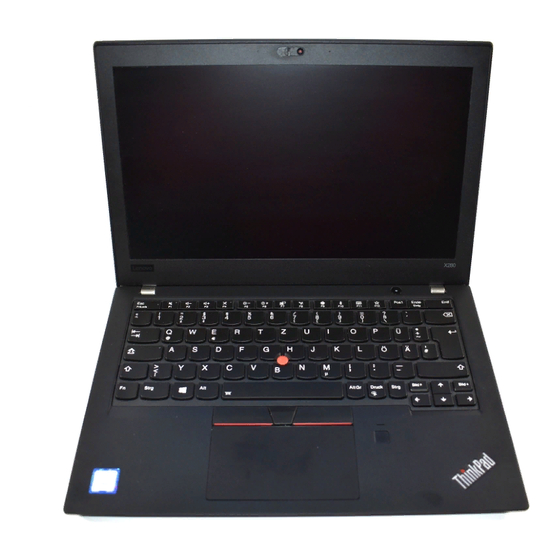
Lenovo ThinkPad X280 Setup Manual
Hide thumbs
Also See for ThinkPad X280:
- User manual (156 pages) ,
- Setup manual (10 pages) ,
- Hardware maintenance manual (110 pages)
Advertisement
Quick Links
Advertisement

Summary of Contents for Lenovo ThinkPad X280
- Page 1 X280 Setup Guide 设置指南 設定手冊 セットアップ・ガイド 설치 설명서 Printed in China PN: SP40Y99605...
- Page 2 Standard items | 标准物品 | 標準品目 | 標準品目 | 기본 항목 Optional accessories | 可选附件 | 選購配件 | オプションのアクセサリー | 옵션 액세서리 ThinkPad Ethernet Extension Adapter Lenovo HDMI to VGA Adapter* 2* Lenovo USB-C to DisplayPort Lenovo USB-C to VGA Adapter*...
- Page 3 初始设置 初期セットアップ 首次安裝 Initial setup 초기 설정 电子手册 電子マニュアル 電子手冊 E-manual 전자 문서...
- Page 4 概述 概要 개요 概觀 Overview 12 13...
- Page 5 [English] USB-C™ connector USB-C connector (Thunderbolt™ 3 compatible) Ethernet extension connector Docking-station connector Gen 2 USB 3.1 connector Gen 1 HDMI™ connector ® Audio connector TrackPoint buttons 10. Trackpad mark* 12. Conventional camera (available 11. Infrared camera* on models with the infrared camera)*...
- Page 6 [繁體中文] USB-C™ 接頭 USB-C 接頭(Thunderbolt™ 3 相容) 乙太網路擴充接頭 Gen 2 擴充基座接頭 USB 3.1 接頭 Gen 1 HDMI™ 接頭 音訊接頭 ® 按鈕 TrackPoint 10. 軌跡板 標記* 12. 傳統攝影機(適用於配備紅外線 紅外線攝影機* 攝影機的型號)* 13. 麥克風 附攝影機鏡頭蓋的傳統攝影機* 16. 電源按鈕 多點觸控螢幕* 17. TrackPoint 指標按桿 指紋辨識器* 19. Nano-SIM 卡和 microSD 卡片 20.
- Page 7 [한국어] USB-C™ 커넥터 USB-C 커넥터(Thunderbolt™ 3 호환 가능) 이더넷 확장 커넥터 Gen 2 도킹 스테이션 커넥터 USB 3.1 커넥터 Gen 1 HDMI™ 커넥터 오디오 커넥터 버튼 ® TrackPoint 마크* 10. 트랙 패드 11. 적외선 카메라* 12. 일반적인 카메라(적외선 카메라가 있는 모델에서 사용 가능)*...
- Page 8 참조하십시오. Second Edition (December 2019) © Copyright Lenovo 2019. LIMITED AND RESTRICTED RIGHTS NOTICE: If data or software is delivered pursuant to a General Services Administration “GSA” contract, use, reproduction, or disclosure is subject to restrictions set forth in Contract...












Need help?
Do you have a question about the ThinkPad X280 and is the answer not in the manual?
Questions and answers