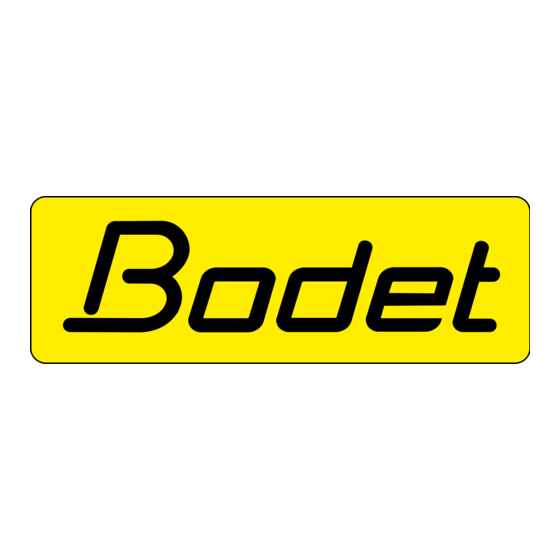
Table of Contents
Advertisement
Quick Links
Advertisement
Table of Contents

Summary of Contents for Bodet SCOREPAD Rink hockey
- Page 1 Control keyboard SCOREPAD BODET User Manual - Rink hockey BODET Time & Sport 1 rue du Général de Gaulle 49340 Trémentines I France Tel: +33 (0)2 41 71 72 33 www.bodet-sport.com Ensure on delivery that the product has not been damaged in transport.
- Page 2 1. Rink hockey 1) Select on the home screen. 2) Select a configuration from the list: RINK HOCKEY 1 National RINK HOCKEY 2 RINK HOCKEY 3 RINK HOCKEY 4 RINK HOCKEY 5 RINK HOCKEY 6 Configurations identified by can only be edited with the club code. The club Access code is “1234”.
- Page 3 call a time-out. To start the countdown, press the START button. Add or delete a time-out by Correction pressing modify a point from the team score. assign a penalty to a player or to the team. List of the penalties for the player: Minor: 2-minute penalty.
- Page 4 ENTERING CONFIGURATION SETTINGS > 1) Click to edit a configuration. Note : All these settings are accessible from the Advanced Settings menu. The list of editable settings is given below: RINK HOCKEY RINK HOCKEY RINK HOCKEY RINK HOCKEY RINK HOCKEY RINK HOCKEY Rink hockey 1 National...
- Page 5 Duration TO Horn TO Horn duration before end T-O Horn end T-O Horn at start Duration short TO Points and Fouls Total team fouls Total fouls Reset total fouls Points per player Cards and penalties Activation of penalties Blue card time 2:00 2:00 2:00...
- Page 6 Extra time duration Choose the duration of extra time Rest time Choose the duration of rest time. Rest time duration Half-time horn Horn duration at end period Select the duration of the horn before the end of each half time. Horn N°1 before end Horn before the end of Half time Inter-period horn...
- Page 7 Miscellaneous Beeper buttons Function enabled using the ON/OFF button Statistical software Function enabled using the ON/OFF button Function enabled using the ON/OFF button Maintain result Choose the display duration in seconds HDMI HDMI display Select HDMI display mode Sponsor logos Choose the sponsor logos to display Wallpaper Select the wallpaper for HDMI display...


Need help?
Do you have a question about the SCOREPAD Rink hockey and is the answer not in the manual?
Questions and answers