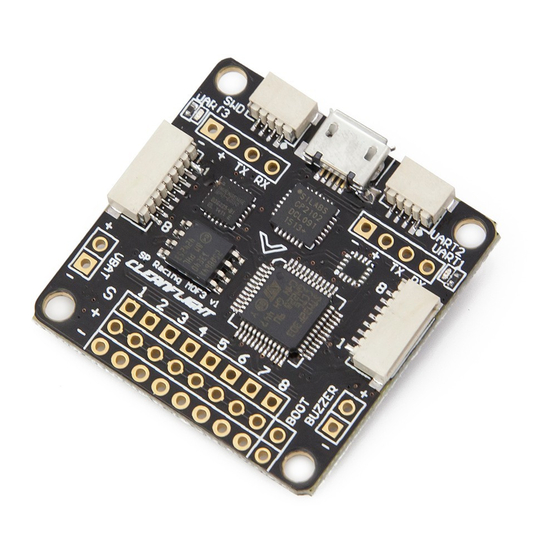
Summary of Contents for Cleanflight Seriously Pro
- Page 1 Seriously Pro Racing F4 EVO Flight Controller Thank you for directly supporting the Cleanflight project with your purchase. Seriously Pro Racing F4 EVO Flight Controller Manual (Version 2) Copyright © 2017 Dominic Clifton...
- Page 2 About The Seriously Pro Racing F4 EVO Flight Controller (SPRacingF4EVO) was designed to give awesome flight per- formance in a stackable race-ready package. It has a high-performance CPU, the latest sensors, race timing & logging technology backed by excellent connectivity options at a wallet-friendly price.
-
Page 3: General Advice
• For optimum performance do everything you can to prevent vibrations reaching the acceler- ometer/gyro sensor. e.g. balance motors, props use rubber isolation grommets and secure everything. If twitching is observed check motor bearings and other sources vibrations. SPRacingF4EVO http://seriouslypro.com - http://cleanflight.com Page 3... - Page 4 If you have ESCs that have TELEMETRY OUT then set the TLM/VCC bridge to TLM and then connect each ESC’s TELEMETRY OUT signal to the first four round center pads. Use UART4 for ESC TELEMETRY. SPRacingF4EVO http://seriouslypro.com - http://cleanflight.com Page 4...
- Page 5 When bridging select pads with solder, put a small blob of solder on two pads, let the solder cool, then bridge them together with a little more solder. IMPORTANT: DO NOT CONNECT ALL THREE PADS TOGETHER. SPRacingF4EVO http://seriouslypro.com - http://cleanflight.com Page 5...
-
Page 6: Receiver Connections
When set to S the S/R bridge isolates the inverter from the CPU and enables Spektrum Bind support on UART2. When set to R the S/R bridge connects the inverter to the CPU and allows the CPU to enable/disable the inverter as required by the receiver. SPRacingF4EVO http://seriouslypro.com - http://cleanflight.com Page 6... - Page 7 Cleanflight. For full details on how to enable logging, SD card speed requirements and how to view logs please see the Cleanflight software manual. Your aircraft will fly better if you analyze your logs and tune accordingly. SPRacingF4EVO http://seriouslypro.com - http://cleanflight.com...
-
Page 8: Getting Started
• Disconnect ALL connectors and headers from the flight controller. • Install latest STM32 Virtual COM Port Driver http://www.st.com/web/en/catalog/tools/PF257938 • Install and launch the Cleanflight Configurator tool https://chrome.google.com/webstore/detail/cleanflight-configurator/enacoimjcgeinfnnnpajinjgmkahmfgb • Connect flight controller to computer via USB cable. • Select the correct COM port if it is not automatically detected. - Page 9 Cleanflight configurator tool. (See Firmware Upgrade section) For further software configuration see the getting started guide in the Cleanflight manual. The basic steps, after firmware upgrade, are as follows. • Choose board alignment - you can mount it in any orientation, not just with the arrow facing forwards.
-
Page 10: Firmware Upgrade
CLEANFLIGHT firmware. On Windows USB DFU drivers must be installed. See the Cleanflight manual for latest installation instructions. 1. Click the Firmware Flasher tab. 2. Select the correct COM port and speed, use the default speed unless you have changed it on the FC. - Page 11 Q: Unable to connect and a repeating light sequence occurs on the activity LED. A: Check the Cleanflight manual for how to interpret the error code (count the long flashes). Q: Unable to connect to the board (and status LED shows non-repeating pattern at boot-up).
-
Page 12: Hardware Specifications
Software support and contributions from many, many authors. For a complete list see github contributors. https://github.com/cleanflight/cleanflight/graphs/contributors Community Thanks to everyone from the AWESOME Cleanflight community for code, artwork, support, ideas, feedback, and everything else. Without you all this product would not exist. SPRacingF4EVO http://seriouslypro.com - http://cleanflight.com...


Need help?
Do you have a question about the Seriously Pro and is the answer not in the manual?
Questions and answers