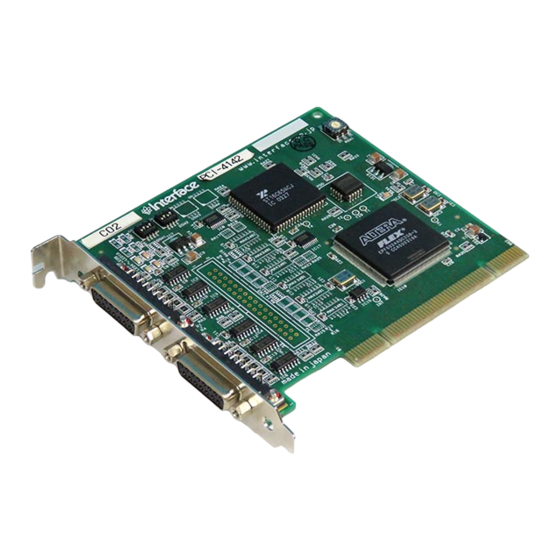
Table of Contents
Advertisement
Quick Links
Advertisement
Table of Contents

Summary of Contents for Interface PCI-4142
- Page 1 USER’S MANUAL PCI-4142 Ver. 1.2 URL:http://www.interface.co.jp...
- Page 2 Japan. Interface Corporation does not provide technical support service outside Japan. Warranty Interface Corporation products are warranted for a period of either one year or two years from the date of shipment, as evidenced by receipts or other documentation. This warranty does not apply to the software products and expendable supplies such as batteries.
- Page 3 Ver. 1.2 Revision History Version Date Comments March 2001 English version of user’s manual PCI-4142 published. November 2002 Windows XP supported. Hardware changed: 5 V card edge connector replaced with universal card edge connector. Form factor of the PCI-4142 board changed.
-
Page 4: Table Of Contents
3.6 Interrupt Sources ........................ 15 3.6.1 Interval Timer ....................... 15 Chapter 4 External Connections .............16 4.1 Signal Definitions ........................ 16 4.1.1 Interface Product Pin Assignments (CN1, CN2) ..........16 4.1.2 Cable Connector ....................17 4.1.3 Signals ......................... 17 4.2 Equivalent Circuits ......................18 4.3 Example Connections ...................... - Page 5 PCI-4142 Ver. 1.2 Chapter 9 Appendix ................31 9.1 Factory Default Settings...................... 31 Interface Corporation...
-
Page 6: Chapter 1 Introduction
1.1 Packing List The PCI-4142 board is shipped with the following items. When you open this kit, please verify that the material you received matches the contents listed in the table below. If any items are missing or damaged, contact the supplier from whom you bought this product. -
Page 7: Notes For Users
PCI-4142 Ver. 1.2 1.3 Notes for Users For your safety, follow all warnings and instructions described in this manual. 1.3.1 Cautions, Periodic Inspections, and Storage Failure to follow these warnings may result in electric shock, burns, serious injury, and in some cases, even cause death. - Page 8 ! Make sure the system is disconnected from the main power source before installing or removing any boards and cables. ! Do not modify the board. Interface Corporation assumes no liability for any malfunctions resulting from users’ unauthorized modification of the board.
-
Page 9: Summary
5. Built-in timer/counter (The GPF-4141 doesn’t support this feature.) The PCI-4142 has a timer/counter circuit that can be used as an interval timer. A software selectable clock period of 10 µs, 100 µs, 1 ms, 10 ms, and 100 ms and a software programmable frequency divisor in the range of 1 through 15 are supported. -
Page 10: Optional Products
Refer to our Web site for the latest information and prices of optional products. Connection Diagram CAB-1705 PCI-4142 15 pins 15 pins External device CAB-1805 15 pins 15 pins COP-4142 Connector: 10 Modem 15 pins Note: Inquire of Interface Corporation about non-standard length cables. Interface Corporation... -
Page 11: Chapter 2 Installation
PCI-4142 Ver. 1.2 Chapter 2 Installation 2.1 General You need to install the device driver from the CD-ROM before getting started with this board. Installation procedures differ depending on which operating system is being used. Sections 2.3.1, 2.3.2, 2.3.3, 2.3.4, 2.3.5, and 2.3.6 explain appropriate installation steps for Windows XP, Windows 2000, Windows NT 4.0,... -
Page 12: Driver Software Installation
PCI-4142 Ver. 1.2 2.3 Driver Software Installation 2.3.1 Windows XP The driver may only be installed by a member of the System Administrators group. 1. When you log on to Windows XP, the device driver wizard will start automatically. 2. The Found New Hardware Wizard dialog box will appear, click Install from a list or specific location [Advanced], and then click Next. -
Page 13: Windows Nt 4.0
PCI-4142 Ver. 1.2 2.3.3 Windows NT 4.0 The driver may only be installed by a member of the System Administrators group. 1. Log on to Windows NT 4.0. 2. Insert the CD into your CD-ROM drive. 3. Right-click the GPC4141.INF file in the \GPF4141\WinNT folder on the CD, and click Install on the shortcut menu. -
Page 14: Windows 95
2. The installer will start automatically. If the installer doesn't start, run the SETUP.EXE file on the CD. Select GPF-4141 in the list, and then click Install. 3. Follow further instructions on your screen. 4. To verify you have successfully installed the software package, check that Interface GPF-4141 is registered in the Programs folder. 2.5 Software Uninstallation 1. -
Page 15: Chapter 3 Hardware Configurations
PCI boards of the same type are installed in the same system. Remember to set this switch on each board so as not to conflict with any other of the same type. For every PCI-4142, PCI-4142P, or PCI-4142PE board in the same system, the RSW1 rotary switch setting must be unique. -
Page 16: Access Led (Led1)
PCI-4142 Ver. 1.2 3.3 Access LED (LED1) The LED1 glows green to indicate I/O accesses are being generated by this board. A single access lights LED1 for 500 ms and when continual access ceases, it turns off 500 ms later. -
Page 17: Interrupt Sources
PCI-4142 Ver. 1.2 3.6 Interrupt Sources This board can generate interrupts to the computer with the following sources: • Interval timer interrupt • UART interrupt >> Received data available interrupt >> Transmitter empty interrupt >> Receiver line status interrupt >> Modem status interrupt 3.6.1 Interval Timer... -
Page 18: Chapter 4 External Connections
! Never connect CN1 and CN2 to any signals other than the RS-485 standard. ! Keep the signal cable away from other equipment as far as possible to avoid electromagnetic interference. 4.1 Signal Definitions 4.1.1 Interface Product Pin Assignments (CN1, CN2) LED1 Connector catalog number: 17LE-13150-27(D4BB)A (DDK Ltd.) -
Page 19: Cable Connector
PCI-4142 Ver. 1.2 4.1.2 Cable Connector Connector catalog number: 17JE-23150-02(D8B) (DDK Ltd.) 4.1.3 Signals Signal Description Signal Pin Number Description T(A) Transmit (A) C(A) Control (A) R(A) Receive (A) I(A) Indication (A) Signal ground T(B) Transmit (B) -
Page 20: Equivalent Circuits
PCI-4142 Ver. 1.2 4.2 Equivalent Circuits Output Signals: C, T Output signal (B) 220 Ω Output signal (A) MAX3491 Input Signals: I, R 51 kΩ 4.7 kΩ Input signal (B) 220 Ω 4.7 kΩ Input signal (A) 51 kΩ MAX3491... -
Page 21: Example Connections
Ver. 1.2 4.3 Example Connections The following figures show examples of connections between the PCI-4142 in a DTE (Data terminal equipment). In general, DTE refers to computer equipment. If the devices to be connected have their own specific instruction, you should refer to the documentation that came with them and follow the instructions to properly connect the PCI-4142 with them. -
Page 22: Input Clock Selection
It is also capable of dividing the selected base clock frequency by any divisor from 1 to (2 -1) and producing a 16 × clock for driving the internal transmitter/receiver circuits. The maximum transfer rate of the PCI-4142 is 921.6 kbps with the base clock frequency of 14.7456 MHz. -
Page 23: Chapter 5 Specifications
PCI-4142 Ver. 1.2 Chapter 5 Specifications 5.1 Hardware Specifications Parameter Specification Number of channels Communication standards EIA RS-485 standard Control signals C, I, R, T Communication mode Asynchronous communications Baud rates 19.2 kbps, 28.8 kbps, 48 kbps, 50 kbps, 64 kbps Maximum transfer rate 921.6 kbps... -
Page 24: Chapter 6 Software
“Chapter 2 Installation,” page 9, and the README.HTM file. To access items contained in the folder, click the Start button, point to Programs, point to Interface GPF-4141, and then click the item that you want to access. Refer to the README.HTM file about the use of this software. -
Page 25: Limitations On The Baud Rate Generator Programming
6.4 Limitations on the Baud Rate Generator Programming The PCI-4142 supports 7 base clock frequencies (1.8432 MHz, 4.096 MHz, 4.9152 MHz, 7.3728 MHz, 8.0 MHz, 12.288 MHz, and 14.7456 MHz) to generate the transmit/receive clock. This allows you to use various transfer rates. - Page 26 PCI-4142 Ver. 1.2 The following schematic shows the baud rate generator circuit. UART Channel 1 Transmit clock Base clock frequency Baud rate 1.8432 MHz generator Receive clock 4.096 MHz Divisor 4.9152 MHz Integer of 1 through (2 - 1) Transmit/receive clock 7.3728 MHz...
-
Page 27: Port Number Configuration
1. Click the Star button, point to Settings, and then click Control Panel. 2. Double-click Interface Serial Port. 3. The Interface Serial Port Setting dialog box will appear. Confirm board models, board IDs, and COM port numbers. If you use two or more communication boards, identify the desired board by the RSW1 value. - Page 28 Ver. 1.2 <Windows XP> If you use the PCI-4142 under Windows XP refer to the following process to confirm the port number. 1. Click the Start button, point to Control Panel. 2. Click the Performance and Maintenance category. The Performance and Maintenance dialog box will appear, and then click the System icon.
-
Page 29: Utility Program
6.6.1 Required Items for the Utility Program • PCI-4142 board • Asynchronous RS-485 crossover cable to connect the PCI-4142 and serial port on the computer • Utility program 6.6.2 Checking Communications by Using a Computer Serial Port... - Page 30 PCI-4142 Ver. 1.2 9. Start transfer to click Connect (O) on the Connection (A) menu on Screen A and Screen B. 10. Type letters on Screen A. 11. Screen B will display the same letters typed on Screen A. Screen B Screen A 12.
-
Page 31: Chapter 7 Troubleshooting
PCI-4142 Ver. 1.2 Chapter 7 Troubleshooting 7.1 Checkpoints Cause Solution We cannot transfer the data Double-check all cable connections. correctly. If using improper cables, the data cannot be transferred. To connect this board to serial ports on the computer, use crossover cables. To connect this board to modems, use straight cables. -
Page 32: Chapter 8 Version Considerations
The version of the user’s manual and the version of the hardware correspond as follows. Manual Version Hardware Version Ver. 1.0 Ver. 1.1 Note: Hardware version 12 of the PCI-4142 doesn’t support the 3.3 V signaling environment. -30- Interface Corporation... - Page 33 PCI-4142 Ver. 1.2 Chapter 9 Appendix This chapter describes the hardware configuration for hardware version 12. 9.1 Factory Default Settings RSW1 DSW1 DSW2 Item Description CN1, CN2 15-pin D-sub female connector DSW1 Terminator setting DIP switch (channel 1) DSW2 Terminator setting DIP switch (channel 2)
- Page 34 PCI-4142 Ver. 1.2 -Index- Limitations on the baud rate generator programming ................23 Access LED LED1 ...........13, 14, 31 Asynchronous communication......21 Optional products...........8 Base clock frequency ........20, 21 PCI device viewer..........29 Baud rate.............. 21 Periodic inspections ..........5 Board ID rotary switch Port number configuration........25...
- Page 35 For Assistance: Please visit our Web site (http://www.interface.co.jp) or send a fax (0120-621553(in Japan)) or e-mail (support@interface.co.jp) to the Technical Support Center. We recommend you to ask questions from our Web site to shorten the answering time. If the problem is urgent, please consult the Sales Information Center.
- Page 36 PCI-4142 Ver. 1.2 Vol. 1/1...

Need help?
Do you have a question about the PCI-4142 and is the answer not in the manual?
Questions and answers