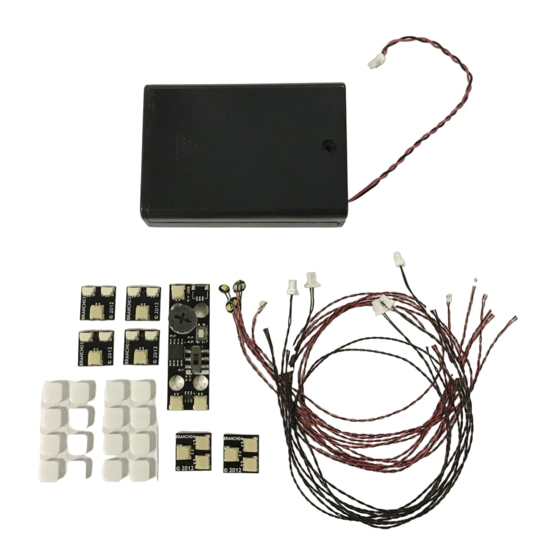
Advertisement
Quick Links
Welcome, and Thank You!
Thank you for purchasing this Brickstuff product. We hope you enjoy using it as much as we en-
joyed creating it. The parts in this box are only part of our story, only part of what we're working
hard to develop. Our goal is to create the most flexible and exciting line of hobby lighting and
automation products for you to use in all of your fantastic creations. All of these products will
work together, and you won't need to be an electronics expert to use them. So keep building
amazing things—we'll help you bring them to life.
Thanks again for supporting us. We couldn't do this without you!
Lighting Effect Starter Kit
INSTRUCTIONS FOR USE
Carefully remove all parts from the included re-sealable anti-static bag:
One Lighting Effect Controller (LEC) with 12 pre-programmed lighting effects
Six Pico LED Boards with connecting cables
Six Adapter boards (2x BRANCH04 and 4x BRANCH03)
Six connecting cables and self-adhesive mounting squares
Depending on the specific kit purchased, there may also be a power supply in the box, or you may
have purchased a kit without a power supply.
SOME NOTES ON USAGE:
The Lighting Effect Controller (LEC) is a sensitive electronic circuit. It should be handled with care, and it
should be protected from static electricity and moisture. The LEC is for indoor use only. When not using the
LEC, keep it stored in its re-sealable anti-static bag. The LEC will become damaged if exposed to static elec-
tricity or moisture.
Use care in handling the boards as they are fragile. Be especially careful when bending the connecting cable
attached to the light board— the wires are soldered to the board but can come unattached with repeated
bending and/or pulling. Make sure the light board will fit into the mounting area. If precise positioning is
needed, use the included self-adhesive squares to secure the light board. If mounting in a LEGO® creation,
make sure to thread the plug through any stud holes before mounting (the plug will fit through stud holes
but the light board will not). Make sure all wires can reach their connecting adapter board without putting
tension on the wires. If you are mounting the light boards into a creation that moves or has moving/
articulated parts, make sure there is enough slack in the cables to allow the build to freely move without put-
ting tension on the wires.
CONNECT:
Six adapter boards are provided with this kit: the light boards have micro connectors which plug into the two
micro plugs on the BRANCH03 adapter boards (micro connectors "click" into place when fully inserted). The
larger connector on each BRANCH03 board connects either to another adapter board (BRANCH04), an out-
put on a Lighting Effect Controller, or to a power supply output. Use care when connecting plugs, as each
will fit only one way. To remove micro plugs, pull gently while holding the red and black wire firmly.
WARNING: This product contains small parts and sharp parts. This product is
not a toy. It is not intended for children under 13 years of age.
--- The Brickstuff Team
info@brickstuff.com
Advertisement

Summary of Contents for Brickstuff TREE03
- Page 1 Welcome, and Thank You! Thank you for purchasing this Brickstuff product. We hope you enjoy using it as much as we en- joyed creating it. The parts in this box are only part of our story, only part of what we’re working hard to develop.
- Page 2 This product is subject to the warranty and liability policy set forth in the Warranty section of our website, www.brickstuff.com. LEGO® is a trademark of the LEGO Group of companies which does not sponsor, authorize or endorse any Brickstuff product or service. The LEGO...