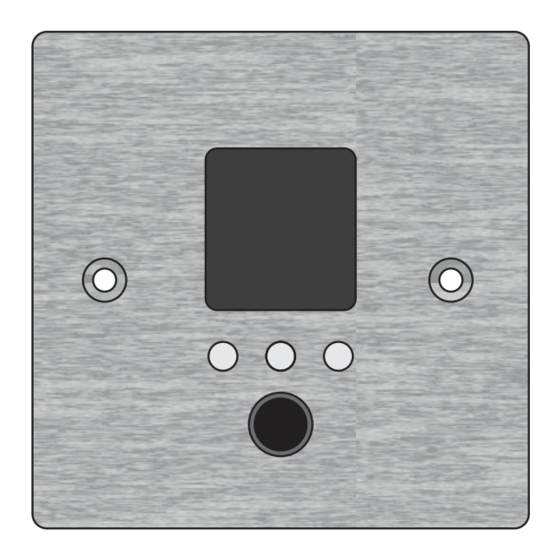
Summary of Contents for DAS AUDIO E11EVEN SOUND WP-1
- Page 1 User's Manual WP-1 WALL PANEL Deliver the Nightclub Sound Experience we all Deserve www.11sound.com Before operating the device, please read the “Safety precautions” section of this manual.
-
Page 2: Table Of Contents
CONTENTS SAFETY PRECAUTIONS DECLARATION OF CONFORMITY WARRANTY INTRODUCTION SPECIFICATIONS WORKING WITH WP-1 UNITS PRESET CALL GAIN CHANGE ROUTING CHANGE E11EVEN SOUND \ WP-1 \ User’s Manual... -
Page 3: Safety Precautions
SAFETY PRECAUTIONS Terminals marked with the lightning symbol carry electrical current of sufficient magnitude to constitute risk of electric shock. Use only high quality cables with plugs pre-installed. All other installation or modification should be performed only by qualified personnel. This symbol, wherever it appears, alerts you to the presence of un-insulated dangerous voltage inside the enclosure - voltage that may be sufficient to constitute a risk of shock. -
Page 4: Declaration Of Conformity
DECLARATION OF CONFORMITY DAS Audio Group, S.L. C/ Islas Baleares, 24 - 46988 - Pol. Fuente del Jarro - Valencia. España (Spain) as E11EVEN Sound System´s supplier: Declares that: The following products: WP-1 Are manufactured in accordance with EMC Directive 2014/30/EU, in compliance with the following... -
Page 5: Warranty
WARRANTY All our products are warrantied against any manufacturing defect for a period of 36 months from date of purchase. The warranty excludes damage from incorrect use of the product. All warranty repairs must be exclusively undertaken by the factory or any of its authorised service centers. To claim a warranty repair, do not open or intend to repair the product. -
Page 6: Introduction
INTRODUCTION The WP-1 wall panel remote control, is compatible with iO-48 processors and 11-NET computer control software. The WP-1 wall panel remote is designed to allow simple and intuitive remote control of specific parameters within iO-48 Audio processors. The panel is designed to fit into a single-gang UK electrical wall box, such as a light switch recess, and is both powered and controlled by connecting it, using a single standard Ethernet cable, to a network switch / router, that is capable of providing PoE (Power Over Ethernet). -
Page 7: Specifications
SPECIFICATIONS The WP-1 wall panel control is designed to fit into a 45mm deep, standard single-gang UK electrical wall box, such as a light switch recess, and secured with two screws. - Height, depth and width specifications are shown below - Screen: Colour 128x128 pixel LCD - Controls: 3 illuminated push buttons and 1 rotary control - Connection: Standard RJ45 Ethernet port, requiring PoE (Power Over Ethernet) -
Page 8: Working With Wp-1 Units
WORKING WITH WP-1 UNITS To set-up and configure the WP-1, a computer running either Microsoft Windows or Apple Mac OS with 11-NET installed, will be required, along with a network switch / router, capable of providing PoE (Power Over Ethernet) and CAT5 (or greater) Ethernet cable. 11-NET is available to download from the 11sound webpage. - Page 9 Each Wall Panel needs to be configured via 11-NET software. Remember that the panel needs a connection over ethernet form a PoE switch. Once the panel has been connected to the network, the unit will appear on the left menu as a standard device when going ON-LINE: The Wall Panel can be re-named on the software.
- Page 10 In this case the selected name for the Wall panel is WP-1. These are the Wall Panel Functions adjustable by the user (via 11-NET): - Preset / memory RECALL - GAIN change - ROUTING Change Note: all the previous functions are related or linked to one or various existing processor(s) iO-48 in the same physical network.
-
Page 11: Preset Call
PRESET RECALL The WP-1 can be used to recall different presets or memories from existing processors in the network. Obviously as a previous step the presets or memories need to be created and stored in the processors. Third, name the preset / page to be shown in the wall panel Second, Add the preset, to the recall presets WP-1 window... -
Page 12: Gain Change
GAIN CHANGE The WP-1 can be used to adjust levels of the different inputs / outputs available in the network. First, select from the bank of inputs / outputs the one needs to be managed by the Wall Panel. Third, select a name to be displayed on the WP-1 screen. -
Page 13: Routing Change
ROUTING CHANGE The WP-1 can be used to select from the input matrix which channels are feeding the outputs. First, select from the options Add Routing Change Third, once selected the channel, press Second, select from list of output channels all the input possibilities. Output channel named Z1L, and ALL possible inputs E11EVEN SOUND \ WP-1 \ User’s Manual... - Page 14 Define a name to be displayed in the WP-1 Define which input is going to be muted and which is going to be unmuted. We have created a custom page for the WP-1 that makes the output channel Z1L of the processor to be feeded by input A. Now we are going to repeat the process and create another state to feed the same channel with input B.
- Page 15 Finally we define a new name for the custom page. In this sample we have two different “states” for the selected Z1L output channel. In state MIX L, the input channel is A, and in the state MIX R, the input channel is B. E11EVEN SOUND \ WP-1 \ User’s Manual...
- Page 16 www.11sound.com...

Need help?
Do you have a question about the E11EVEN SOUND WP-1 and is the answer not in the manual?
Questions and answers