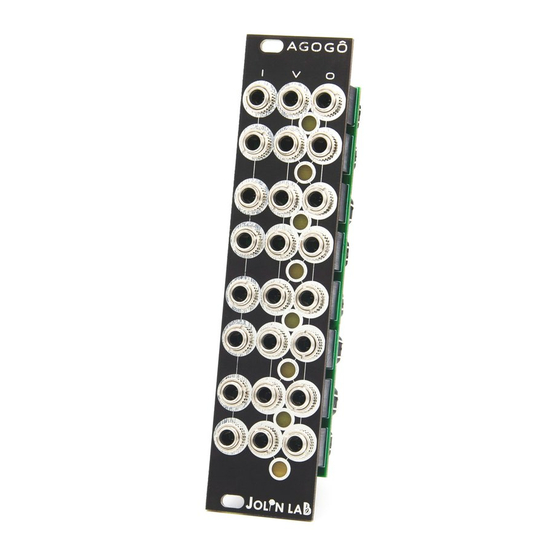
Advertisement
AGOGÔ
build guide v1.1
∞
difficulty: ⋆⋆⋆
Hi fellow!
Just a quick intro before starting,
A useful tool that can help you find the components on the board is the interactive BOM linked here:
tinyurl.com/agogo-bom
Download it and open the .html file with a browser. You can use it to check where a component is
located on the board. It works also offline.
Here are listed all the AGOGÔ components, most of them are already pre-soldered on the board.
We just need to solder a few surface components and all the through hole ones.
BE CAREFULL NOT TO TOUCH THE SMD COMPONENTS WHILE SOLDERING THE THT ONES.
It's really easy to lose a tiny 0402 resistor or capacitor. Use a long and thin solder tip - and a steady
hand - when soldering parts that are close to others already in place.
now let's begin!
Advertisement
Table of Contents

Summary of Contents for JOLIN LAB AGOGO
- Page 1 A useful tool that can help you find the components on the board is the interactive BOM linked here: tinyurl.com/agogo-bom Download it and open the .html file with a browser. You can use it to check where a component is located on the board.
- Page 2 electrolytic capacitors: Match the silkscreen shape with the black plastic of the capacitors. tip: add a little bit of solder on one pad, then solder one pin of the capacitor on that pad to lock it on the board. Then solder the other pin. 2 C2, C1 headers: tip: follow the same method used for the electrolytic...
- Page 3 vactrols: Match the short leg of the vactrol with the squared solder pad on the PCB. tip: it’s easier to bend at 90° degree all the four legs before trying to fit the vactrol in place. tip: cut out the lead as close to the board as possible. This will help the jack socket to sit properly on that side of the board.
- Page 4 check if everything is in place and well soldered testing: 1. The power header is single row, your cable has two rows, eighter works. Follow the pictures on the instruction manual if you have any doubts on how to power up the module. The module has a reverse power protection but do not forget that RED STRIPE GOES DOWN 2.
Need help?
Do you have a question about the AGOGO and is the answer not in the manual?
Questions and answers